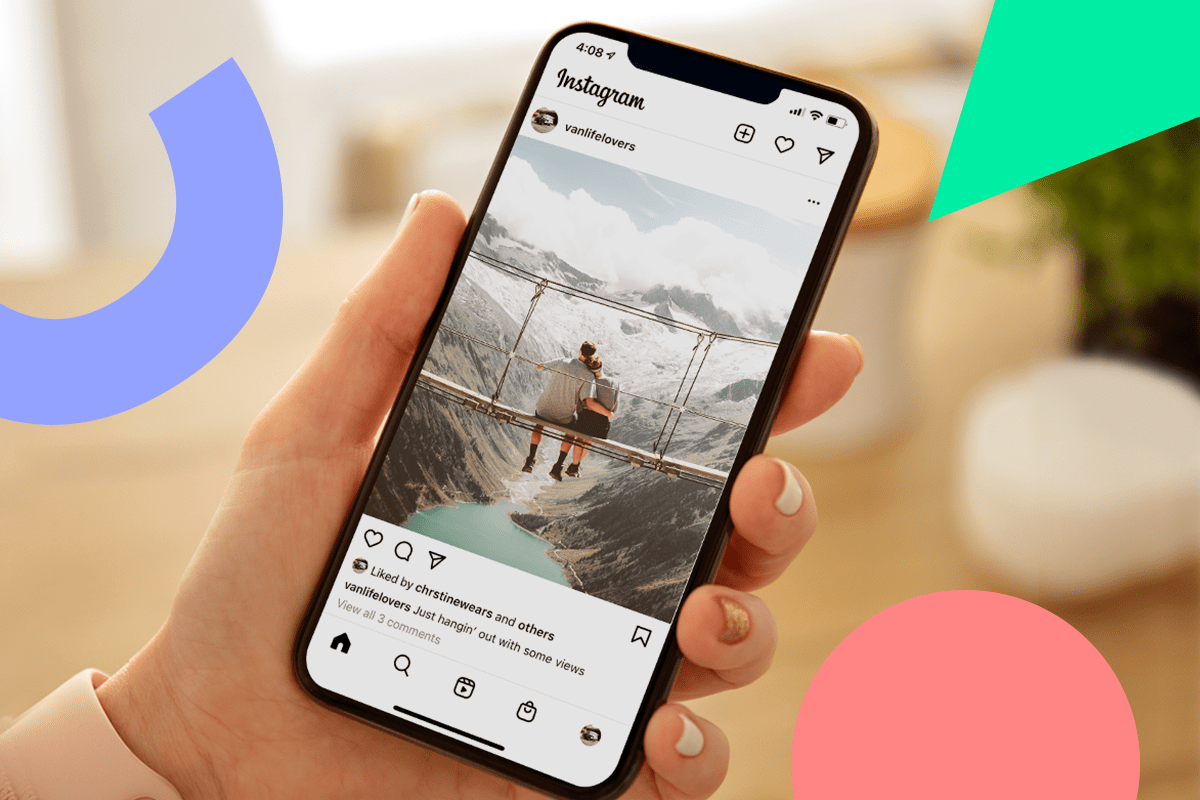The dilemma of likes on Instagram… the number of likes in a photo used to be at the mercy of the social network, which did several tests to see if it should appear or not. Now, however, Instagram and Facebook say they want to give users more control. This means you can choose whether to hide or view the number of likes and video views, whether they’re in your own posts or in the overall feed. Here’s how to hide or show likes on Instagram.
How to show or hide likes on Instagram
The viewer for Instagram profiles must be curious to know your like amounts of each post. But you can hide the count of all posts in the feed. There’s also the option to hide likes from your own posts, so other people won’t be able to see how many likes are on your media.
Hide the number of likes from general posts [Other users]
- Open the Instagram app from your phone or tablet;
- Go to your profile (last icon in the bottom menu) and tap the three horizontal stripes in the upper right corner;
- Tap “Settings” > “Privacy”;
- Select “Publications”;
- You’ll see “Hide like and view numbers.” Tap to turn it on or off.
When you turn on the key that hides the like count, you won’t see the total number of likes and views in other users’ posts. To hide the count of your own posts, follow the item instructions below.
Hide likes from your own photos and videos
- Open the Instagram app from your mobile device;
- Enter your profile and tap a post of yourown;
- Select the three dots in the upper right corner;
- Tap “Hide number of likes.”
After following the steps above, only you can see the total number of likes of the post. Even for you, the count won’t appear just below the post —you’ll need to click “Liked by [username] and other people” to see accurately.
Years of testing
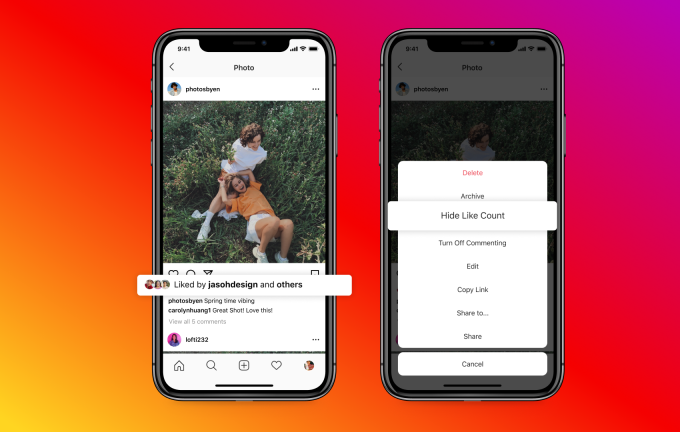
According to Instagram, they started tests that hid the number of likes to see if the solution would “take away people’s pressure.” After a few years of testing this measure, the network has listened to the opinion of users and experts on the topic and has reached the option we have today —people define whether or not they want to see the amount of likes in feed posts.
That’s because, according to Instagram, hiding the count can be beneficial for some, but a little annoying for others —some users understand likes as a thermometer for what’s on the rise or becoming popular. With the option to turn on and off, each chooses the best for you. And do you prefer the likes count on or off on social networks?
Source: Facebook Newsroom.