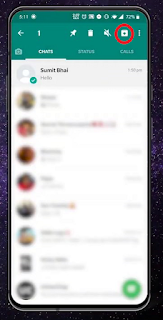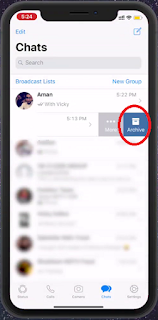Sometimes, WhatsApp users may feel the need to hide sensitive chats from the chat screen but WhatsApp doesn’t have the feature to hide chats.
Many people use WhatsApp to discuss personal and sensitive matters. Matters between love partners, businessmen and women etc. In the normal sense, these chats are meant to be private but many of us have got inquisitive friends.
People go as far as hiding the WhatsApp application itself or using app lock just to keep away snoopers. However, WhatsApp has one good feature that might be as well considered as a method to hide WhatsApp chats which is the fingerprint lock feature. So how can you hide your WhatsApp chat on WhatsApp itself? Let’s find out.
If you don’t want a particular chat on your WhatsApp to be read by your friends or anyone, instead of deleting the whole WhatsApp chat from your history forever there’s a feature you can use to hide your sensitive chats from prying eyes using the the simplest method: The Archive Chat Feature. Haha! Yeah, I know you’re amazed.
The Archive Chat Feature allows you to hide your chat from appearing on the chat screen. However, this feature allows you to return the ‘hidden’ chat to the chat screen at any time.
How to hide chats on WhatsApp via Archive Chat on Android
- Open WhatsApp application
- In the Chat screen, tap and hold the chat you want to hide. A tick will appear on the chat
- Click on the Archive icon (highlighted in the photo below) that will appear at the top bar.
How to hide Chats on WhatsApp via Archive Chat on iPhone
- Open WhatsApp application
- In the chat screen, slide your finger across the chat that you want to hide
- Tap the Archive icon.
Note: when you archive a chat and the person sends a message, the message will reappear at the chat screen.
The archive chat will appear at the bottom of the WhatsApp chat screen.
How to unarchive WhatsApp chat on Android
- Scroll to the bottom of the WhatsApp chat screen
- Click on Archived Chat on your Android phone
- Tap and hold the chat you want to unarchive
- Tap the unarchive icon at the top bar
How to Unarchive WhatsApp Chat on iPhone
- Pull down the WhatsApp chat list to reveal the Archived chat
- Swipe right on the chat you want to unarchive and click the unarchive icon.
The Archive chat feature might not be trusted to hide your WhatsApp chats properly but you can download a third-party application called “Locker for Whats Chat App”. This application allows you to add biometric authentication to a particular WhatsApp chat instead of the whole WhatsApp application. Here is how to go about it.
- Download “Locker for Whats Chat App – Secure Private Chat” from Google PlayStore
- Open the application after installation
- Setup password and confirm fingerprint
- Click on the “plus” icon at the bottom right corner of the application
- Select the chats you want to lock
- Whenever you want to open the chat, you’ll have to unlock the hidden chat with your fingerprint before you can access or see the chat. Now, nobody can ever see your private chats again.
I hope this was helpful. Please leave a comment below and don’t forget to share this post with your friends and family. Thank you.