Duetting on TikTok with a saved video is pretty easy. The video and social network application allow you to take a person’s publication and create yours in a synchronized way, singing, dancing, or “dubbing” the original, in addition to allowing you to use filters, stickers, and other customization options. See how to Duet on TikTok with a saved video of your friends and followers.
How to Duet on TikTok with a saved video
The Duet feature of TikTok on iOS (apps.apple.com) and Android ( play.google.com ) allows the user to take a publication from another and sync it with an original video, with the same duration, where you can “ dub ”the original audio, sing or dance to the sound of the song, using the smartphone cameras and personalization effects, such as stickers, texts, embellishment filters, etc.
Once the video is created, just share it on the social network to compare your creation with that of your friend or follower. Duet on TikTok with a saved video is quite simple:
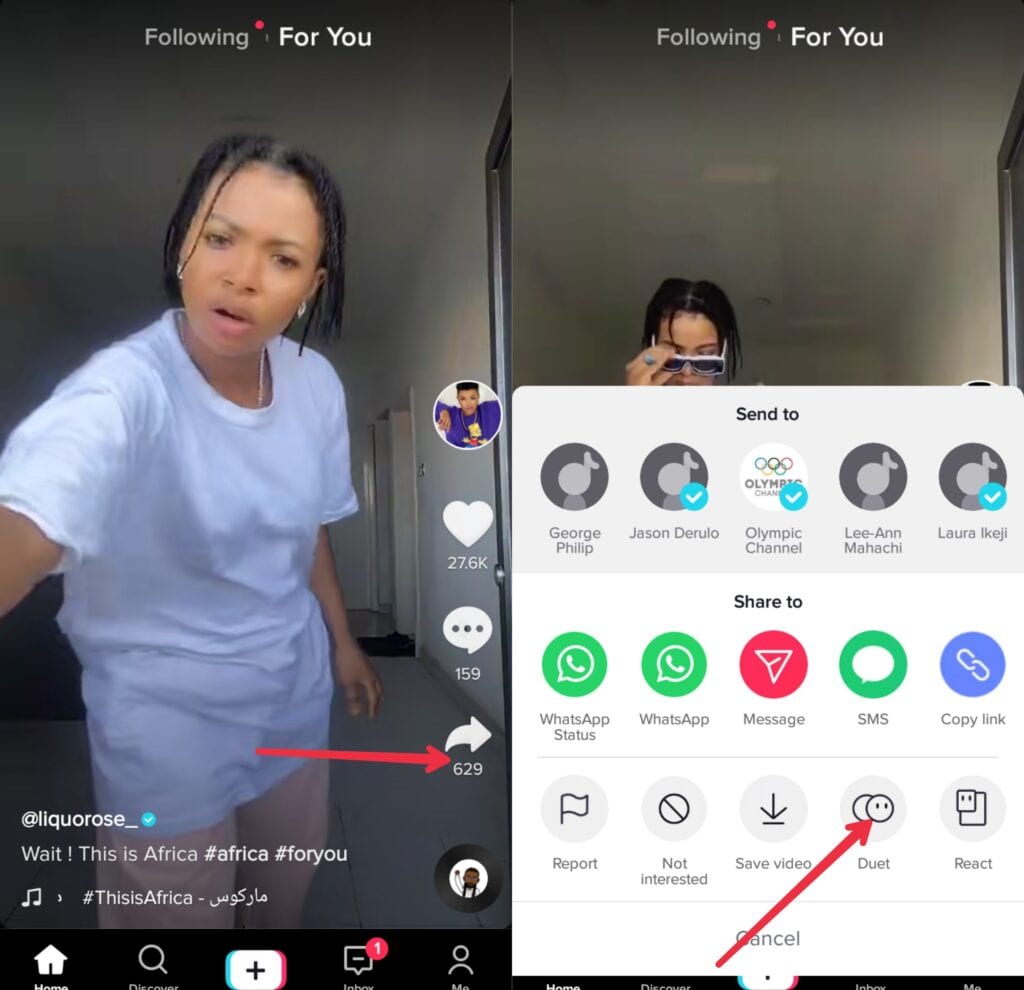
- Open TikTok and find the saved video of the user you want to use in the duet;
- Touch “Share” (the arrow icon) and then “Duet”;
- The screen will be divided between the user’s video and the camera;
- Tap the record button and make your duet video. The recording will be stopped at the end of the original video
or if you touch the button again before that; - Insert texts, stickers, filters and other effects as you see fit;
- Tap “Next”, set a caption for the video, include hashtags, tag friends, define who can see the duet, etc.;
- Finally, tap “Publish”.
That’s all.
The feature allows you to create a recording as you see fit, with the main camera or selfie, with or without effects, adjusting speed and other details, but it does not allow you to upload ready-made videos. The game was thought of as an amateur dubbing of the original videos. You will have to be creative and put your shyness aside.

