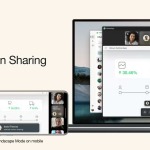Genshin Impact is a free RPG that burst on PS4, iOS, Android and PC some time ago, causing a big uproar around the world. See below how to download Genshin Impact and what are the minimum and recommended requirements to run the miHoYo game smoothly on PC or smartphones. The game is available for PS4, PC, iOS and Android and offers freedom of movement on all platforms.
What is Genshin Impact?
Genshin Impact is a game developed by Chinese developer miHoYo. It is an action RPG and open world game, with free exploration and offering a huge map, plus various missions and challenges to the player.
The game is similar to The Legend of Zelda: Breath of the Wild, with freedom of movement and real-time combat. The control is done with one team character at a time, but one can switch between them, with the aim of performing combos of spells.
Minimum requirements for Genshin Impact (PC)
The action RPG game features beautiful graphics and gameplay full of effects. For this reason, it is important to keep an eye on the minimum and recommended settings, avoiding getting nervous about possible slowness. On PC, the game is only available for the Windows system.
| configuration | minimum | recommended |
| Processor | Intel Core i5 equivalent or higher | Intel Core i7 equivalent or higher |
| RAM | 8 GB | 16 GB |
| operating system | Windows 7 SP1 64-bit, Windows 8.1 64-bit or Windows 10 64-bit | Windows 7 SP1 64-bit, Windows 8.1 64-bit or Windows 10 64-bit |
| Video card | NVIDIA GeForce GT 1030 equivalent or higher | NVIDIA GeForce GTX 1060 6 GB equivalent or higher |
| VRAM (RAM video) | 2 GB | 6 GB |
How to download Genshin Impact on PC
To download the game Genshin Impact on PC, the best way is directly on the official website of the game producer, miHoYo. Just access the page, register, download the executable, do the guided installation and start your adventures.
Minimum Requirement and recommended Genshin Impact (mobile)
The game in the mobile version is available for Android and iOS systems. When we think of Android devices, some settings are considered minimal for the game to run efficiently.
On Android
| configuration | minim | Recommended |
| processor | Arm v8a 64-bit | Snapdragon 845 or Kirin 810 |
| memory | 3 GB of RAM | 4 GB of RAM |
| Android version | 7.0 | 8.1 or higher |
- Go to play.google.com;
- Download and install the game on your mobile phone.
IOS
For Apple devices, the only requirement for Genshin Impact is that the system must be iOS 9 or higher. The devices that support the game are:
- iPhone 8 Plus;
- iPhone X;
- iPhone XS;
- iPhone max xs;
- iPhone XR;
- iPhone 11;
- iPhone 11 Pro;
- iPhone 11 Pro Max;
- iPhone 12;
- iPhone 12 mini;
- iPhone 12 Pro;
- iPhone 12 Pro Max;
- iPhone 13
- iPhone 13 mini
- iPhone 13 Pro
- iPhone 13 Pro Max
- iPhone SE (2nd generation);
- iPad Air (3rd generation);
- iPad mini (5th generation);
- iPad Pro (2nd generation);
- iPad Pro (3nd geração);
- iPad Pro (4th generation).
- Access apps.apple.com;
- Download and install the game.
How to download Genshin Impact (mobile)
On both systems, games can be found in their respective app stores, Google Play Store (Android) and App Store (iOS). Simply download, register and start playing Genshin Impact as shown above.
How to download Genshin Impact (PS4)
For the PS4 and PS5, it is quite easy to download the game since there is no need for upgrades to meet minimum requirements. Attention should be made only to the requirement of 30 GB of space released within the console.
- Go to store.playstation.com;
- Download and install Genshin Impact on PS4.
With this information, it has become more relaxed to know how to download Genshin Impact, in addition to setting the minimum settings necessary for good development of gameplay in the game. The game is free and is well worth strolling through the magical adventures of this universe. Good luck.


![How to download Genshin Impact [Minimum Requirements]](https://betechwise.com/wp-content/uploads/2021/07/download.jpeg)