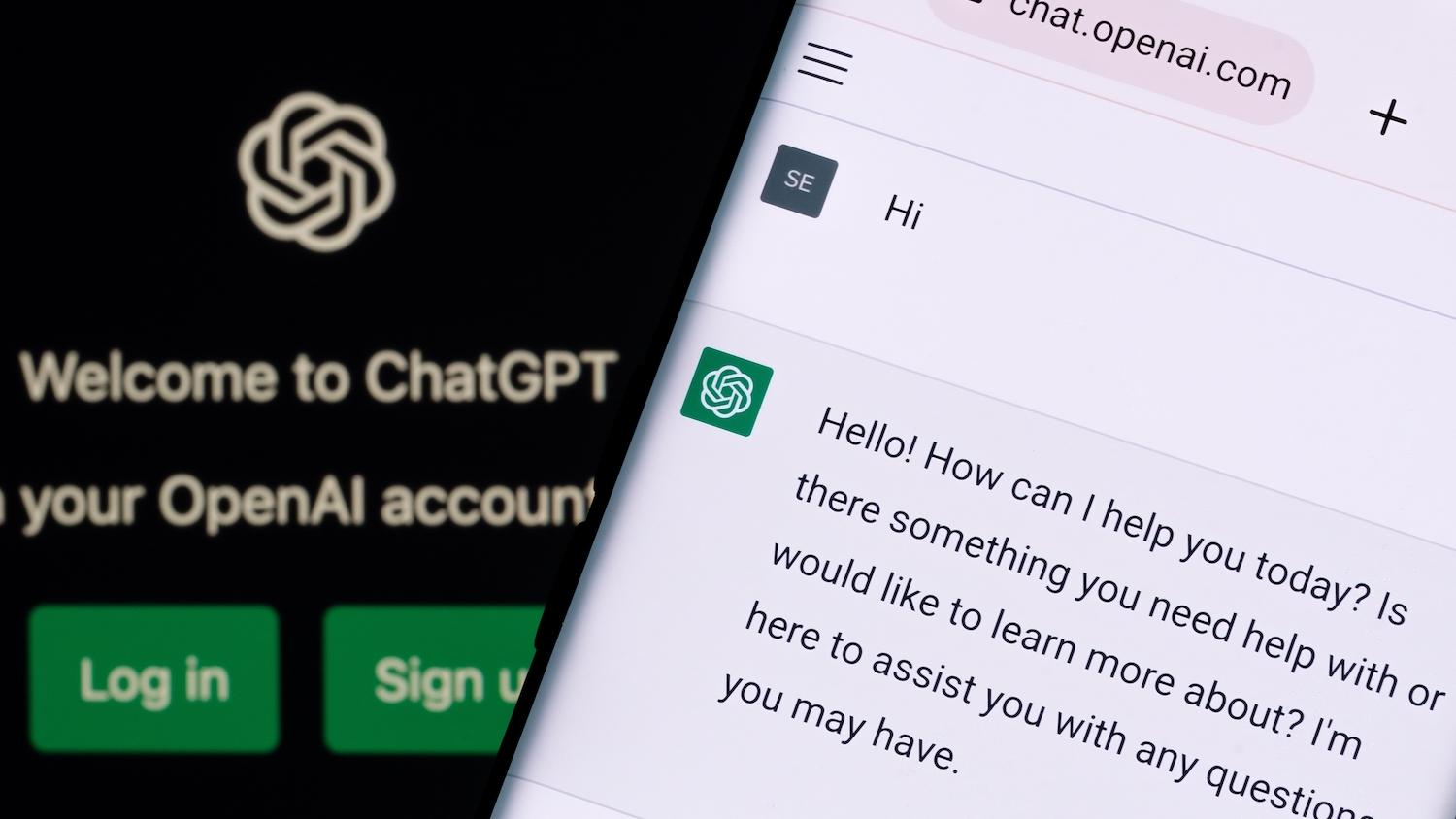ChatGPT, developed by OpenAI, is a powerful AI chatbot that can generate human-like responses to user queries. While it initially had limitations in accessing the internet, OpenAI has introduced new methods to connect ChatGPT to the internet, allowing users to access the latest information on any subject. In this article, we will explore four simple methods to connect ChatGPT to the internet and enhance its capabilities.
1. Connect ChatGPT to the Internet via ‘Browse with Bing’
OpenAI has reintroduced the ‘Browse with Bing’ feature to ChatGPT, allowing users to browse the internet without relying on third-party plugins. To use this feature, you need to be subscribed to ChatGPT Plus, which costs $20 per month. Here’s how you can connect ChatGPT to the internet via ‘Browse with Bing’:
- Launch ChatGPT and click on “Settings” in the bottom-left corner.
- Go to “Beta features” and enable the “Browse with Bing” toggle.
- Select the “GPT-4” model and choose “Browse with Bing” from the drop-down menu.
- Now, you can ask questions on any topic, and ChatGPT will provide you with the latest developments from the internet.
2. Browse the Web on ChatGPT Using KeyMate.AI Search Plugin (Paid)
If you’re looking for a comprehensive plugin to access the internet on ChatGPT, KeyMate.AI Search is a reliable option. Here’s how you can use the KeyMate.AI Search plugin:
- Enable ChatGPT Plugins and ensure that you are subscribed to ChatGPT Plus.
- Open the Plugin store under “GPT-4” in ChatGPT.
- Search for “KeyMate.AI” and install the plugin.
- Enable the plugin from the dropdown menu under GPT-4.
- Now, you can ask questions, and provide URLs, and ChatGPT will fetch information from the internet using the KeyMate.AI Search plugin.
Please note that the KeyMate.AI Search plugin may add a sponsored link at the end of the responses.
3. Connect ChatGPT to Internet Using WebChatGPT Extension (Free)
For a free and simple solution to connect ChatGPT to the internet, you can rely on the WebChatGPT Chrome extension. Here’s how to use the WebChatGPT extension:
- Install the WebChatGPT Chrome extension from the Chrome Web Store.
- Open the free version of ChatGPT.
- Make sure the “Web access” toggle is turned on.
- Ask your questions on any subject, and ChatGPT will process information from the internet to provide you with the latest information.
The WebChatGPT extension expands the functionality of ChatGPT and does not require a subscription to ChatGPT Plus.
4. Use ChatGPT with Internet Access on Microsoft Bing Chat
Microsoft Bing Chat, powered by the GPT-4 model, allows you to access the internet without any restrictions. Unlike other plugins and extensions, Bing Chat sources its results from the Bing search engine. Here’s how you can use ChatGPT with internet access on Microsoft Bing Chat:
- Open Bing.com in your preferred browser.
- Click the “Chat” button in the top-left corner.
- Ask your questions on any topic, and ChatGPT will find information from the internet using the GPT-4 model.
Bing Chat is accessible on all browsers, including Chrome and Firefox.
By following these methods, you can connect ChatGPT to the internet and access the latest information on any subject. Whether you choose to use the ‘Browse with Bing’ feature, KeyMate.AI Search plugin, WebChatGPT extension, or Microsoft Bing Chat, you can enhance ChatGPT’s capabilities and make it even more useful in providing accurate and up-to-date responses.
Remember to subscribe to ChatGPT Plus for additional features and a seamless browsing experience. Stay connected and explore the vast world of information with ChatGPT!
Additional Information: It’s important to note that while these methods provide access to the internet, the information retrieved may not always be accurate or reliable. Users should exercise caution and verify information from reputable sources. OpenAI continues to improve ChatGPT’s capabilities, and future updates may introduce more seamless ways to connect to the internet.