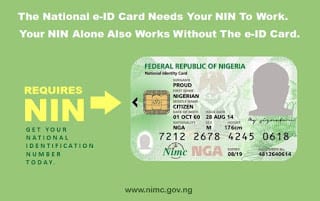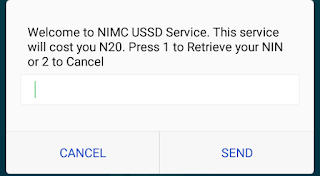If you have just registered for the NIN (National Identification Number) by NIMC and you are looking for how to check your NIN number using the USSD code to save you the stress of going to the registration centre again, you have just stumbled upon the right post.
I’ll be explaining to you how to check your NIN using USSD code but before that, let’s quickly run through some frequently asked questions about NIN. What is NIN? Benefits of NIN, etc.
What is NIN?
The National Identification Number – NIN (pronounced as “Neen”) is a unique set of 11-digit numbers issued to a successfully enrolled individual by the NIMC (National Identity Management Commission). This number is randomly generated and it is issued for life.
All legal citizens of Nigeria must enrol and be successfully registered for NIN (National Identification Number) on the National Identification System.
Benefits of NIN
- Uniquely Identifying Individuals
- It provides a platform where no one is excluded socially or financially
- Transforms the delivery of social welfare programs, especially those cut off from such benefits
- The NIN enables people to claim their entitlement
- It helps to eliminate duplicate identity
- NIN helps eliminate fraud
- Reduces cost of resources as infrastructures are shared
What NIN is used for
The NIN is used to tie all records about a citizen of Nigeria into the National Identity Database and is also used as a valid means of establishing or verifying individual identity.
Important Things to Note about NIN
- A transaction slip is always issued after successful enrollment for NIN
- Then a second slip called the National Identification Number (NIN) slip is issued after the registration is completed.
- The slip contains 11 unique digits i.e. no two individuals can have the same NIN number.
- The NIN becomes invalid after the death of a person
- Most times, it takes 1-5 working days for the NIN to be ready after registration.
- The NIN is a unique number and should be protected like your ATM card number or PIN.
- The National e-ID Card is free at first issuance for now. However, replacement or renewal will attract a fee.
- Every Individual can enrol for the NIN but the card can only be handed over to individuals above the age of 16.
- There are registration centres in all 36 states including the FCT. Click here to see all the registration centres.
Back to the title of the post about how to check your NIN number using the USSD code.
How to check NIN number using USSD code
Have you forgotten your NIN? or don’t remember where you kept your NIN slip? worry less because NIMC’s USSD service enables you to retrieve your NIN conveniently using your mobile phone number.
To check or retrieve your NIN number:
- Simply dial *346# on your registered phone number;
- Select 1 for NIN retrieval;
- Follow the instructions on the screen to retrieve your NIN number;
- The NIN number will be displayed on your screen.
Note: You’ll be charged N20 for this service.
You can also check for your Card Status here.
You can use the USSD code on MTN, Airtel, Glo and 9mobile to check your NIN number.