Your Nintendo Account manages your profile and purchases, including your payment information. It is important that this login uses a strong password and preferably has 2-step verification enabled. In this tutorial, you will learn how to recover or how to change your Nintendo Account on switch and password to strengthen security.
How to change Nintendo account Email and Password on switch
- Go to accounts.nintendo.com and log in to your Nintendo Account;
- Select “Security access settings” from the menu;
- Then, click on “Edit” in the “Change Password” and/or “Change email or access ID” section. Note that you can log in with an email or a username;
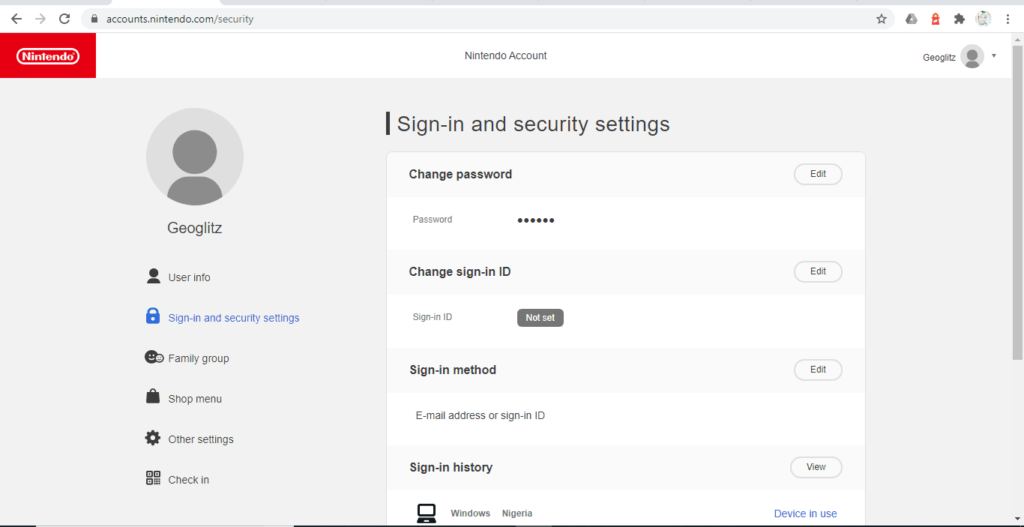
- Enter your current password (or current email) and select “OK”;
- Enter and confirm a new password;
- The Nintendo switch Account password must be at least 8 characters long. And it must contain a combination of characters from 2 categories: letters, numbers and punctuation marks;
- Click “Send” to update your password and new email.
Forgot your Nintendo Account password?
- Go to accounts.nintendo.com ;
- Click on “Forgot your password?”;
- Enter the email address used to create your account;
- An email from [email protected] will be sent to this address with a link and with the subject “[Nintendo Account] Password Change” or similar;
- Access the URL sent by email to set up a new password.
After sending the email, the process needs to be completed in 24 hours. After this period, the URL will expire. This walkthrough also works if you’re signed in with Google, Facebook, Twitter or Apple accounts. You can create a new unlinked password.
If the password for a child’s account has been forgotten, it is possible to change the option “Family group” in the Nintendo account of the parent or legal guardian (if already in the group).
Two-step verification
Nintendo also has a two-step verification feature, which prevents unauthorized access by third parties. To complete the login, it is necessary to enter, in addition to your password, a unique six-digit code to enter the account (using apps such as Google Authenticator). But there are several other applications for two-step login.
Okay, now you know how to change your Nintendo account on Switch and password.

