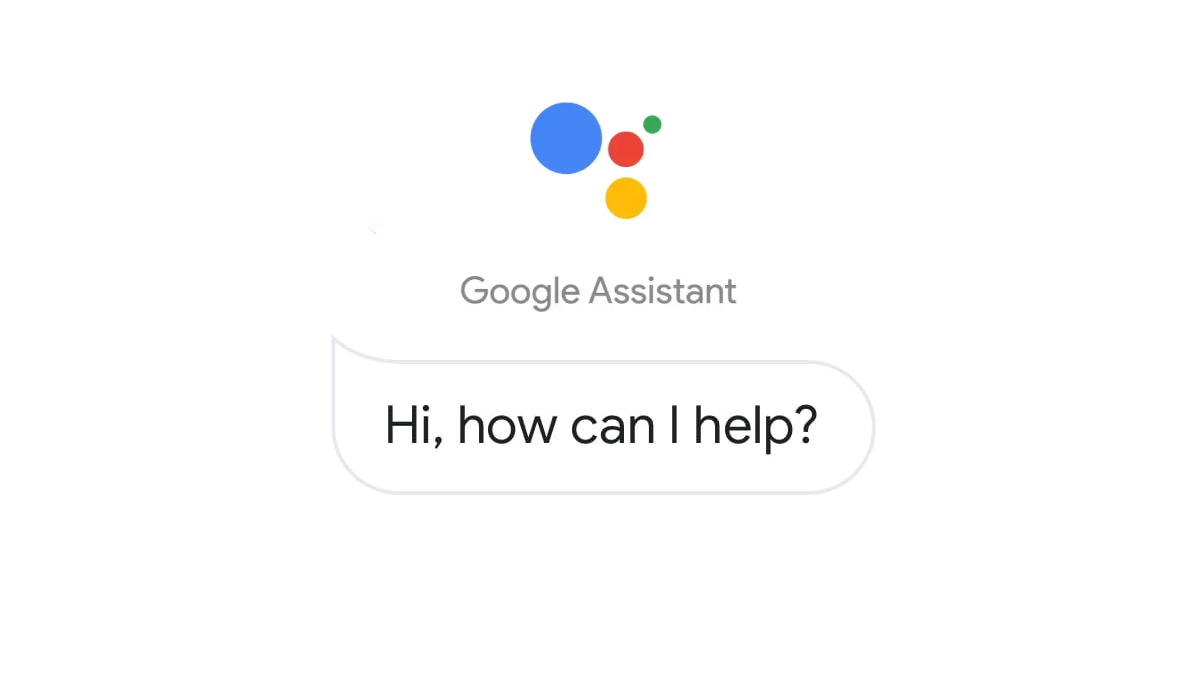One of the most interesting and fun features available on Android is the Google Assistant. Through voice commands, it is possible to interact with the artificial intelligence incorporated into the operating system and perform a series of actions much faster.
The secret is learning how to talk to Google. Some commands, such as setting alarms and reminders, are better known, but did you know that there are more than a hundred possibilities to be explored? Check out this article for no less than 300 Google Assistant voice commands for you to explore. But first, find out what needs to be done so that the software can recognize your voice.
How to teach Google Assistant to recognize your voice
- Open the Google Assistant app on your Android smartphone or tablet and say “Google Assistant Settings”.
- In the “Most used settings” tab, tap “Voice Match”.
- Check if “OK Google” is activated. If the OK Google option is not appearing, activate Google Assistant.
- Tap “Voice model” and then “Reset voice model”.
- Follow the steps indicated by the software to record your voice. This way, Google Assistant will always recognize it and react to the commands you request.
By allowing Google Assistant to recognize your voice, you can execute your commands simply by saying what you want, and you can even activate the software with your cell phone screen locked. Now, just check out which commands listed below you like the most and have fun.
Calls and Messages

- Call Dad
- Make a call to…
- Call [name of desired place/establishment]
- Make a video call with dad
- Call Dad’s house
- Call mom on speakerphone
- Call Sergio
- Call home
- Send a message on Telegram to…
- Send a message on WhatsApp to…
- Send a voice message to…
- Send an email to Ruben
- Email Mom
- Send a message to Jane saying: I’ve arrived
- Read my text messages
- Send a text to Dad saying: are you coming?
- Send a message to Raquel
- Text Mom
Clock and Alarms
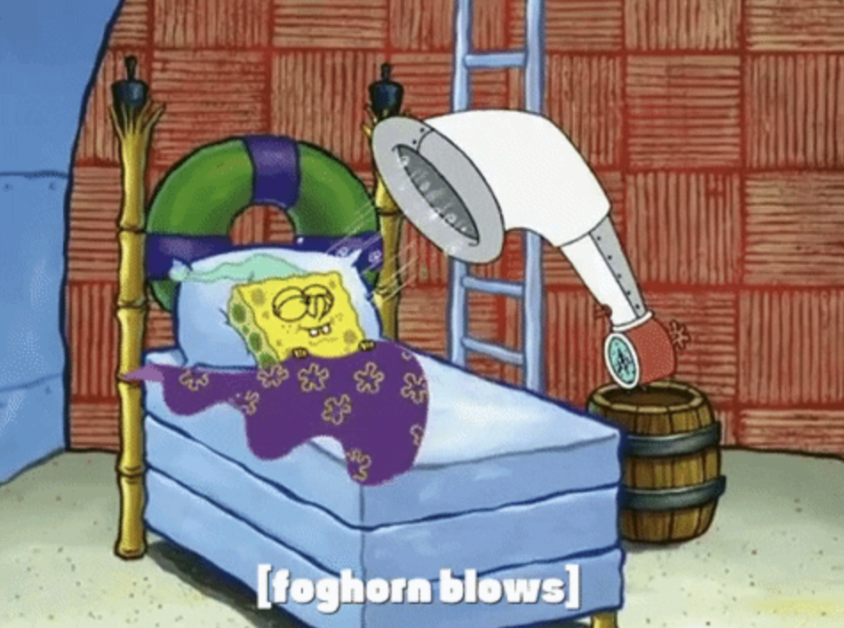
- Create a 20-minute cake timer
- Set 25-minute countdown
- Set a timer for 3 minutes
- Start the timer
- Set an alarm for 3 hours from now
- Wake me up in 20 minutes
- Wake me up at 9 am
- Set an alarm for weekdays at 8 am
- Set an alarm called “medicine” for 9 pm every day
- What time is it in Beijing?
Climate and location
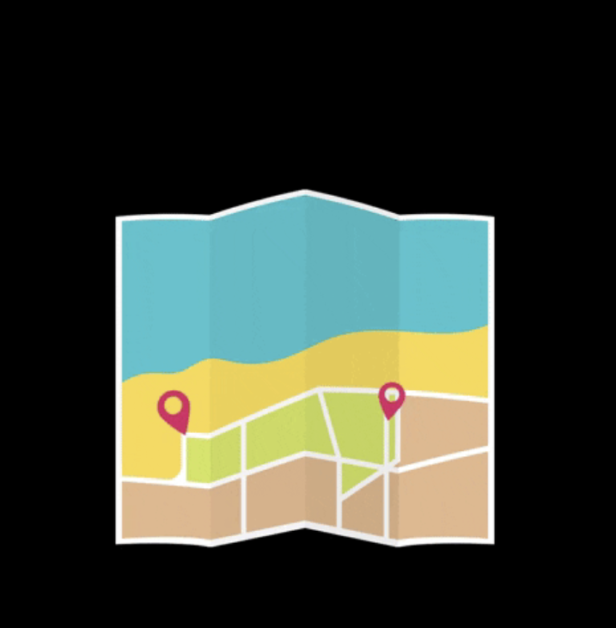
- How is the weather in Rio de Janeiro?
- What is the weather forecast for tomorrow?
- What is the weather forecast for today?
- Will I need an umbrella today?
- Will it rain at the weekend?
- What will the weather be like from Monday to Friday next week?
- What is the maximum temperature tomorrow?
- Will it rain on Monday?
- Navigate to the nearest burger joint
- Take me home
- Is there a gas station nearby?
- Route to work
- Takeaway coffee near here
- Open Google Maps
- Driving directions to the supermarket
- How is the traffic?
Streaming services like Netflix and YouTube
- Watch “Stranger Things” on Netflix
- Watch “Black Mirror” on Netflix
- Watch “The Crown” on Netflix
- Stay on my TV
- Play a song
- Next song
- Play ‘Rise’ by Katy Perry
- Play music to sleep
- Touch MC Fioti
- Play classical music
- Show dog videos on YouTube
- Open YouTube
- Show a video of how to make lasagna on my TV
- Open recommended videos
- Play Anitta videos on my TV
- Show the Bum Bum Tam Tam music video
Google Photos
- Show my photos
- Show my mountain images
- Show my food photos
- Show my photos from last weekend
Smartphone Settings
- Turn off Wi-Fi
- Turn on airplane mode
- Adjust volume to 24%
- Turn on Bluetooth
- Maximum volume
- Volume 9
- Unmute
- Turn on my TV in the living room
- Play a song on my TV
- Play some Sia songs on my TV
- Next song on my TV
- Pause on my TV
Commands for the connected home
- Turn off the lights in the master bedroom
- Is the light on in Sergio’s room?
- Are the lights on in the dining room?
- Turn off the lights
- Turn on the lights
- Set the thermostat to 20 degrees
- What is the temperature in here?
Google search

- When was Thomas Edison born?
- How tall is the Empire State Building?
- Why is the sky blue?
- Who plays Phil Dunphy?
- When is Holy Week?
- Who invented the stethoscope?
- Vikings has how many episodes?
- How tall is Gisele Bündchen?
- Who was Zumbi dos Palmares?
- How many calories are in an apple?
- How many species of whale are there?
- Search Pinterest for quick lunch recipes
- What is the capital of New Zealand?
- Search Pinterest boards
- How far is it to Venice?
- How do you make banana cake?
- Define eloquent
- What does impeachment mean?
Food, drinks and recipes
- Restaurants nearby
- Find a Mexican restaurant
- Where is my iFood order?
- Order pizza on iFood
- Track my order on iFood
- Show easy recipes
- Find lunch recipes
- How many calories are in 100 grams of chicken?
- How much vitamin C is in an orange?
- Ask the Brewing Assistant what goes with Pilsen
- Talk to Vino Express
News
- Sports News
- Tell me the news of the day
- Listen to sports news
- What’s the latest news?
Productivity
- Set a reminder
- Remember to take out the trash within 3 hours
- Show my reminders
- Remind me to do laundry when I get home at 6pm
- What do I have to do today?
- Create a shopping list
- Add eggs to my shopping list
- What’s on my shopping list?
- What is 25 times 83?
- What is 10% of 36?
- What is pi times 49 squared?
- What is 2 to the power of 30?
- What is the square root of 387?
- What is the cosine of 60 degrees?
- What is the factorial of 9?
- How many centimeters are in an inch?
- A dollar is worth how many yen?
- How many pounds are in a kilogram?
- How many miles are 5 km?
- A gallon is equivalent to how many liters?
- How many ml are in a cup of tea?
- How many dollars is a euro worth?
Translation
- How do you say “Hello” in Japanese?
- How do you say “Thank you” in German?
- How do you say “you” are cool in English?
Getting to know Google Assistant and pop culture references
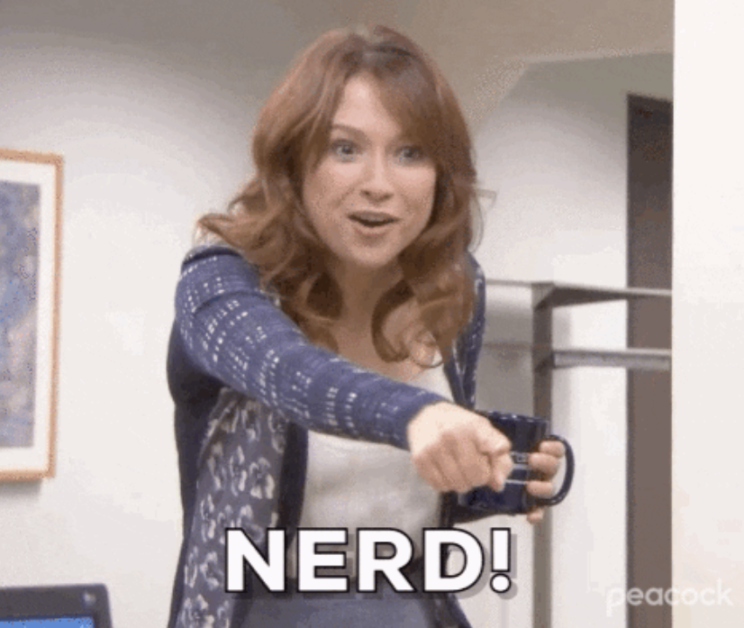
- How old are you?
- Do you get tired?
- Who was your first crush?
- Where do you live?
- Do you like Google?
- Do you have a nickname?
- Do you have feelings?
- Are you romantic?
- Do you like Cortana?
- What is your mission?
- What do you look like?
- Who was your first?
- Can you laugh?
- Do you have a boyfriend?
- Are you married?
- Who is your father?
- Who is your mother?
- Why do you work so much?
- Where were you born?
- Do you like Canada?
- Are you a robot?
- Who created you?
- Can you predict the future?
- Do you speak Morse code?
- Will you die one day?
- Do you have imagination?
- What are you wearing?
- Can you work without the Internet?
- How do you work?
- When is your birthday?
- Do you have hair?
- Do you sleep?
- Do you drive?
- What is your hobby?
- What are you afraid of?
- What’s your favourite thing about the Internet?
- What is your favourite colour?
- What do you drink?
- What’s your favourite ice cream flavour?
- What is your favourite animal?
- Dogs or cats?
- Do you like Star Trek or Star Wars?
- I am your father.
- May the force be with you.
- Are we in the Matrix?
- Tell me where you are going.
- I’m naked.
- I deny appearances.
- Winter is coming.
Chat with the assistant
- I want a compliment
- Tell me a joke
- What movies are showing?
- Coin toss
- Play Change My Voice
- Show a funny meme
- Tell something interesting
- What does a dog sound like?
- Play a beat
- What am I thinking right now?
- When do you usually go to sleep?
- Is there anything that makes you nervous?
- Have you ever listened to music?
- What makes you nostalgic?
- Can you sing?
- What are your strengths?
- Where do you like to run?
- What does your name mean?
- Speak with Evil Laughter
- Play dice
- Throwing coins
- Give me a random number
- You are in luck
- Help me wash my hands
- Play crystal ball
- I’m drunk.
- Who is in charge here?
- I’m bored.
Commemorative dates
- Where is Santa Claus?
- Tell me something interesting about Christmas.
- Do you know the Easter Bunny?
- Do you like Carnival?
- Sing a Carnival song
- Sing happy birthday to you
- Merry Christmas.
- Happy New Year.
The number of actions that can be done using Google Assistant is incredible, isn’t it?