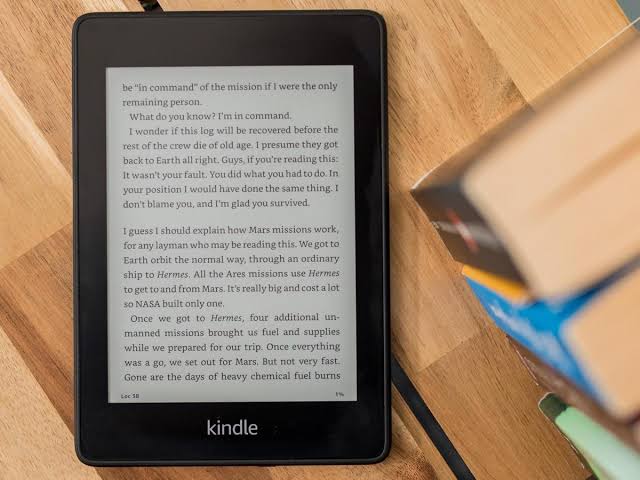Converting a PDF book to Mobi (the format accepted by the Amazon device ) for reading on the Kindle does not have to be such a complicated task. And there are two very simple ways to do this.
Conversion can be useful for, for example, students who need to read long PDF articles, researchers who want to read scientific articles, or executives who want to read reports on the Kindle, which uses less light than a conventional notebook, tablet or smartphone. Check it out below.
How to convert PDF files to read on Kindle
1. Convert PDF to .mobi by email
The first, and easiest, way to convert a book from PDF to Mobi is by email. Yes, exactly, by email. But not an ordinary email. To do this, you must first find out what your Kindle’s email is.
To do this, access your Amazon account, scroll down to the bottom of the page and click on the option “Manage your content and devices”. Once inside that tab, search for your Kindle, click on the three dots that appear next to it and copy the email address that appears.
After that, you can send up to 25 books to your device at a time. To convert them to the format accepted by Kindle (.mobi), just type “Convert” in the subject of the email. And that’s all.
2. Convert PDF to .mobi with a converter
Another option is to use a website capable of converting books into different formats. Among the main sites are Convertio and PDF to MOBI. Just upload the PDF and convert it to Mobi.
Read Also;