Recent ATM machines around these days allow you to withdraw money from your bank account without using your debit card (Cardless Withdrawal).
This technology came into existence some years back in the US when Wells Fargo Bank announced that customers can now withdraw money from any ATM branch without the use of a debit card. So some of the top banks in Nigeria like GTbank quickly adopted this withdrawal method in 2017 so that you too in Nigeria can access your cash easily anywhere an ATM machine is located with just your smartphone.
However, cardless withdrawal is still very unpopular even amongst youths but I came to discover how helpful and important it could be on a very sunny day when I went to an ATM branch to withdraw money and I noticed that I had left my Naira MasterCard in the hostel, there was no way I could have gotten to the hostel that day without money and fortunately for me, I know a little about cardless withdrawal so I quickly took out my Android phone and opened my mobile banking app then I selected the cardless withdrawal option and generated a pay code that I used to withdraw money.
Since banks have tried to make life easier for us, let’s move to join the other part of the world as technology is taking over and the world is now a global village.
Benefits Of Cardless ATM Withdrawal
- It is a simplified method of Banking that allows you to access your cash even without the use of a debit or credit card
- It allows you to transfer money from one bank account to another with ease
- Since the Cashout PIN is valid for 24 hours, you need not worry about hackers,
- It is safe and secure
- Safe yourself from the stress of rushing to get a new ATM card immediately after the former one misplaces
- You don’t have to worry about losing your card and bank details to some kind of scammers and hackers.
GTbank Cardless Withdrawal

GTbank is one or perhaps the first bank in Nigeria that adopted the method that allows you to withdraw money via the ATM without your ATM card and they have several methods to withdraw money.
How to withdraw money via GTB ATM without your Naira MasterCard
- Locate any GTBank ATM
- Press Enter button on the ATM
- Select the Cardless Withdrawal(GT-Rescue) option
- Enter Reference Code received on your mobile phone
- Enter Amount (This should be the same selected when initiating a request on Internet Banking, USSD, Mobile Banking)
- Press Enter button to proceed
- Collect your Cash
Via USSD code
- Dial *737#
- Enter 8 to go to the next page
- Enter 1 to select cardless withdrawals
- Enter 1 or 2 to select either GTBank or Other Banks
- If the Option is Other Bank, enter Terminal as 1 or enter 2 to select ATM or POS
- Enter Amount
- Enter any 4-digit code to set your Cash-Out PIN
- Enter your pre-selected 4 digits PIN to complete the cardless withdrawal request
Note: A reference code is immediately sent to your mobile phone number via SMS and you can locate the nearest ATM to make your withdrawals.
Via Mobile Banking
- Download and install the GT-World application from Playstore for Android phones and Applestore for iPhone
- Log on to Mobile Banking with your User ID and Password
- Slide your finger on your Mobile phone to display outstanding menu items
- Click the Cardless withdrawal option
- If you want to withdraw from a GTBank’s ATM machine, click Cash out (GTBank ATMs) option
- If you want to withdraw from any Other bank ATM, click Cash out (All ATMs & POS) option
- Complete the form displayed
- Click Continue
- Enter your 4-digit PIN or Token Code and click Done
Via Internet Banking
- Log on to internet banking with your User ID and Password
- Click Account Transfers
- If you want to withdraw from a GTBank’s ATM machine, click Cardless withdrawal (GT-Rescue)
- If you want to withdraw from any Other bank ATM, click Paycode (Cardless withdrawal)
- Fill out the displayed form with your Name, Mobile number, Account to debit, Terminal type and Cash-out amount etc.
- Confirm details are accurate and complete
- Enter the answer to the secret question
- Enter Token code
- Click the Submit button to complete your request
Fidelity Bank Cardless withdrawal

To do a cardless withdrawal from your Fidelity bank, follow the steps below;
- Dial *770*8*value# to create a one-time PIN that can be used at the ATM
- Enter your instant PIN
- A paycode will be generated and sent to your registered Fidelity mobile number
- Hit any button on the ATM machine or click enter
- Select Dial4Cash or Paycode cashout
- Enter the 4-digit PIN you generated earlier
- Enter the Paycode sent to you by Fidelity bank
- Perform transactions and take your cash.
Note: if you are using the instant banking service for the first time, you must register by dialing *770#.
UBA Bank Cardless withdrawal

UBA also allows you to withdraw money without your ATM card via a USSD code and mobile banking app. Via USSD code
- Dial *919# on your registered UBA Mobile number
- Input 8 to go to the next page
- Input 4 to select cardless withdrawal
- Enter your PIN
- Select ATM withdrawal
- Enter amount
- A paycode will be sent to your phone
- Press any button on the ATM machine or click enter
- Select Cardless withdrawal
- Enter the 4-digit PIN you generated earlier
- Enter the Paycode sent to you
- Enter Amount
- Take your cash
Via Mobile banking App
- Open UBA Mobile banking app
- Click the menu button on the top left side
- Select Cardless Withdrawal
- Enter Amount
- Enter PIN
- Click ‘Generate Paycode’
- Enter generated paycode sent to you on the ATM machine
- Perform transactions and take your cash.
Note: UBA charges a fee of N100 for withdrawal without ATM card.
Standard Chartered Bank Cardless withdrawal

- Transfer the amount you want to withdraw to your phone number
- You will receive an order number which will show on a receipt that will be dispensed by the ATM
- You will receive an SMS with a PIN. The order number has to match the one on the receipt the ATM dispensed
- On the ATM machine, enter the order number, PIN, mobile number and amount to withdraw
- Your cash will be dispensed
Diamond Bank Cardless withdrawal

Diamond bank allows subscribers to withdraw money from the ATM machine without a card through a service called Magic Cash but you have to register for it first before you can use this feature.
- Register for Magic Cash at any Diamond bank branch or call their customer care at 0700-300-0000
- Then text ATM to 30811 using your Diamond bank registered SIM
- A six digits Magic code will be generated and sent to you via SMS in a few minutes
- Select Magic Cash from the options
- Enter your registered phone number
- Enter the six digits code that was sent to your phone
- Create your 4 digits Magic PIN
- Withdraw your money.
EcoBank Cardless Withdrawal
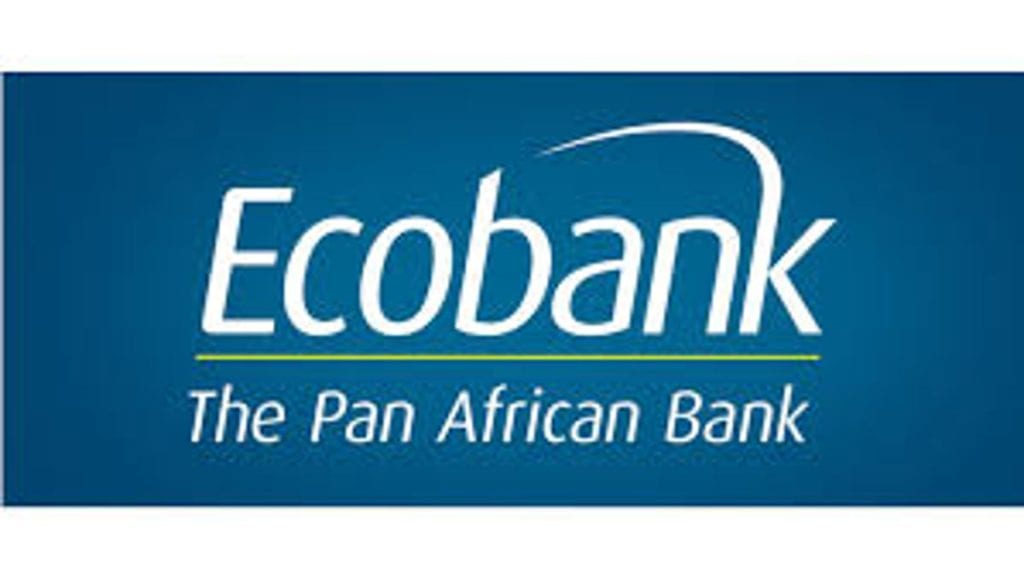
To do a cardless withdrawal from EcoBank, you will have to use the EcoBank mobile banking app. Follow the steps below to withdraw without your ATM card from EcoBank.
- Download and install the Ecobank Mobile banking app from PlayStore or App Store
- Register for mobile banking if you have not registered before and if you have registered before, just input your login details and login into the app
- Go to Xpress Cash
- Select ATM
- Select your bank account if you have multiple Ecobank accounts registered to the Mobile banking app
- An 8-digit token code will be generated
- Go to the nearest EcoBank ATM or any ATM around
- Select Express Cash if it’s an EcoBank ATM otherwise click any button if it’s any other bank ATM
- Enter the 8-digit Token code you generated earlier
- Input the amount of money you want to withdraw
- Pick your cash and you’re done.
Polaris Bank Cardless Withdrawal

Polaris Bank ATM Cardless withdrawal is quite straightforward and easy.
- Simply dial *325*8*Amount# on your registered phone number
- Follow the instructions on the screen prompt
- Go to the nearest ATM
- Click any button or Enter
- Select Paycode
- Input the reference code
- Input the amount of money to withdraw
- Take your cash
FCMB First City Monument Bank Cardless Withdrawal

At the time this post was written, FCMB is yet to launch the cardless withdrawal for its customers but as soon as they launch cardless withdrawal for its customers, this post will be updated. You can as well dial *329# to confirm it for yourself.
Citi Bank Cardless withdrawal in Nigeria
Citi Bank allows withdrawal from ATMs without the use of a Naira MasterCard. Follow the steps listed below to do a cardless withdrawal from your Citi Bank account.
- Open the Citi Bank mobile banking app
- Request for cardless withdrawal
- You’ll receive a one-time PIN (OTP) via your registered phone number
- Go to the ATM
- Input the OTP you received earlier and complete your withdrawal.
Access Bank Cardless withdrawal

Access Bank Cardless withdrawal method is quite simple too. Just follow the listed steps below using the USSD code
- Dial *903# on your registered phone number
- Find and select Withdraw Money
- On the next screen, select ATM withdrawal
- Enter the amount you want to withdraw
- Enter your 4-digit PIN
- You’ll receive a reference code on your registered phone number
- Go to the nearest ATM
- Click Enter or any button
- Select Cardless withdrawal from the options on the screen
- if it’s an Access bank ATM, select Access Money
- Enter your registered phone number
- Enter the amount of money to withdraw
- Enter the reference code that Access Bank has sent to you earlier
- Click continue and take your money.
Wema Bank Cardless Withdrawal
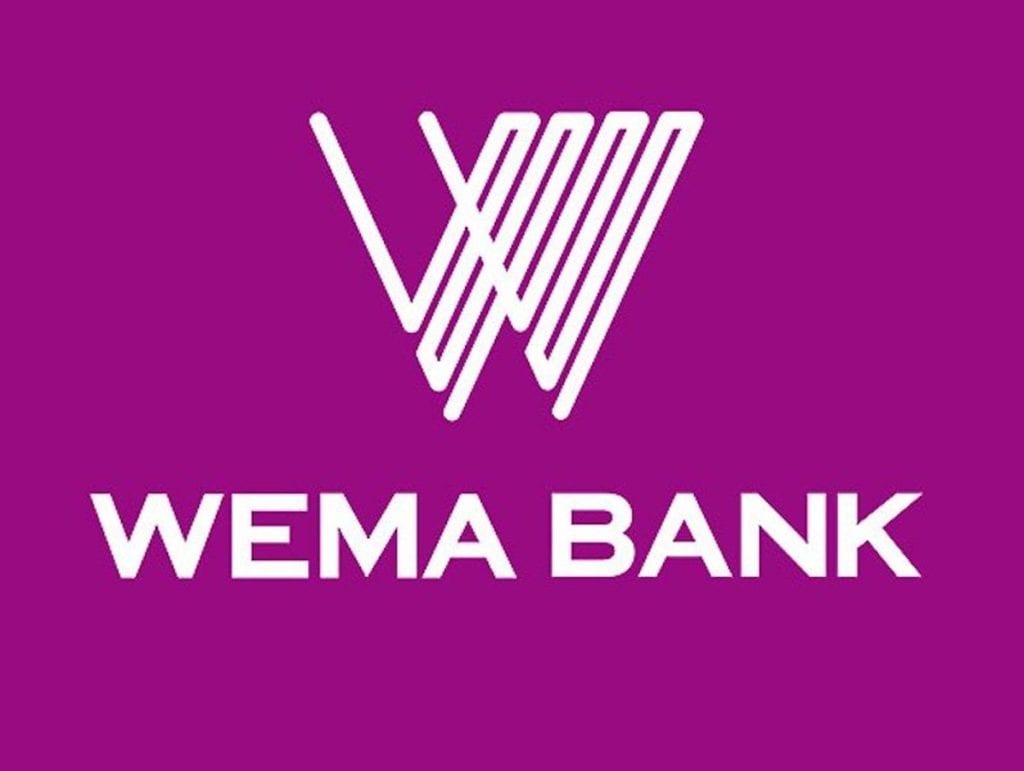
Here is how to go about withdrawing money from Wema Bank ATM without your card.
- Dial *945*8*Amount# on the registered SIM
- Enter a Cashout PIN
- Input the amount of money you wish to withdraw. NB: it mustn’t exceed 20,000 Naira
- A reference code (Cash Out Code) will be sent to your registration number from Wema Bank
- Go to any ATM to complete the withdrawal
- Click Enter or any button on the ATM machine
- Select Paycode
- Input every necessary detail and withdraw your money
Zenith Bank Cardless Withdrawal

Zenith Bank also offers good online and mobile services. Cardless withdrawal is not an exemption. To withdraw money without your card in Zenith Bank, follow the listed steps
- Dial *966*60# on your registered phone number
- Input 7 on the screen prompt
- Follow the on-screen prompts
- Go to the nearest ATM to complete the transaction and withdraw your cash.
Sterling Bank Cardless Withdrawal

Ever heard of Dial4Cash? Yeah, it’s the Sterling bank Cardless withdrawal method. Here is how to use it.
- Dial *822*42# on your registered SIM card
- Follow the on-screen prompts
- Generate a one-time PIN (OTP)
- Input your transaction PIN
- A reference code will be sent via SMS to you
- Go to the ATM
- Enter the reference code
- Enter amount
- Enter the OTP
- Take your cash
Union Bank Cardless withdrawal

- Dial *826# on your registered SIM card
- Follow the on-screen prompts
- Generate a Paycode
- Visit the nearest ATM
- Click Enter or any button on the ATM machine
- Select Paycode
- Enter the reference code
- Enter the amount
- Enter the OTP
- Take your cash
First Bank Cardless Withdrawal

Below are the listed steps on how to do a First Bank Cardless withdrawal in Nigeria.
- Dial *848*Amount# on your registered number
- Fill in the blanks with the required details
- Then authenticate the transaction with your PIN
- Generate a 4-digit one-time PIN
- A paycode will be sent to you via SMS
- Go to the nearest First Bank ATM
- Enter your PIN
- Select Cardless Withdrawal
- Enter your 4-digit one-time PIN and Paycode
- Enter your phone number and the amount to withdraw
- Your cash will be dispensed
Stanbic IBTC Bank Cardless Withdrawal

- Dial *909# on your registered phone number
- Find and select Cardless withdrawal
- Follow the screen prompt and fill in every required detail
- Now, visit the nearest ATM
- Select paycode
- Enter the required details
- Withdraw your cash
Heritage Bank Cardless Withdrawal
- Dial *322*030*8*Amount# on your phone e.g if you want to withdraw 15,000 Naira, dial *322*030*8*1500#
- Then select a one-time Cashout PIN for your transaction
- Head to the nearest ATM
- Select Paycode Cashout on the ATM machine
- Input the generated code sent to you from Heritage Bank
- Then, enter your 4-digits PIN
- Input the amount you want to withdraw
- And withdraw your cash.
Unity Bank Cardless Withdrawal

- Dial *322*215*8*Amount#
- Go to the nearest ATM around you
- Select Paycode Cashout from the options on the ATM machine
- Input the required details followed by the 8-14 digits paycode and the amount you want to withdraw
- The cash will be dispensed
- Take your cash
Do you have any questions? Leave it below in the comments section and don’t forget to share this post with your friends and family. This post will be updated as soon as other updates are released.
Related:

