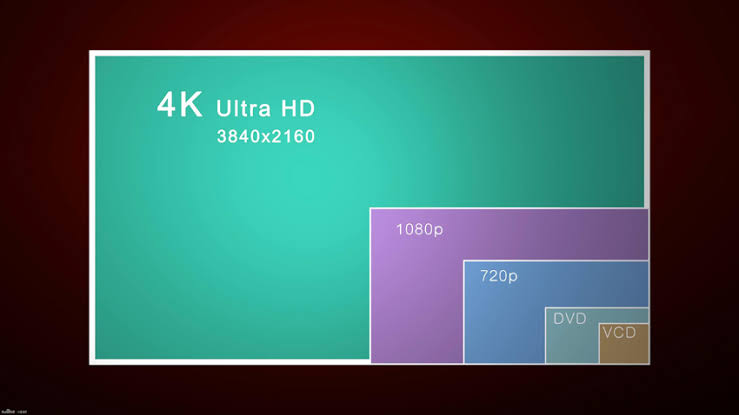HD, Full HD, 2K, 4K, 8K and 10K are different screen resolutions, whether for TVs, monitors or the like. They differ by the number of pixels that are displayed on the screen, that is, how many dots will form the image. The more pixels, the better the screen quality. But what does this information have to do with the acronyms HD, Full HD and Ultra HD? Calm down, we’re going to see everything.
Size x resolution
When we talk about screens, we need to take into account two measures: size and resolution.
- Size: refers to the physical dimensions of the screen;
- Resolution: Is the amount of information displayed within these size limits.
The screen size is measured in inches, each with 2.54 centimeters. That is, a smartphone with 5-inch screen has 12.7 centimeters (5 x 2.54). As the screens are usually rectangular, the measurement is done considering the size of the diagonal. The resolution shows us how many pixels fit on the screen. Pixels are the points that make up the image, and are arranged in rows and columns. In this way, the resolution will define how many pixels there are in each row (width) and each column (height). Therefore, to say that a screen has a resolution of 1280 x 720 means that it displays 1280 pixels per row and 720 per column.
What is HD, Full HD and Ultra HD?
Make no mistake when you hear the term “high definition” or HD, with “F” or “U” or the word “Full” on the front. So let’s find out what each of these acronyms is.
HD
HD which has its full meaning as high definition is a display screen that has 720 lines of pixels and video processing can render 1080i or 1080p and reset the video sample to display at 720p. These products can only display HD content from an external HDMI source and not from internal sources.
Full HD
Full HD, also known as 1080p or FHD (full high definition), is a very common screen resolution of 1920 x 1080 pixels.
This is where the monitor can process and display a 1080i and 1080p image and map the 1:1 pixels without the need to reset the sample of video content to display on the screen. The “p” means progressive scanning. Many Full HD TVs include a built-in HD tuner, such as Freeview HD or Freesat HD, which allows the TV to receive HD channels without having to add an extra external source.
Ultra HD (4K)
Ultra HD, UHD or 4K here that the monitor can process and display an image of 3,840 x 2,160 pixels to provide high quality image content. Currently there is no option to receive 4K from TDT sources, but all drives can receive a 4K HDMI image from an external source like UHD Bluray, Sky or Virgin Media. In addition, some drives can also stream from internal apps, such as Amazon and Netflix, as long as the user has a 4K account with the service provider.
Summarizing the formats:
| Format | Resolution |
|---|---|
| HD | 1280 x 720 px |
| 1080p / Full HD / FHD | 1920 x 1080 px |
| QHD / WQHD | 2560 x 1440 px |
| 2k | 2560 x 1440 px (typical monitor resolution); 2048 x 1080 px (cinema resolution) |
| UHD / 4K | 3840 x 2160 px (typical monitor resolution); 4096 x 2160 px (cinema resolution) |
| 5K | 5120 x 2880 px |
| 8K | 7680 x 4320 px |
| 10K | 10240 x 4320 px |
So organized seems simpler, doesn’t it? Whenever you have any questions, just return here and paste the measurements. It’s all ours!
Sources: tom’sHARDWARE and DSPLAY.