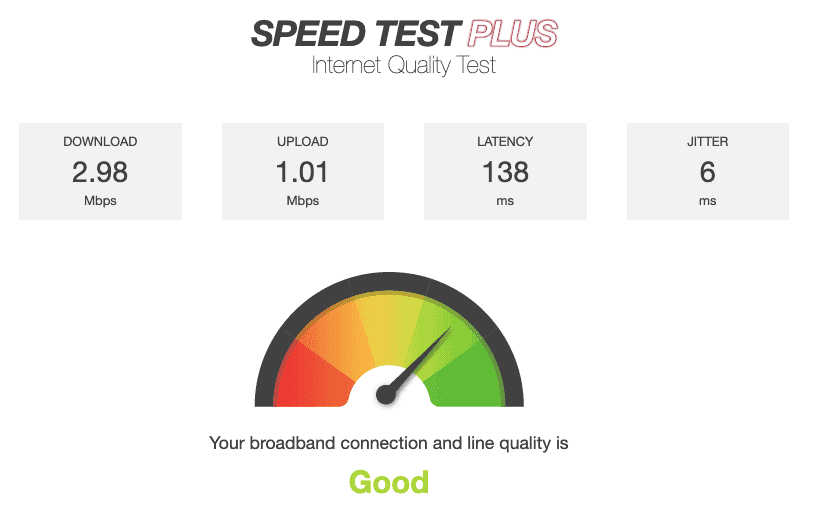Having your frames-per-second (fps) suddenly drops and your game suddenly start to lag during a fun gaming session with pals is the worst. You may be asking if there is anything you can do about the underlying issues with your system or network.
You should learn how your computer connects to the internet and how it might affect your gaming experience. Here are the five most common causes of high ping and latency when playing games online.
- ISP (Internet Service Provider) Quality
- Internet connection speed
- Having insufficient bandwidth
- Modifying Firewall Settings
- Place of residence
Now that let’s dive more into what ping is and how you may check your ping.
What does “ping” mean?
Ping is an application that may be used across a network to send a signal to another computer and get a response. Indicating how long it takes for data to travel from your device to a server and back, this signal is measured in milliseconds (ms). The time it takes for a request to be processed by a computer and sent to its server is known as “latency.”
In World War II, the word “ping” was used as the technical name for the sonar signal that submarines would emit to estimate their distance from another vessel in the ocean. The exact origin of this onomatopoeic term is the metallic, high-pitched “ping” that was heard.
The word was used some decades later to represent the action of one computer asking another computer if it was online. If you’re familiar with the pool game Marco Polo, think of the computer’s “ping” as the “Marco!” and the receiving server as the “Polo!”
Network latency between a player’s computer (the client) and another client (the peer) or the game server is measured in milliseconds and expressed as a value called ping in online video games.
What exactly is latency?
We call “latency” the time it takes for information to travel from one network to another. There is a millisecond-based metric for measuring network latency (ms). It is widely agreed that reducing latency is critical for enhancing the overall user experience.
What do the terms “low ping” and “high ping” mean?
The low and high ping values fall within a range. For the most part, broadband connections have a ping time of 100 milliseconds or less. Pings below 20 milliseconds (ms) are regarded as outstanding in the gaming world; pings between 50 ms and 100 ms are very excellent to average, while pings of 150 ms or more are considered unacceptable.
Low ping and high ping are slang expressions you’ve undoubtedly encountered. In games where time and location are crucial, a “low ping” is often preferred.
In games like first-person shooters (FPS), real-time strategy games (RTS), racing games (MMOs), and multiplayer games (especially MMOGs), a low ping indicates faster data transfers and quicker reception of the server’s response within the game, leading to less choppy action.
High-ping gamers are more likely to face delays (or lags) during gameplay, which can significantly impact the final score. Several first-person shooter games automatically kick players out if their pings rise beyond a certain threshold. Your ping time, along with that of other players and servers, is often displayed in online games.
How can I find out what my ping is?
A ping test is a valuable tool for testing connectivity. The Ping utility verifies the connectivity of hosts on an IP network. A Ping is performed to determine how long data travels from one computer to another. The Ping utility logs the round-trip duration of the packet as well as any losses it encounters.
How should one make use of the ping test tool?
The method is easy to follow. To proceed, please read on.
- Open the Ping Test Tool.
- Hit the “Ping Now” button after entering the domain or IPv4 or IPv6 address.
- It “pings” the specified domain or IP address and returns the answer.
This outcome will be helpful in many respects.
- If you do not experience any dropped connections or lost data, your IP address is online, and your connection is safe.
- The presence of data loss suggests that the device is experiencing connectivity issues.
- When an IP address is pinged and the request times out, it suggests the address is either invalid or nonexistent. Perhaps the IP is temporarily unavailable, or the device’s settings are disabled such that it does not respond to pings.
What happens if the ping is high?
On the other hand, having a high ping results in a longer latency. Additionally, it suggests that your internet connection speed is rather slow. Remember that ping measures the amount of time required for a device to “go get” data from another server. Therefore, the quicker your game may be played is directly proportional to the amount of time it takes or the ping.