If we need the keys to install Windows 11 and we don’t have other alternatives at hand, it is possible to use the generic keys that Microsoft provides. They are free but temporary, so they will only help us get out of trouble.
Although it is possible to get a cheap Windows license, they really have a cost, which is not affordable at all, starting at 145 euros if we choose the official Microsoft Store. So it is very comfortable that there are alternatives for specific situations.
Now we will know the keys or keys for Windows 11 that will allow us to install the equipment and use it without limitations for a season. Using them is not illegal nor is it piracy, however, the equipment will not be activated while we use them, and they will expire over time.
Of course, remember that it is possible to mark “I do not have a product key” in the installer and continue, leaving the issue of the license for later. Something perfect if we just want to test the new features of Windows 11 for a few days before deciding to take the leap.
For now, the generic keys for Windows 11 are not known, which in principle will be offered by Microsoft to help install the system, but we do have an equally simple and reliable alternative.
Fortunately, Windows 10 generic keys still work in Windows 11, so we can use them. These are the keys or keys available:
Windows 10 Home
TX9XD-98N7V-6WMQ6-BX7FG-H8Q99
Windows 10 Home Single Language
7HNRX-D7KGG-3K4RQ-4WPJ4-YTDFH
Windows 10 Pro
VK7JG-NPHTM-C97JM-9MPGT-3V66T
Windows 10 Enterprise
NPPR9-FWDCX-D2C8J-H872K-2YT43
We have to use the key of the equivalent version of Windows 11 that we choose. That is, depending on whether we have a Home, Pro or Enterprise edition, we will opt for one of the keys of the same edition.
Generic keys end up displaying a message that we must buy an original license, but they are helpful in many situations where we need to get a PC up and running and that element is missing.
Normally, we use these keys or keys when downloading the Windows 11 ISO for a clean installation. If we update the computer, either from Windows Update in the Configuration of the stable version or Windows Insider with the beta, the keys are detected automatically.
Windows 11 keys: get them out of your current PC
We have several ways to know the Windows license number if we have a computer that came with it, from looking at the sticker on the case to checking the history of digital orders.
And it is that upgrading to Windows 11 from Windows 10 is free, so the same keys work. Another issue is that the computer meets the requirements to install Windows 11, something independent of the key.
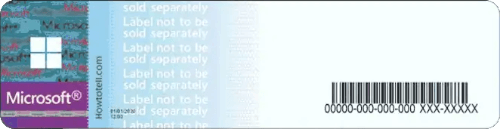
An alternative would be to recover the Windows license from the BIOS, in case the operating system does not detect it when installing Windows 11. It should not be the first option, rather it represents an advanced solution if the automatic procedure fails.
Unlike generic keys, the one integrated into a computer is unique and original, so it will serve us forever, but only on the computer, it came from and on a single installation of the system at the same time.
Recall that the Insider program (trial versions) currently requires having a licensed copy of Windows 10 activated, it no longer allows you to get the operating system keys for free as it was in the early days.
Windows 11 keys will be very useful to install the system on new computers, and then search for a suitable license, or directly switch to a previous edition if the news does not convince us.

