WhatsApp has begun releasing a new feature called “single view”. Now, your users can send photos and videos that self-destruct when viewed once, something that can be useful for those who want to share sensitive files, for example. Below, I’ll show you how to use this new messenger function.
Note: Self-destructing messages are still in the beta version of WhatsApp and will be released to the public in the future.
How does the feature work?
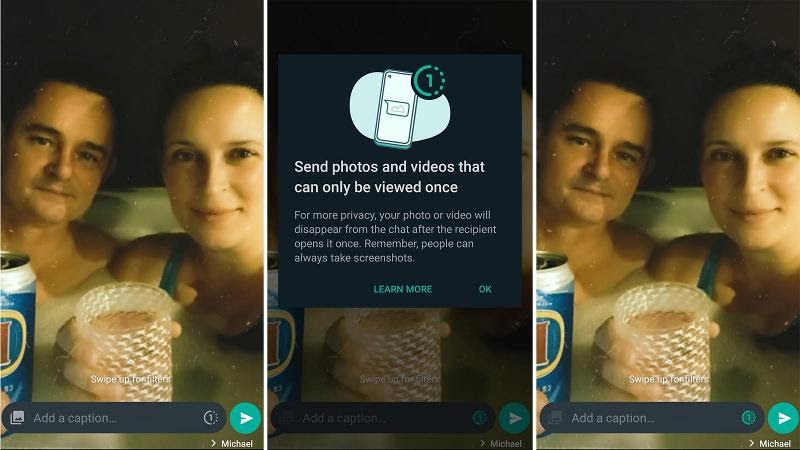
Before you share a “single view” file, it’s good to know a few things: first, even if the read confirmation option is turned off, WhatsApp will alert you when others see your photo or video. It will also show a message as soon as the media is opened.
In addition, it is important to mention that whoever receives the files can still save them by conventional means, either by taking a print or by downloading the media. For those who send, you can have more details of the shared file, such as the exact time of the opening, by accessing the “Message data” tab.
Blocked contacts, but who are in a group you’re a part of, can view photos or videos uploaded in chat using this mode. In fact, they just can’t send messages or connect directly, but they’re still able to interact in the same group. Finally, users who do not have this feature can receive “single view” files without any problem.
How to send self-destructing Photos and videos on WhatsApp
- Open the WhatsApp app;
- Enter the conversation or group that wants to send self-destructing photos or videos;
- In the typing area, tap the paper clip icon;
- Tap the “Gallery” option;
- Select the file you want to share;
- On the send screen, tap the button with the number 1 to enable the feature;
- Once that’s done, tap the “little section” to complete.
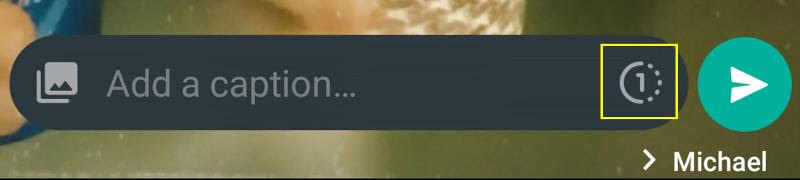
Okay, now you know how to send photos and videos that self-destruct on WhatsApp.
It is worth remembering that, for now, this novelty is exclusive to the beta version of the messenger, and may reach the final public soon.

