It is not uncommon to have problems with modern video game systems and the only solution is to restore the factory settings. Despite being a praised, safe and reliable device, the PS4 is not free of this type of destination. Learn how to restore your PS4 from the factory and understand how it can help.
What is it for?
Imagine that your console has a software problem, that is, in the programs and not in the device itself. The system has corrupted due to a power outage, a game is not working properly, or some other problem.
There are several possible solutions, but one is to “reset” the PS4, restoring its factory settings to clean the system and its memory.
Technically, restoring the configuration does not only remove data and logins, but possibly errors, as long as they are not permanent errors or present in another type of source, such as the game itself being defective.
Thus, the tool is very useful for those who want to try to get rid of some malfunction, even if it is not guaranteed.
But before you try, be aware of the consequences:
- Factory reset erases all data on the hard drive and leaves the PS4 zero
- It is not possible to undo the restoration, what was lost needs to be downloaded again
- Keep the PS4 on while performing the procedure, otherwise you may corrupt the device
- System restore does not allow you to go back to a previous firmware version (Downgrade)
With this in mind, look at the two possibilities below.
How to restore a PS4 from factory
The first and most suitable method is to choose the standard restoration.
- In the PS4 menu, choose “Settings”;
- Then, go to “Initialization”;
- Finally, choose “Restore default settings”.
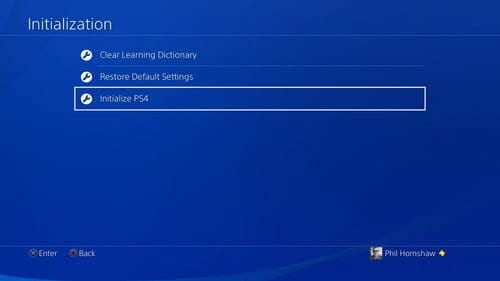
Wait for the process to start and follow the instructions on the screen until the end.
The other way to carry out the procedure is to reinstall the system, with the following steps:
- In the PS4 menu, go to “Settings”;
- Then on “Initialization”;
- Then choose “Boot PS4”.
Again, follow the following procedures that appear on the screen, they are safe. However, keep the PS4 on, with the controller also on.
It is worth noting that the two methods do not erase data contained in external PS4 storage, such as HD or memory devices, such as a pen drive – which can be used to store games and information.
Read Also;

