If you want to learn how to charge your phone faster, there are some tips and tricks you can follow to speed up the process. This will allow you to make the most of the battery life without having to wait hours to recharge the phone’s battery.
Although it seems a bit complicated, it’s all about how you use your device when charging it. Ready to power your phone to 100% in minutes? Go for it!
How to charge your phone quickly: tips and tricks
Charging your phone to the maximum can take a long time, especially if you don’t know what to do to improve battery performance. For this reason, we have compiled the necessary tips to help you optimize the charging process and make the percentage of energy full in no time.
Below, we present the best tricks to charge your phone faster.
1. Use your phone’s original charger
One of the common mistakes that users make is using any charger on their device. If you do too, from now on commit to only using the original charger.
Your phone charger comes with a predefined voltage capacity and special features so it can charge as efficiently as possible. Otherwise, if you start charging your phone with a charger that is not from the manufacturer or is of poor quality, it may negatively influence the charging performance.
2. Use Fast Charging technology if possible
Many modern devices offer fast charging technologies such as Quick Charge or Adaptive Fast Charging. These functions allow charging times to be significantly accelerated by having the required voltages to recover, in just 5 minutes, up to 30% of the energy and, in the best of cases, 40%.
However, it must be taken into account that this can only be carried out on mobile phones with long battery life that incorporate this feature. In addition, special chargers must be strictly used so that fast charging of Android or iOS devices can work properly.
3. Use a fast charger
If your phone supports fast charging, use a fast charger to charge it. These chargers can charge your phone up to 50% faster than conventional chargers.
High-power chargers allow for greater energy transfer from the power source to the battery, meaning you can charge your phone faster. Likewise, these chargers are usually compatible with most modern devices, so you will not have problems using them.
Despite this, it is important to keep in mind that you should check the voltage capacity of your smartphone because if it is not suitable, it can cause problems with the battery. For this reason, you should consider this type of accessory only if you are left without the original phone charger.
4. Update your device to the latest version of the operating system
Many people overlook updates, and that’s probably the case for you too. Although at first glance it seems like it has nothing to do with it, it is one of the main things that can solve problems with charging your phone.
To be more specific, the updates that come to the operating system have improvements that ensure that the battery receives the correct amount of energy. In turn, they prevent other processes from spending unnecessary energy when the device is charging.
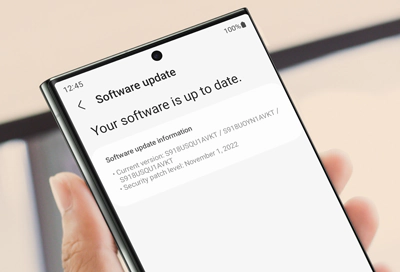
5. Do not use the phone when it is charging
If you use the phone while it is charging, it will charge much slower than normal because you are consuming energy during the process. This mostly happens with games that demand high performance, as well as widgets that drain the battery.
To determine what you do when you charge your phone, you need to know how to view application usage time. This way, you can find out which app you are using during loading times and also analyze which apps are consuming energy in the background.
6. Reduce screen brightness

Although this may be an indifferent step for many, it is important to remember that high brightness consumes a lot of power and significantly reduces battery life. Therefore, reducing it a little will make your phone charge faster without sacrificing too much performance.
Normally, we find the screen brightness by sliding down the notification bar. If not, in Settings > Display:
7. Activate Energy Saving mode when you charge your phone
Beyond giving you the possibility of saving battery, the Energy Saving mode also works so that you can charge your smartphone faster. Because this mode can disable several functions and reduce the demands of some tools, it can be ideal for achieving 100% power in minutes.
Some devices incorporate the Ultra Energy Saving feature, which can serve better when charging your phone. To activate, it depends on your device, but you can usually find it in Settings > Device maintenance > Battery
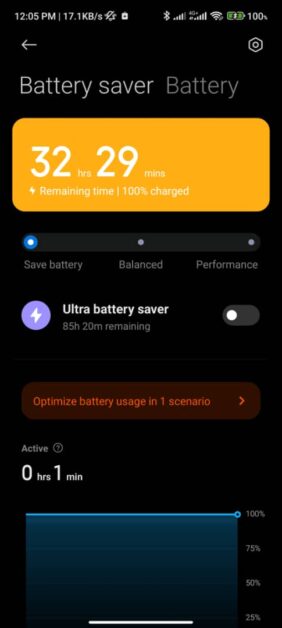
8. Activate Airplane mode when charging your phone’s battery
Whether it’s a Samsung, Huawei or an iPhone, Airplane Mode can be one of the best things you can switch on if you want to know how to make your phone charge faster.
This function is responsible for deactivating your Mobile Data and Wi-Fi, so together with Energy Saving, it can be beneficial to increase the charging speed.
Switching to Airplane mode means you won’t be able to make or receive calls or texts or use data or GPS until you go back to your phone’s normal settings. But it will help charge your phone safer and faster and also help you heed your mother’s warnings not to make calls while your phone is connected to a charger (at least if you’re using a third-party charger – otherwise you’re probably fine).
However, if you need your phone on and out of Airplane mode while it’s charging, because you are expecting an important call or message, suppress the urge to check your phone every 30 seconds. Why? Because the screen is the biggest battery-drainer of them all.
9. Turn off your phone when you are charging it
If your phone is on during the charging process, part of the power flow will be used to keep it running. This way, it would take more time to complete a full recharge.
Therefore, turning off your phone when you are charging it would help save power and make the battery recharge much faster. This would be the most recommended option since by doing this the phone focuses only on charging the battery and not on other processes that consume energy.
10. Turn off Unnecessary notifications
If you don’t need to use your phone at the moment, turn it off completely, and allow it to recharge faster. Notifications won’t come through when it is off, but this is something you might just need to live without for a while if you are racing the clock.
11. Switch off Unnecessary Features
Check to see if you have any unnecessary features on, such as Bluetooth, GPS, Wi-Fi or NFC. Close all your apps and stop your phone from doing any automatic backups or updating apps from the Google Play Store.
12. How to charge the battery quickly with an app: Battery Health
There is more than one application to charge the battery quickly, but one of the best known is Battery Health. This has special functions to manage the energy level of your phone. At the same time, it also serves to optimize loading by disabling unnecessary tools.
Although it is not something that charges the battery in 10 seconds, it is a good option to significantly reduce the charging time of the mobile phone.
13. Clear RAM
When you use your phone, the device’s RAM is filled with temporary information that is used to run applications and processes in the background. As RAM fills up, phone performance may be affected and charging speed decreases. Here we’ll explain to you how to do it:
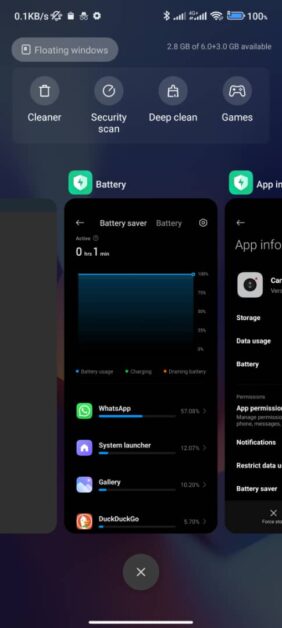
- Open the “Settings” option on your phone.
- Look for the “Storage” or “Memory” section and select “RAM Memory.”
- In this section, you should see an option that allows you to “Clear Memory” or “Release.” Select it.
- The phone will ask you if you want to clear the RAM. Confirm your choice and the phone will delete all temporary information in RAM.
- Once the RAM has been cleared, your phone should have more space available to run the processes and apps you need, which helps your phone charge faster.
14. Close all open apps
When you have several applications open on your phone, each of them uses the RAM and resources of the device. This makes the phone charge slower since the operating system is busy running all these applications.
How to charge your phone faster: frequently asked questions
How to make my phone charge faster? If you keep asking yourself that same question, it is because perhaps you have not resolved all your doubts regarding the subject. For this reason, in this section, we have prepared the best answers to frequently asked questions on how to charge your phone fast.
Are there applications to charge the battery?
No, but there are apps to manage it better and save it. Many of these programs offer one-click system optimization. They also come with preset saving modes or the ability for the user to generate their own profiles.
What happens if my phone charges very slowly?
A slow charge can have several origins. Over time, batteries lose their charging capacity and must be replaced. You must also take into account the phone’s charger. Nobody has said that other chargers cannot be used, but the other one may be of a lower quality.
What can I do to fix it?
Sometimes, phones can have problems charging the battery. It is common for the metal tab inside the USB port and the micro USB charger not to make contact. The reason may be a manufacturing fault, or due to connecting and disconnecting the cable too often.
What you need to do is remove the battery and use something small, like a toothpick, to pry it into position. The most important thing is to do it carefully, so as not to cause further damage.
Other tips to improve charging are: change the cable, clean the port, replace the battery, perform the process in a wall connector and take precautions for the future.
How to remove slow charging from your phone?
As we have mentioned in the list of tips, the slow charging of your mobile phone can be caused by many things. However, there is a way to rule out charging problems and that is to calibrate the battery.
This is a simple but necessary process and you should do it from time to time so that your phone’s power level synchronizes with the operating system.
Why isn’t my phone charging fast?
This may be one of the most common questions among Android and iOS device users. If at some point you complained saying: my phone takes a long time to charge, perhaps it is for these reasons:
- Your mobile phone does not have Samsung’s Adaptive Fast Charging feature.
- Your phone does not have a Quick Charge function.
- You use a charger that is not from the manufacturer.
- You haven’t calibrated the battery in a long time.
- You did not pay attention to the recommendations for charging your phone for the first time.
- The device’s battery has decreased performance over time and its useful life has decreased.
How does Motorola TurboPower work?
TurboPower is a fast charge implemented in Motorola phones. It works with a special charger known by the same name that is used to quickly charge compatible devices when they have a power greater than 78%. Otherwise, if it is less than that percentage, a normal charge is activated.
Is it good to charge your phone with your PC?
Sometimes, you may charge your phone with your computer and, although it can receive energy this way, it is one of the least effective ways to charge. Because it is a USB connection, the phone will not receive power as quickly as it would when connected to a plug-in charger.
Do Power Banks have fast charging?
External batteries are not the best way to know how to make your phone charge faster. These accessories are recommended only when you are far from an outlet and make things much easier when you are away from home. Here you can review the best solar power bank.
Is charging your phone with a USB faster?
USB is not an option if you want speed when charging your smartphone. It’s not faster in any way it can take up to twice as long as normal. Furthermore, during the charging process, if the phone is used, it would not be of much use to charge it with USB.
Is it good to use an iPad charger on iPhone?
There is a little trick that can be very helpful to charge your iPhone 5 or iPhone 6. It is not something like transferring battery from iPhone to iPhone, as it is much simpler. If you have an iPad charger, try it with one of these devices and you may see a noticeable improvement in charging speed.
Is wireless charging slower?
Although wireless charging is a way to save steps and give you convenience, you should not opt for this option if you are looking for speed. Some studies determine that charging this way can be up to 40% slower than charging with a traditional charger.
With these tips to charge your phone faster, you can optimize the use of the device to get the most out of it.
Don’t think twice and leave your comment if you have more questions. Remember that you can share this article on all your social networks so that the advice reaches more people.

