Telegram is one of the best messaging platform at the moment, due to the large amount of features that are ingrained. So we can imagine that you don’t know or maybe overlook some features, here we present five functions or features that you can starting using now to get the best Telegram experience.
- 5 Hidden Features of WhatsApp you Probably didn’t Know About
- How to recover deleted Telegram messages
1. Preview messages in conversations
Sometimes you just want to read the messages someone has sent you. Then you can open a conversation, but then the other person may see that you have read the message. That does not have to be a problem, but some people do not accept that you read something and do not respond immediately.
Within Telegram you can quickly peek to see what someone has said, so that the other person does not know that you have read the message.
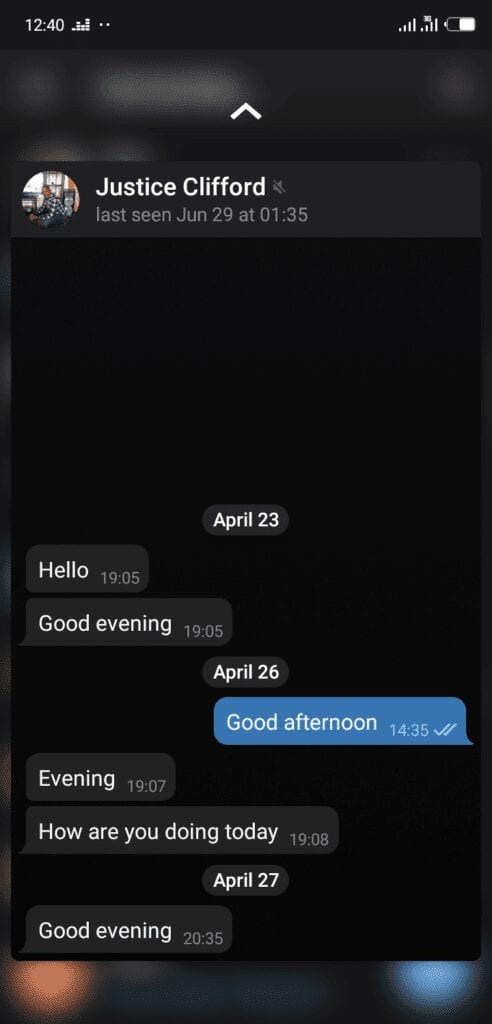
To do this, press the photo of your conversation partner in the chat overview and press and hold the screen. The chat window then pops up.
2. Swipe to go back
When you are in a conversation and want to quickly return to your chat overview, you can swipe right from the left side of the screen to quickly return to the main chat overview.
You do not have to use the navigation buttons at the bottom of the screen and before you can go to your other chats within Telegram much faster.
3. Swipe to reply
If you are in a busy group chat or someone suddenly sends a lot of messages, it could be difficult to scroll back to reply a particular message.
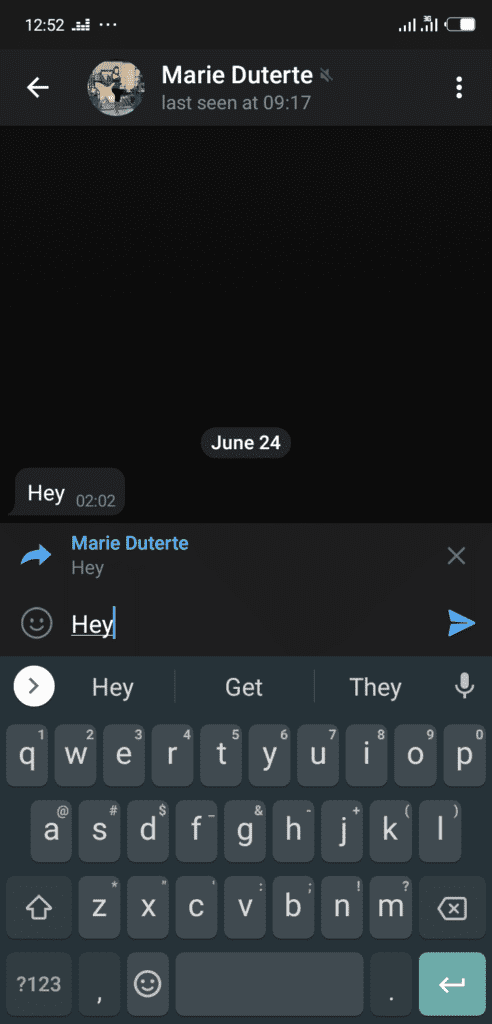
Both WhatsApp and Telegram offer the option to highlight a message (from left to right), so you select it. That message will then appear above your text field. You can now reply directly to that message, which will be presented together in the chat screen. So it is clear to everyone the particular message you are actually responding to at that moment.
4. Preview Stickers
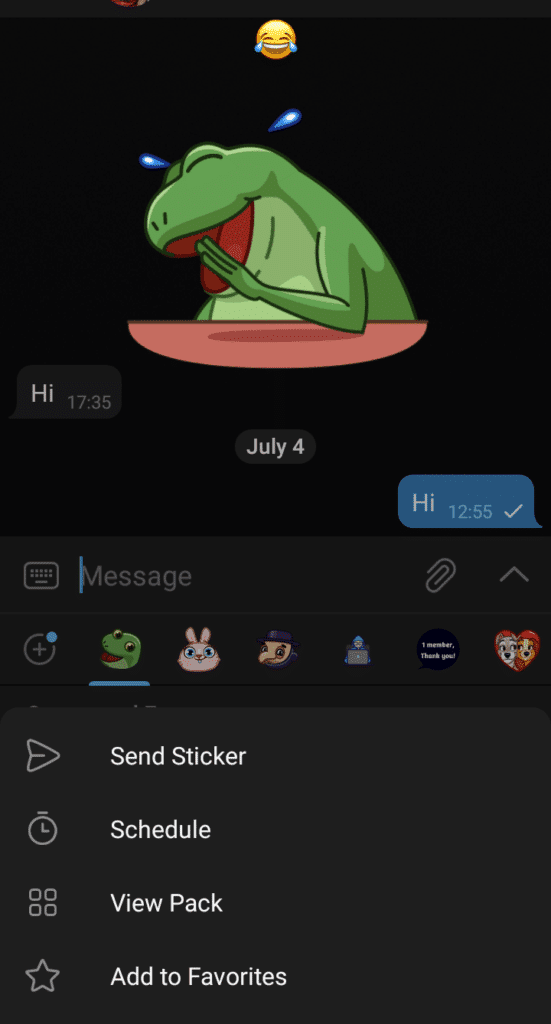
Telegram allows users to send animated stickers. All nice and good, but some stickers are just a bit too small to see them properly before sending them. There is a solution for this: keep the sticker pressed for a moment, so that it will automatically be presented large in (your) image. This way you can view it well before you send it to someone.
5. Record Voice notes hands-free
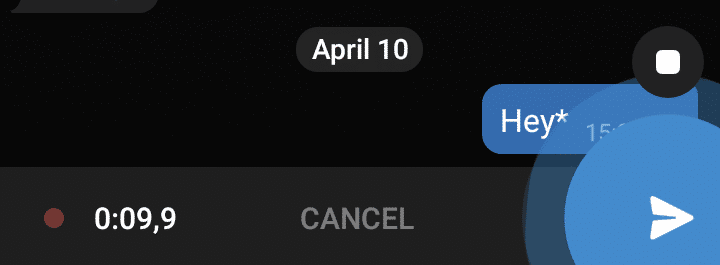
Within Telegram you can send voice and video messages. You do this by pressing the microphone icon next to your text field and holding it for as long as you talk. But did you know that you can also press that button and then make a swipe upwards, with which you can record voice notes hands-free? So you no longer get cramps during recording. Are you done talking? Then you simply press send.
What are the other Telegram useful features that you know?

