While it may seem strange to discuss the best web browsers for any platform – after all, all they exist for is browsing the web – you may be surprised at how serious the debate among users of different platforms is.
These days, no matter what platform you’re on; From desktops to mobile phones and tablets, the choice of browsers is wide. And almost all of them have their strengths and weaknesses that make them desirable or hateful (looking at you, O’Internet Explorer – you can rest in peace!).
Windows and Macs here vary greatly, thanks to the standard browser they deliver (excluding Windows 10 and its Edge browser, of course). With OS X you get a very, very functional browser out of the box, a powerful Safari, and for most users, it will be all they will ever need.
This is in stark contrast to Windows Internet Explorer, which is mostly launched just to download an alternative browser. However, even on Mac, there are a number of other browsers available that you can use if you want to get a different experience or you have a need that is not satisfied with Safari (more on that later).
Before we get to the actual list, a small caveat: in this list, you will find many famous names that may even prompt you to wonder why. The reality is that it’s hard to name the best Mac OS X browsers without these big names, but since they all have their pros and cons, we’ll discuss them all one by one.
- How to view websites and apps where I used Facebook Login
- Best Websites to Download Cracked Software for Free
5 Best Browsers for MacOS users
1. Safari

Unlike Microsoft’s standard Edge browser, which failed to survive the decline in Internet Explorer, safari was the best macOS browser in more than a decade. It’s highly optimized for Apple’s desktop operating system and contains all the features you need that will make it your default browser.
Over the years, Safari has undergone minor changes, flexible and optimized to be the least energy-intensive browser for macOS.
It ranks first on this list because of the graceful integrations and features that are only available through this browser. There is an exhaustive reading list, Reader View view, improved ad-tracking and tracking protection, access to Keychain password management, and no automatic video playback – which is a boon.
Read: How to take a screenshot on Mac PC.
While everything may seem rosy, there is one important unit that sees Safari lagging behind. This is definitely supported for extensions, as the collection here does not correspond to Chrome and Firefox. You’ll find that Safari embraces the basics, but doesn’t go too far. In general, Safari is the best browser for MacOS users.
Pros:
- Lightweight and energy-efficient
- Built-in protection against surveillance
- No video with automatic playback
Cons:
- No extensions
The engine: Webkit
License: GNU LGPL
Supplied pre-installed on MacOS
2. Google Chrome
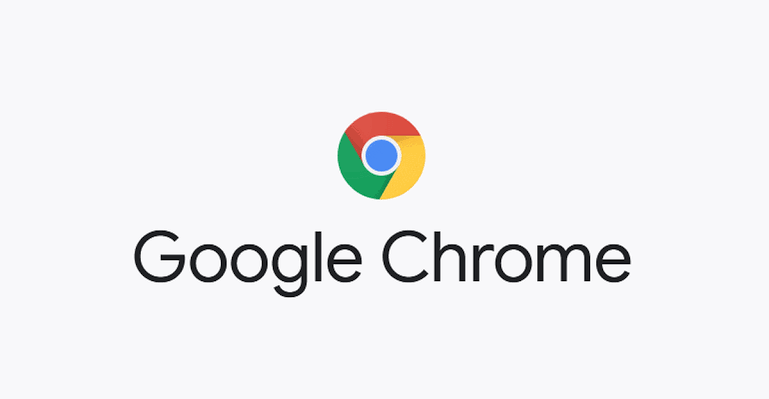
I know that many of you are already familiar with Google Chrome because it is the most popular web browser and it’s undeniable. Chrome has always been a notable alternative to Safari, and yet because of the familiar interaction between devices, data synchronization through a Google account, and obviously due to the abundance of extensions in the Chrome Web Store.
Google Chrome still works in a similar way using a multi-process approach and recently received an update with new Material Theme elements appearing in the browser.
It focuses on security and highlights insecure websites, includes a built-in ad blocker that gives you a reprieve from intrusive or intrusive advertising – not all of them, has site isolation, and loads each website as a separate process for better security.
It has a wide range of applications and extensions that further enhance its functionality. It has a pretty solid set of developer tools and a Chrome inspection console that gives you a detailed overview of any page.
Although the beautiful material design and extensive feature set make the image rosier, Google Chrome has a serious drawback and its power-up. In the past, I’ve tried Chrome on my MacBook Air, and while power consumption may have gotten better than we last tested, it still drains the battery faster than Safari. I can vouch for that.
This means that Google Chrome isn’t really the best browser to use media in macOS, but it’s still ahead of many of its competitors in ease of use and all new features that are regularly added.
Pros:
- Powerful and multifunctional
- Lots of extensions
- Great developer tools
- Built-in protection against malicious sites
Cons:
- The government is hungry
- Not very resource-saving
The engine: Blink
License: Freeware (GNU LGPL v2.1)
3. Opera

Although Opera may have taken a back seat a few years ago without offering any new and outstanding features that could attract users, now this has changed, and over the past year, I too have become a regular Opera user on my MacBook Air.
This may be due to its fast and performance, which is expected because it is based on the Blink rendering engine; just like Chrome, and offers you features that you won’t find in other browsers.
For many years, Opera was a major competitor in the browser community and until 2013 used its own proprietary Presto engine. It now has the same basic technology as Chrome and allows you to use any Chrome extension, but first, you’ll need to install another extension. for the browser. There were no difficulties in this process, and I was able to easily install all my widely used extensions.
You get a sidebar on which you can pin your favourite messengers, opera Flow, which allows you to send/receive information between your desktop and mobile computer, instant search (the name speaks for itself), a personal news feed and a tool for taking pictures.
Privacy features include a built-in ad blocker that blocks any ads, a built-in VPN feature (offering unlimited access), and protection against malicious web miners. The only significant drawback I notice on a regular basis is that Opera brakes and crashes at high loads. There are no complaints about battery life here, as Opera’s built-in energy-saving feature takes care of it.
Pros:
- Fast work
- Can run Chrome extensions
- Impressive extra features
- VPN built-in
Cons:
- Can be fastidious at high loads.
Engine: Chrome — (Blink)
License: Freeware
4. Vivaldi

While I wanted to recommend a lightweight browser and search for it online, I have come to the conclusion that Safari is quite suitable for users who are looking for something similar. Instead, I recommend Vivaldi, which is designed for experienced users who want to get a little more from their browser.
Chances are that you’ve never heard of Vivaldi, but it’s one of the most multifunctional browsers founded by opera’s co-founder. It uses the same basic technology as Chrome, which means you get high performance, but it all comes down to features at the end of the day. And, of course, there are many exclusives.
I’ve used Vivaldi in the past, before Opera, and my experience with it has been pretty amazing. The browser offers you a lot of customization options and powerful tab management features that allow you to place multiple tabs and see their contents only when hovering over them. That’s great. The sidebar also allows you to open websites and view your feed on Instagram or Twitter without disrupting your workflow.
However, some of Vivaldi’s most interesting features for macOS will be able to change the colour of Philips Hue’s backlight depending on your tab, record notes for individual websites, a built-in tool to create screenshots, and cloud synchronization features. Vivaldi’s only weakness should be the same as opera, it becomes a brake when many tabs are open.
Pros:
- Brings great opportunities for experienced users
- Fast work
- Powerful tab management
Cons:
- Picky performance at high loads
The engine: Blink
License: private free
5. Firefox Quantum

Well, finally, here’s another familiar name from the browser world. But it’s the new alias of quantum that replaced Firefox, which distinguishes this latest version from the old Firefox you might be familiar with.
The main change here is that Mozilla has now also adopted a multi-process approach similar to Chrome (i.e. a new and more powerful engine) to reduce the load on your system, making Firefox 2 times faster than before and 30% lighter than Chrome. according to the company. This has certainly made a difference, according to Akshay, who switched from a reliable Safari browser and has long used it on his MacBook Pro.
Another reason for Firefox’s long-term popularity is not only stability but also the easy availability of themes and extensions that improve the user experience. You can customize the browser to your liking, but I appreciate most of all the Firefox quantum feature with a quick download of a private browser without a tracker that won’t allow websites to collect your data.
The browser also supports all the usual features such as bookmark management, web form management, competent editing console, spell-checking, and site-based security configurations. Firefox is available on multiple platforms, and you can benefit by creating a Mozilla account and using it to stay running smoothly online.
Pros:
- High performance, and quick page loading time.
- A wide range of themes and extensions
Cons:
- Doesn’t always work well with heavier sites.
- Has problems with handling heavier workloads.
The engine: Gecko, Quantum, SpiderMonkey
License: MPL 2.0
Conclusion
We’ve listed the best browsers you can choose to run on your mac with MacOS, with their feature sets to help you make a decision. If you are someone who accidentally wants to check your email or watch a YouTube video, then Safari will meet your needs. However, with a user with higher workloads or wanting to download different features, you’ll probably find the right choice among our remaining four choices.
So, what kind of browser are you currently using on your macOS computer? Do you want to make changes? Also, do you think you have a proposal that we should include here? If so, let us know in the comments section below. You may also like to read about the best Browser for Android TV.

