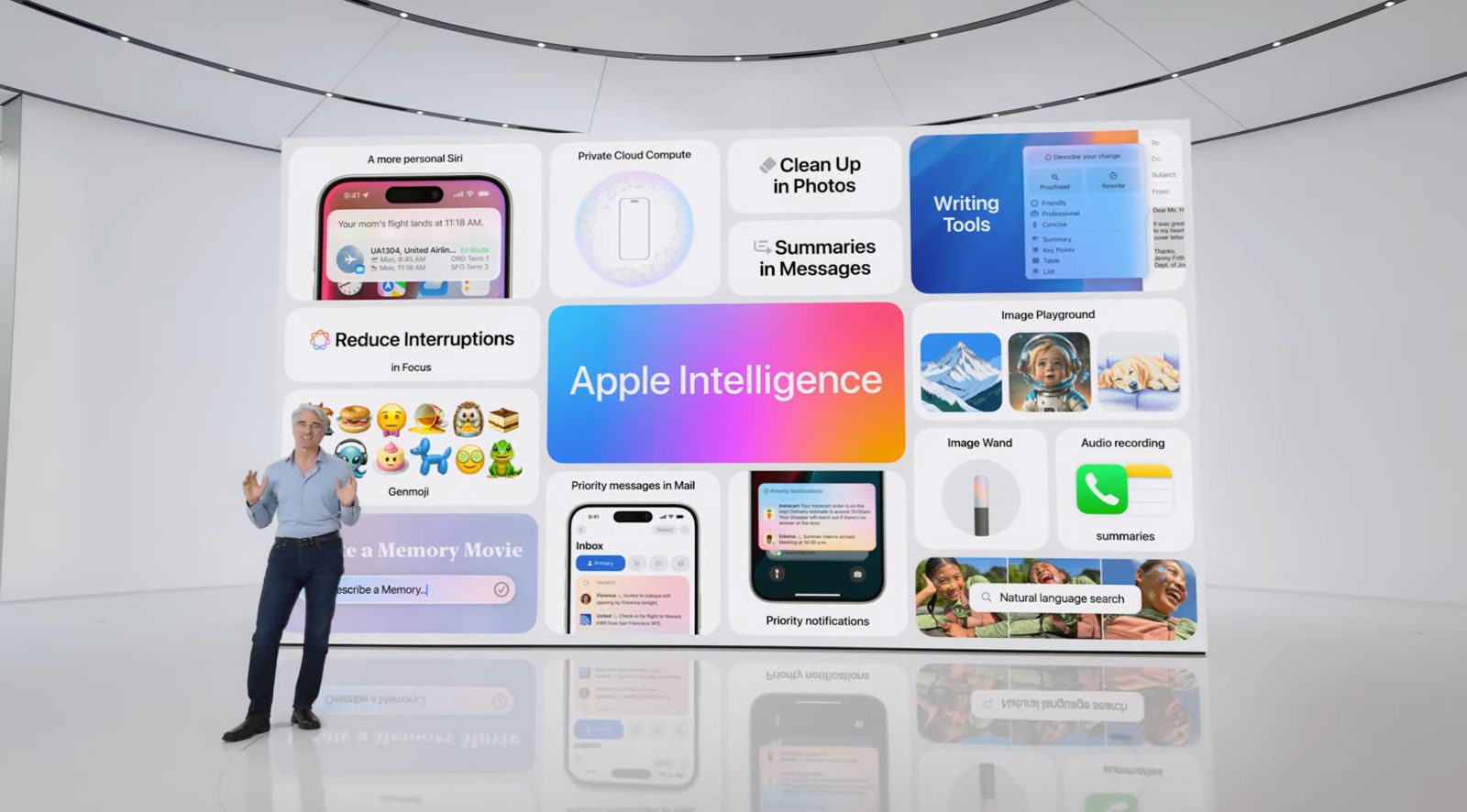Apple has released the public beta version of iOS 18.1. Typically, minor updates to the operating system only bring tweaks and bug fixes. This one is a little different, however. That’s because iOS 18.1 will arrive with the mission of introducing Apple Intelligence to the iPhone line.
iOS 18 was officially released this week. The new version of the operating system brings more customization options, blocking or hiding apps and improvements to native apps, for example. Apple Intelligence is also a new feature, but it will be introduced in iOS 18.1.
Anyone who wants to have early access to the feature can use the beta version. However, it is important to keep in mind that, at this stage, the operating system may present instability or inconsistencies. Therefore, installing a beta version should always be well thought out and done carefully.
Initially, only in the United States
There is one more restriction: in this initial phase, Apple Intelligence will only work for users in the United States, considering the English language. By December, the feature will be released in countries such as the United Kingdom, Canada, Australia, South Africa and New Zealand, again considering the English language.
Apple Intelligence will also support Portuguese and languages such as German, Italian, French and Japanese, but only in 2025, on a date to be defined.
It’s also worth remembering that Apple Intelligence only works on the iPhone 16, iPhone 16 Pro, and iPhone 15 Pro lines. The technology will also be released on Macs and iPads equipped with the Apple M1 chip or higher.
What is Apple Intelligence
Apple Intelligence is a suite of artificial intelligence features. In iOS 18.1 and later, the technology will integrate with native and third-party apps to create unique images, remove objects from photos, write custom messages, make Siri give more accurate responses, and more.

How to install iOS beta
To install a beta version of iOS, go to Settings / General / Software Update / Beta Updates. On the next screen, choose iOS 18 Public Beta.
After that, you will find iOS 18.1 beta (and later beta versions) available for installation under Software Update.
If you don’t see beta options, you may need to sign up for Apple’s Beta Software Program.