Do you need an app to remove the background from an image? Although photo editors for Android and photo editors for iOS have the necessary tools for this action, sometimes a certain skill is needed to achieve a good result. The good thing is that you can use specific applications for this task without advanced design knowledge.
In image editing, background remover tools play a crucial role. They allow users to easily remove unwanted backgrounds from images, making the main subject stand out.
But what are those applications to erase the background of an image? And how to use them? In this article, I will show you a list of the best apps and I will explain how to do it step by step.
If you use the right tool, removing the background from an image is fast, easy, and effective.
This article will explore the top ten online photo background remover tools. These tools combine accuracy, efficiency, and user-friendly interfaces, allowing you to transform your images quickly.
Best Free Background Remover Apps and Tools
1. BG Remover
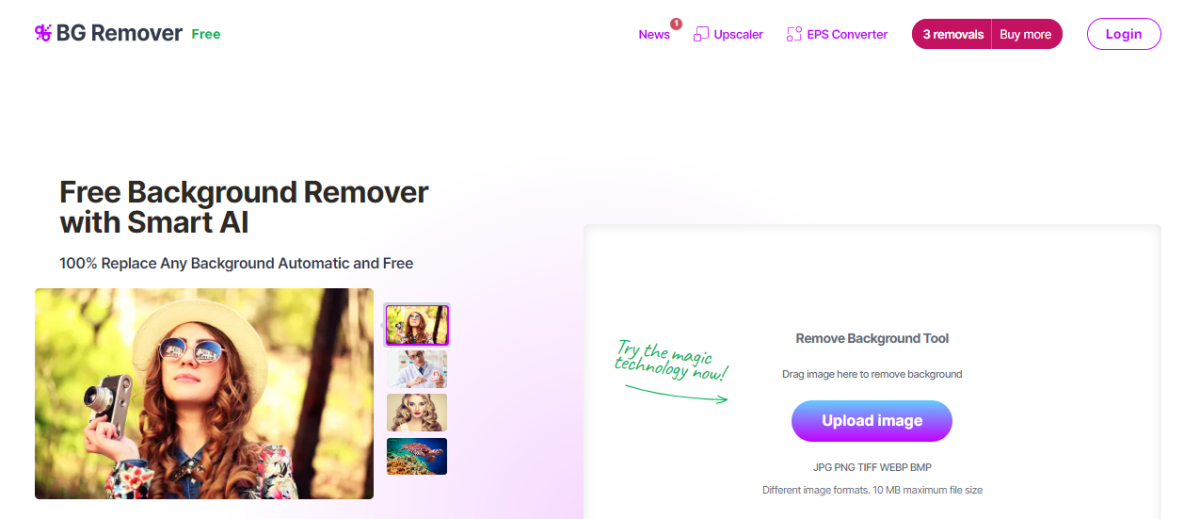
BG Remover by StockPhotos is at the top of our list thanks to its exceptional capabilities and user-friendly interface. This artificially intelligent tool effortlessly handles challenging scenarios and preserves the fine details of your subject, ensuring a seamless removal process.
One of the key advantages of this background remover tool is its intuitive interface, designed to cater to beginners and professionals.
Whether you are a seasoned editor or just starting your journey, the tool simplifies the process with its straightforward layout and easy-to-use features.
You can effortlessly separate foreground elements with just a few clicks, instantly transforming your images into polished masterpieces.
The advanced algorithms powering this tool ensure unparalleled accuracy in background removal. No matter the complexity of the image, BG Remover delivers high-quality results consistently.
One of the standout features of this tool is its real-time editing capabilities. As you make adjustments, you can instantly preview the changes, allowing you to fine-tune the results according to your preferences.
The tool boasts lightning-fast processing speeds, ensuring swift and efficient editing.
Within seconds of uploading your images, the algorithm swiftly analyzes the content and automatically removes the background for you.
2. Adobe Photoshop CC
Photoshop CC is another tool that allows users to remove backgrounds from their images.
Its intuitive interface, advanced selection tools, and sophisticated algorithms make it one of the best background removal tools available online.
It offers various methods for background removal, including the Magic Wand tool, the Quick Selection tool, and the powerful Pen tool.
You can use these features to make precise selections and create detailed masks for separating foreground objects from their backgrounds.
With advanced features like Refine Edge and Select Subject, Photoshop CC provides further control and accuracy in background removal.
Photoshop CC’s layer-based editing system allows for non-destructive editing. It allows users to fine-tune their edits and adjust as needed.
3. Canva
Canva, with its user-friendly interface and powerful editing capabilities, offers a diverse range of creative tools, including a background remover tool.
Primarily a graphic design platform, Canva provides intuitive drag-and-drop functionality for clean and professional-looking edits. Users can get excellent results even without extensive editing expertise.
Once you upload the images, Canva automatically detects the foreground object and removes the background, resulting in a clean and isolated image.
The background remover is handy for product images, social media graphics, and visual content that requires a focus on foreground elements.
Canva’s user-friendly interface and efficient background remover tool empower users to create visually appealing designs and remove backgrounds effortlessly.
4. Remove.bg
Remove.bg has revolutionized background removal in the editing world through the power of artificial intelligence.
This online tool accurately detects and removes backgrounds, saving users time and effort.
Powered by machine learning algorithms, Remove.bg swiftly analyzes images and separates foreground objects from backgrounds in seconds.
Photographers and designers particularly appreciate Remove.bg’s quick and efficient background removal solution.
You can upload images to the platform or integrate the tool’s API into your workflow.
Remove. bg’s advanced algorithms excel at handling complex images. It can easily handle images with intricate details, hair, and transparent elements, ensuring precise background removal.
Professionals working on tight deadlines benefit from Remove. bg’s speed and accuracy.
5. Clipping Magic
Clipping Magic is a versatile background remover suitable for both beginners and professionals.
Its user-friendly interface and advanced algorithms enable precise background removal, even for complex images with intricate edges or transparent elements.
Features like image retouching, colour correction, and object resizing make Clipping Magic an all-in-one editing solution.
You can manually mark the foreground and background or use automatic foreground detection for quick selection.
Clipping Magic also offers users a range of additional editing features. These features allow users to refine and enhance their images, improving quality and visual impact.
6. Pixlr
Pixlr offers comprehensive editing tools, including a reliable background remover. You can use it online or through its mobile app.
Pixlr simplifies separating foreground objects from backgrounds with its user-friendly interface, extensive feature set, and real-time editing capabilities.
With Pixlr, users can easily upload images and use brushes and erasers to mark the foreground and background areas.
The platform provides instant previews of the background removal process, ensuring impressive editing results.
In addition to background removal, Pixlr offers a range of editing features like filters, effects, and adjustments. These features allow users to further enhance their images after removing the background.
Pixlr caters to users of all levels, whether beginners or seasoned professionals.
7. GIMP (GNU Image Manipulation Program)
As a free and open-source alternative to Photoshop, GIMP has gained a dedicated following.
GIMP offers powerful editing tools, including background removal features, providing a comprehensive editing experience without the high price tag.
With its active community of developers, GIMP continues to evolve, ensuring continuous improvements and support for its users.
Its background removal capabilities rely on various selection tools, including Fuzzy Select, Paths, and Foreground Select.
These tools allow users to make selections based on colour, edges, or manual marking.
It also provides advanced features like the Layer Mask tool to create detailed masks for precise background removal.
The tool’s customization options and extensive plugin support make it versatile for advanced users seeking complete control over their editing process.
8. Fotor
Fotor is a popular online photo editing platform known for its wide range of tools and image enhancement features.
Users can effortlessly achieve clean and professional-looking edits with its excellent interface and dedicated background removal feature.
Fotor offers a plethora of filters, effects, and retouching tools to enhance images further.
Its background remover tool simplifies the process of isolating foreground elements from backgrounds.
You can automatically remove the background by uploading their images to Fotor’s platform and using the background remover feature.
The tool’s algorithms analyze the image, detect the foreground object, and generate a clean and isolated result.
Fotor’s extensive collection of filters, effects, and retouching tools provides users with various options to enhance and transform their images alongside the background remover.
9. PhotoScissors
PhotoScissors specializes in precise and straightforward background removal, making separating foreground objects from backgrounds easy.
Its user-friendly interface and advanced algorithms simplify the process.
Using PhotoScissors is a breeze. The intuitive interface allows users to mark foreground and background areas with brushes.
The tool’s algorithms then analyze the markings and generate a clean cutout of the foreground object.
PhotoScissors go beyond essential background removal. You can further enhance your images with advanced features like edge refinement and background replacement.
10. DeepArt.io
DeepArt.io is an exceptional AI-based tool for background removal, delivering precise and detailed results.
It leverages robust neural networks and advanced algorithms to separate foreground objects from their backgrounds seamlessly.
By analyzing images with remarkable accuracy, DeepArt.io generates detailed masks that define the foreground and background elements accurately.
Its automated process detects the foreground object and creates a clean cutout by eliminating the background.
11. Background Eraser & Remove
This app allows you to obtain an image without a background with its automatic cropping tool. Thanks to AI, it manages to detect the figures and use transparent backgrounds to export them in PNG format.
You can also select and extract objects to paste them elsewhere using the “Remove Objects” tool. The good thing is that it does not have a watermark and the results are of high quality.
12. PhotoRoom Studio Photo Editor
If you are looking for an app to crop photos and make montages for free, try PhotoRoom Studio to edit, create and organize your photos in seconds. If you are in sales and want to promote your product, you can remove the background of your image, eliminate unwanted objects and highlight the main thing by sliding your finger on the screen.
Not only does it take out, but it also includes a library of backgrounds that you can use in your designs. But first, you must remove the background from your photo and select a new one from the gallery. If you already have one available, load it into the app and adjust the image size and position.
13. inPixio
inPixio has what it takes to crop the background of your image on an iPhone. The good thing is that, apart from the app, it is also an online tool, so you can access it from any device without problems. You just have to select the “Remove background” mode, upload the image to edit and it will be ready in seconds.
14. Adobe Express
Adobe Express is an app for taking professional photos that includes various tools, including removing the background from an image. To do this, you must enter the website from your browser, upload the photo in JPG or PNG and click on “Automatic background removal” to download it later.
15. Background Eraser
Background Eraser is not only a background remover but also a good app for making free photo collages. This is because when you get the transparent background, you can layer objects and add special effects to them effortlessly. Or, in any case, use the figures as stickers and put together fun or surprising photomontages.
16. magicut
If what you want is an app to add a white background or remove a green background, Magicut is the solution. With its “AutoCut” function you can easily make cuts and, combining it with “RemoveObjects”, you can remove unwanted objects with just a couple of screen touches.
17. Latest Background Draft
The solution to erase backgrounds from a photo quickly and easily is this application. You just have to touch the area you want to remove and the magic will be done. Combining it with an app to animate photos, you can use the cutout figures as stickers to paste on other images.
18. AI Background Changer& Editor
Among the easiest applications to use is this tool, because it uses a machine learning system to remove backgrounds from images effortlessly. You can also do it manually or replace the background with another colour to highlight an object or person.
How to remove the background from an image online
If you are wondering: “How do I remove the background from photos without apps?”, the answer is in “Remove BG”. This tool, like inPixio and Adobe Express, helps you erase the background of an image in seconds and without installing any additional applications.
To do that, you just have to follow these steps:
- Go to https://www.remove.bg from your default browser.
- Click on the “Load image” button.
- Select the photo stored on your device that you want to take out the background.
- Wait a few seconds.
- Once the background is removed, download your image in PNG format.
You can also upload a photo via URL if you do not have one available in your mobile memory. If you have Canva, you can integrate it with that tool to add a white background or special effects that will make your visual projects shine even more.
I hope you were able to remove the background from an image easily with this article. If you like these themes and are looking for specific actions, whether it is an app to restore old photos or an app to blur photos, leave me your comments and I will take them into account for the future.
Conclusion
Background removal plays a crucial role in creating visually appealing images.
With the top ten photo background remover tools shared in this article, you can get seamless and professional-looking edits in no time.
These tools offer diverse options, from the convenience and accuracy of BG remover to the power and versatility of Adobe Photoshop CC.
Whether you prefer online platforms like Canva and Pixlr or lean towards AI-driven tools like DeepArt.io, each tool offers unique features and benefits that enhance your editing experience.
