Leading messaging platforms such as Facebook Messenger allow the integration and interaction with bots and yes, Telegram is not an exception. Telegram bot API is one of the pioneering messaging platforms for bots and it was launched way back in July 2015.
The Telegram bot is a software application that is programmed to run automated tasks over the messaging platform. They are fantastically simple to use and interact with. They perform the task much faster than a human would.
As much as several companies and brands have integrated the Facebook Messenger bot in such a way that you can order pizza on the go or even get quick answers to some questions or enquiries you need to make about a brand, products, e.t.c. The Telegram bot is safer and trusted.
Anyway, our selection of bot services on Telegram allows you to solve a variety of problems and significantly expand the functionality of one of the most popular instant messengers in the world.
Entertainment and Gaming Telegram Bots
1. @memingbot
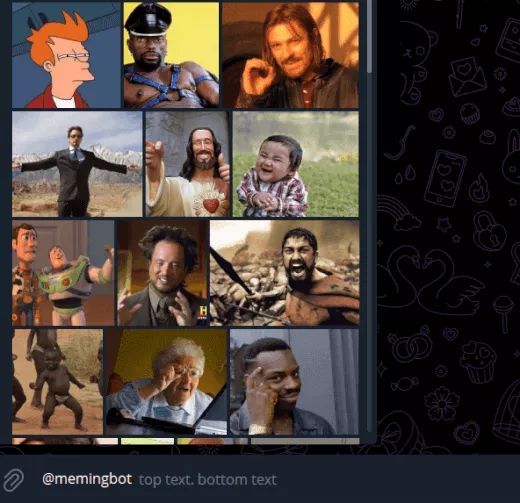
Thanks to this bot you can find the best memes to send in your conversations without having to go to Google Images or meme websites.
To use it, you will have to start the bot and go to the conversation with the person you want to send the meme to. Type @memingbot and then some keywords to find the ideal meme. Click on the one you like and it will be sent.
2. @gamee
Gamee is a platform with a very wide variety of games that integrates blockchain technology, which means that when playing you can obtain tokens as a reward, which translates into real money, although obviously, the amounts are not very large.
Gamee has transferred its popularity to Telegram in the form of a bot, being able to explore the most popular games, the different categories available both to play alone and with friends and the latest games you have played.
3. @inlinegamesbot
Unlike Gamee, Inline Games does allow users to play different games without leaving Telegram. This is especially practical and fun if you plan to play with friends.
To do this, you must start the bot and click on the ” Play ” button. Next, choose one of your Telegram conversations to play with that person.
The variety of games is small, with 9 games in total. However, sometimes less is more, and in this case, we believe that the convenience of being able to play directly in the Telegram chat with our friends is worth it.
These 9 games that we have mentioned are true classics, such as tic-tac-toe and its variants; rock, paper, scissors and its variants or checkers.
4. @PokerBot
If you prefer to play a popular card game without leaving the messaging app, this bot is perfect. You will play Texas Holdem Poker, a variant of poker whose objective is to form the best combination of five cards using the two-hole cards and the five community cards.
As soon as you press “Play now”, you will enter a random game with real users and the game will take place in the form of a conversation. Without a doubt, it is an ideal bot to entertain yourself in those moments of boredom.
5. @TheQuizMasterBot
Test your knowledge with this question-and-answer game in which you will only have 40 seconds to answer each question.
Once you have started the bot, you must type /go to start the test, /next in case you don’t know the answer and want to move on to the next question and /stop in case you want to stop the game. Fortunately, you will have several attempts to answer the question, so don’t be afraid to answer until you find the correct option.
6. @F1InfoBot
If you are a Formula 1 lover, you will have a large amount of information available without leaving Telegram thanks to this bot.
Specifically, you will have access to podiums, results, and competition calendars, and you can even search for statistics on the best-known driver’s bodies and circuits. All this is through the bot menu, located in the lower left corner, next to the bar where messages are written.
Automation and Efficiency Telegram Bots
1. @IFTTT
In case you don’t know it, IFTTT is a very useful service that can save you a lot of time by automating tasks. Here are some examples of what it can do to give you an idea:
- Automatically post to Twitter every time you upload a new photo to Instagram.
- Receive a notification on your phone if rain is forecast for the next day.
- Turn on your smart home lights when your phone detects that you’ve arrived home.
In the case of the Telegram bot, it will be useful when you want to involve the messaging app. For example, to notify Telegram when you receive emails from a specific sender.
2. @calcsBot
If you are a student, we are not going to be the ones to tell you that “cheating” is not going to help you learn. However, if you need to find the result of a mathematical problem at all costs, this bot can be your perfect ally.
You will be able to simplify mathematical expressions, integrate equations, make derivatives and other operations that will surely be tremendously useful to you.
3. @airtrack_bot
If you want to try an alternative to the typical flight comparison websites, this could be the one for you. Once you start the bot, you will have to choose your language and country.
You can then start a new flight search, use advanced search, or go into the bot settings.
It has a Premium version with which you can track specific flights, flight price verification will be done more frequently and you will receive flight alerts as a priority.
4. UnzipRobot
Surely it has ever happened to you that you receive a compressed file through your smartphone and you don’t have a specific app to open it. Unless your operating system has a native option to unzip it, you will have to resort to going to the app store and downloading it.
However, with this bot, you can do everything from Telegram. It is as simple as sending the compressed file to the bot and it will ask you if you want to decompress it directly or enter the password if it has one.
As soon as it has unzipped, it will ask you which file in the compressed file you want to upload to the conversation. If you want them all, click on “Upload All Files”.
Financial Management and Cryptocurrency Telegram Bots
1. @wallet
With this bot, you can buy, sell and transfer cryptocurrencies with your Telegram contacts. Recharging your Telegram wallet can be done with a credit card, through the P2P market or by depositing them from another wallet.
Although the main cryptocurrency of this wallet is TON, it also supports USDT and Bitcoin, which is ideal for making purchases and sales between you and your contacts without having to go to third-party platforms.
2. @ExchangeRatesBot
Like time zones, currency changes are usually a headache when you don’t remember the relationships between currencies, and that is why this bot was created.
Launch it and type the amount of money followed by the local currency abbreviation and the currency you want to convert to. For example, “100 USD EUR”.
Organization and planning Telegram bots
1. @mitupbot
If you have a large group of friends on Telegram and you need to organize an event or meeting, this bot will avoid more than one problem, and it has a multitude of options to cover almost all the possible cases that can occur in a hangout
- Once you have started the bot and chosen your language, you must click on “New meeting”.
- Enter the title of the meetup, and then you will be presented with different buttons to edit the title, description, date, time, participants, and location of the event. When you enter the participants’ section, you can create a limit of people if you consider it necessary. Click on ” Done ” when you have finished filling in all the information.
Likewise, there is a Settings button, as you can see in the screenshot above, through which you can create a waiting list that people can sign up for even if there is no free space. This is especially useful in case of last minute cancellations.
We especially liked this bot for its attention to detail and its great usefulness.
2. @bookmarchbot
Although Telegram does not have a native function to save your favourite links in an orderly manner, users can improvise and copy and paste them into a single message in “Saved Messages” and pin it to the conversation.
However, if you are looking for something more practical, you can use this bot, which will store all the links you send it and show them to you when you send the /browse command.
Language and Learning Telegram Bots
1. @fixmebot
If, for example, you are practising another language and need to know grammatical errors without leaving Telegram, this bot will be tremendously valuable to you.
It supports more than 50 languages and is capable of correcting, paraphrasing and translating your texts. The only drawback it has is that you start with a trial version of only 1,000 characters, leaving users the option of choosing one of its three payment plans after these run out.
The first is 4.99 euros per month with a 40,000 character limit, 10 paraphrases and 10 translations. However, the corrections do not have a specific limit.
The next one costs 9.99 euros per month for 90,000 characters and 10 translations, eliminating the paraphrasing limit but maintaining the translation limit.
Finally, for 14.99 euros per month, the character limit is 150,000, leaving aside the limits on the three possible actions mentioned above. Additionally, you can convert up to 100 minutes of voice to text.
2. @wiki
It didn’t seem like a bad idea to have Wikipedia at hand, so we have added this bot that allows you to access Wikipedia articles directly from the Telegram interface.
Once the bot is started, you must type @wiki, then the code for the language you want to search in, and finally the keyword. You will see that previews of different Wikipedia articles that match what you have written will begin to appear.
Telegram bots for content creation and editing
1. @imgflipbot
This bot can help you be the soul of your group of friends on Telegram. Basically, it is used to create your own memes without having to go to websites where you have to search for them, design the text format and export it.
Simply start the bot and click on “Try Me”. That’s when you’ll see a gallery of memes. To be fair, the gallery is not very varied, but it is true that it brings the best memes of all time.
To add your text, it’s as simple as choosing the meme you want, and adding the first sentence and the second sentence. In a few seconds, you will have your meme ready to share.
2. @newfileconverterbot
Having a file converter on Telegram can save you time, annoying ads, and some confusion. With this bot, you can convert image, audio and video files to other formats. For example, we have tried it with an MP3 song.
As you can see, it gives us several options to convert, including a voice note format, very practical to forward to your contacts. In a matter of a few seconds, the bot converted our MP3 into a new WAV file.
3. @pdfbot
This bot allows you to perform the following operations on your PDF files:
- Compress, merge, preview, rename, split and add watermarks to PDF files.
- Create PDF files from text messages.
- Extract images and text from PDF files.
- Convert PDF files to images.
- Convert web pages and images to PDF files.
- Compare two PDF files.
To use it, start the bot and click on the menu to choose the action that best suits you.
Telegram bots for downloads and multimedia
1. @TheTikTokDLbot
It is common to send links to images and videos from social networks on Telegram, but on more than one occasion we would like to download this multimedia content easily and quickly without having to resort to the typical “Instagram download” pages, by the way.
With this bot, you can download all these types of content:
- Videos and images from TikTok, Pinterest and Threads.
- Reels, posts and Instagram Stories.
- Videos from Facebook, YouTube and X (formerly Twitter).
Send the link to the publication, and after a few seconds, the bot will return the video or image file.
2. @uploadbot
You may have ever found yourself in this situation: you want to download a file from Google Drive, Mega or another service, and then need to upload it to Telegram.
To do this, you usually download the file to your computer and then, in a separate step, upload it to Telegram. With this bot, you will only need one step. Just give it the link of the file you want to download and it will automatically download and upload it to Telegram.
It has a limit of 500 Mb per file and a daily limit of 1 GB, but you can upgrade to the following plans:
| VIP User | $1.99 per month |
|---|---|
| Super User | 2.99 dollars a month |
| Super User 1.5X | $4.49 per month |
| Super User 2X | $5.99 per month |
3. @stickers
This bot has a series of commands to add and manage your own packs of static and animated emojis and stickers. This does not mean that it will create the emojis or the stickers themselves since you will have to do that with the help of graphic tools. Instead, @Stickers will take all those independent graphics and put them together in the form of packs.
Likewise, you can add or remove emojis and stickers from already created packs and see the statistics of each one.
4. @sitehunterbot
If you are used to capturing your screen with a keyboard shortcut or through tools like Windows “Snipping”, we want to give you a new one that probably hasn’t crossed your mind.
If you send a URL to this bot, it will send you back a complete screenshot of that website in PNG format, which is interesting when it comes to speeding up tasks that require these images.
5. @VoiceShazamBot
As you can tell from the name, this bot is capable of recognizing songs from lyrics you know, a voice or video message, an audio recording, or a link to a post.
For example, we have tried the classic Titanic scene, which is on YouTube. We have sent the bot the URL of the video that includes that scene.
After a few seconds, the bot recognized the song and transformed it into a Telegram audio that we could save or forward. We can also access its lyrics if any, convert said audio to MP3, and find the song on different pages and platforms.
We think this is one of those bots that you may only need a few times a year, but when you use it you’ll remember how useful it is and why you have it with you.
6. @tgtowabot
Although WhatsApp stickers are not bad, we believe that Telegram has a better variety and quality of stickers. If you think the same, but you don’t know how to use your favourite Telegram stickers on WhatsApp, this bot will make things easier.
The method is as simple as starting the bot and sending the sticker you want to download for WhatsApp. Next, you must install an external app called Sticker Maker, which is available for Android and iOS.
Security and maintenance Telegram bots
1. @VirusTotalAV_bot
In case you are not familiar with the VirusTotal service, it has a website through which users can analyze files and URLs to find out if they have viruses.
Its main advantage is that it not only uses an antivirus to perform this check but uses no more and no less than 67 antivirus engines and security scanning tools. If you want to have this useful tool among your Telegram conversations, you can with this bot.
Its operation does not have much mystery. Simply start the bot and upload the file you want to scan. After a few seconds, you will be able to see the results of the 67 tools.
2. @DrWebBot
If you trust the Dr. Web antivirus tools, you will not need to download files from your Telegram conversations to scan them, since you can do it on the fly in the messaging app itself.
In the same way, as with the VirusTotal bot, upload your files and they will be scanned in a matter of seconds.
3. @wmarkbot
This bot is ideal for adding a watermark to your photos, videos and GIFs. Although it doesn’t seem very intuitive when you use it for the first time, its operation is really simple.
Once you have started the bot and chosen your language, the bot will show you a sample template along with several options.
The light and dark backgrounds will allow you to see how your watermark looks on top of different backgrounds. With the “Channel” option you will be able to add the bot to a channel, while “Transparency”, “Fold”, “Location” and “Width” will allow you to edit the graphic characteristics of the watermark.
In addition to these last four options that we have mentioned, click on “Edit” and you will be able to choose the text and image of the watermark. Then, you will click on “Use” to add the watermark to the images you need.
List of other best Telegram bots
1. Bot Alyosha (@aleksobot):
Aleksobot is a bot service for converting outgoing text messages to voice format. Implemented support for several speech synthesis engines and the ability to connect the bot to chat with current interlocutors.
2. Voicy (@voicybot)
Voicybot is an inverse electronic assistant: that translates all voice messages and audio files (.ogg, .flac, .wav, .mp3) that it receives into text. It can operate with a huge number of languages and supports two speech recognition engines Wit.ai and Google Speech, which can be controlled in the bot settings.
3. Gmail Bot (@GmailBot)
Gmail bot is a bot service developed by the Telegram team and allows you to use the messenger as a Gmail client for the efficient exchange of mail messages. The bot can work only after granting the appropriate access rights in the settings of your Google account.
Gmail Bot reviews on the Internet are positive, but you should not forget about the possible risks when working with this product.
4. Bot accountant (@iloveipbot)
Bot accountant is an assistant for individual entrepreneurs. He is able to calculate insurance premiums, helps to reduce tax on the simplified tax system, and reminds us about upcoming payments and the delivery of reports. In the future, the development promises to implement the integration of the bot with banking systems, add the functions of downloading statements and sending payment orders, and preparing and submitting reports via the Internet.
5. Reminder bot (@SkeddyBot)
A simple but effective bot for managing reminders at a given time. It is enough to send messages to the bot like “call the office in 20 minutes”, “take documents tomorrow at 8 am”, “check the pie is ready every 10 minutes”, and the service will inform the user about this with verified pharmaceutical accuracy.
6. YouTube Bot (@youtube)
The YouTube Bot is a service that allows you to subscribe to updates of your favourite YouTube channels and keep abreast of the events taking place in the Google media platform or should I say the world’s second-largest search engine.
7. Classical Music (@music)
Bot to listen to classical music. An excellent find for admirers of the works of Bach, Handel, Mozart, Beethoven, Strauss and other outstanding composers, representatives of the gold fund of world musical culture.
8. Bot for checking password leaks (@MailSearchBot)
The MailSearchBot allows you to “punch” the email address, login and phone number for their presence in the database of compromised accounts. If it turns out that one of the passwords has appeared in the public domain, it is recommended to take appropriate measures to replace it.
9. The creator of bots (@BotFather)
The official Telegram service for creating bots and integrating them with various web services. With it, you can create a bot to process user commands, send notifications, manage your smart home and perform various actions.
10. Radio Archive Bot (@radiobot)
A bot that provides access to the archive of broadcasts of various radio stations, both Russian and foreign. Broadcast audio stream in AAC + format. This compression method saves traffic and allows you to listen to the radio in networks with a low transmission rate.
11. Bot for developers (@integram_bot)
It allows you to integrate Telegram with third-party services Trello, Gitlab, BitBucket, GitHub, Webhook, which are used by programmers around the world for hosting IT projects and their joint development.
12. Dictionary bot (@dictsbot)
A service that provides access to an impressive collection of explanatory and thematic dictionaries in Russian, Ukrainian, English and German. Interaction with Wikipedia is supported, as well as with Yandex and Google translation systems.
13. Track recognition bot (@yamelodybot)
A service that is paired with Yandex.Music allows you to identify unknown musical compositions. It is enough to send an audio message to the bot with a fragment of an unknown melody lasting from 5 to 10 seconds, and the system will automatically determine its name and artist, and also send a link to listen to the full version of the track.
14. Traffic fines (@youshtraf_bot)
A bot whose name speaks for itself. It allows you to check whether there are fines for the car and driver, to receive detailed information about these fines: date, time, place of violation, article of the offence, photos from fixation cameras, as well as pay for them. It supports work with databases of traffic police, MADI, AMPP and the Platon system. Automatic monitoring of fines is possible.
15. RSS4 YOU (@ rss4you_bot)
A bot that allows you to use Telegram as an RSS reader for working with news sources. It supports various data formats and the possibility of marking up news messages and also includes advanced filtering tools for downloading materials downloaded from the Web.
For us, these are the best Telegram bots so far, and with them, you already have plenty of resources to explore and implement into your user experience in the messaging app.
Got something to add? Write in the comments section.
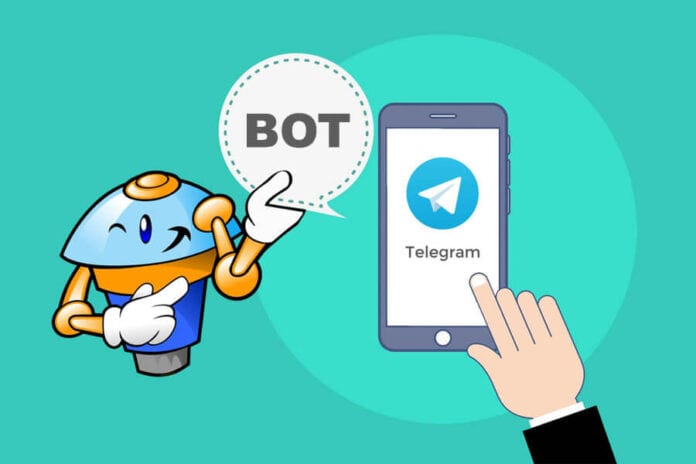
One more useful bot: transfermusicbot
copy playlist and music library between music services
I am an author of bot – not a spamer)