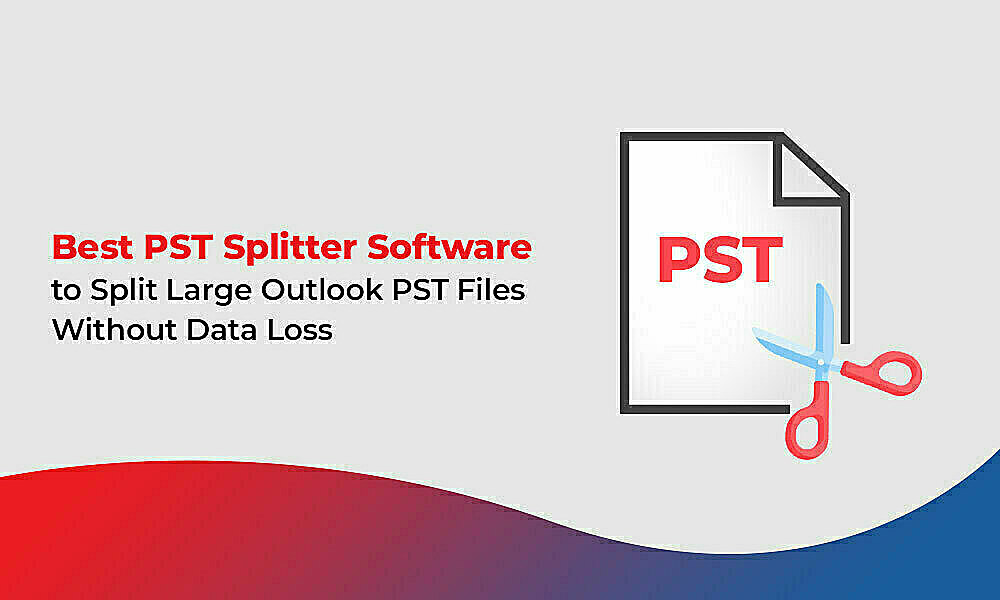Large PST file management in Outlook can be a difficult chore. It gets harder to manage and organize the influx of emails, attachments, and other material as your mailbox fills up over time. As a result, there may be frequent crashes, slow performance, and even a chance of data corruption. Stellar Splitter for Outlook comes as a potent remedy that eases the handling of large PST files to address these issues. Stellar Splitter for Outlook is a must-have tool for anyone looking to maximize their Outlook experience because of its cutting-edge capabilities and user-friendly design.
For Outlook users, large PST files provide a number of difficulties. First of all, they take up a lot of storage space, which can hinder Outlook’s functionality as a whole. Second, searching and scrolling through large PST files can be tiresome and time-consuming. Last but not least, large PST files are more prone to corruption, which, if ignored, can result in irreversible data loss. These difficulties emphasize the necessity for an effective method that can effectively manage and split PST files.
Stellar Splitter for Outlook is a feature-rich software created expressly to simplify the handling of large PST files. This software, created by Stellar, a reputable brand in data recovery and management solutions, offers a full range of capabilities to aid customers in maximizing their Outlook experience. It helps you to divide large PST files into smaller, more manageable pieces, optimizing data organization and performance.
Key Features of Stellar Splitter for Outlook
- Split PST Files: Using Stellar Splitter for Outlook, you may split large PST files into smaller ones according to a number of factors, including size, date, folder, and email ID. This adaptability enables you to tailor the splitting procedure to meet your unique requirements.
- Split PST File by Date: The software can split PST files by date range, creating new files for emails sent or received in the last ‘n’ months or between specified dates. Multiple files can be split at once.
- Split PST Based on Email ID: The ‘by Email ID’ option in the Stellar PST Splitter software allows you to divide Outlook PST files according to email ID. With the help of this helpful function, you may make fresh PST files that contain all emails sent or received from a given email ID in fields like “To,” “Cc,” or “Bcc.” These fields are present in Outlook emails.
- Split PST File by Size: Split large PST files into several PST files of equivalently modest sizes using the ‘Split by Size’ option provided by the Outlook PST splitter software. This function aids in shrinking PST files, protecting them from corruption. Additionally, you have the option to divide your PST file into numerous files that are 5 GB, 10 GB, 20 GB, 30 GB, or 50 GB in size.
Benefits of Stellar Splitter for Outlook
Stellar Splitter for Outlook offers several benefits that enhance your Outlook experience:
- Improved Performance: By splitting large PST files, the tool lightens the load on Outlook, thereby enhancing performance and accelerating response times.
- Enhanced Data Organization: The software also allows you to organize your data by splitting it into smaller, easier-to-manage chunks. Finding particular emails, attachments, or folders within Outlook is now simpler as a result.
- Reduced Risk of Data Loss: Stellar Splitter for Outlook mitigates the chance of data loss during splitting by automatically creating backups. Your crucial Outlook data is kept safe and accessible thanks to Stellar.
Step-by-Step Guide to Using Stellar Splitter for Outlook
Follow these simple steps to effectively manage your large PST files using Stellar Splitter for Outlook:
- Install and launch Stellar Splitter for Outlook on your system.
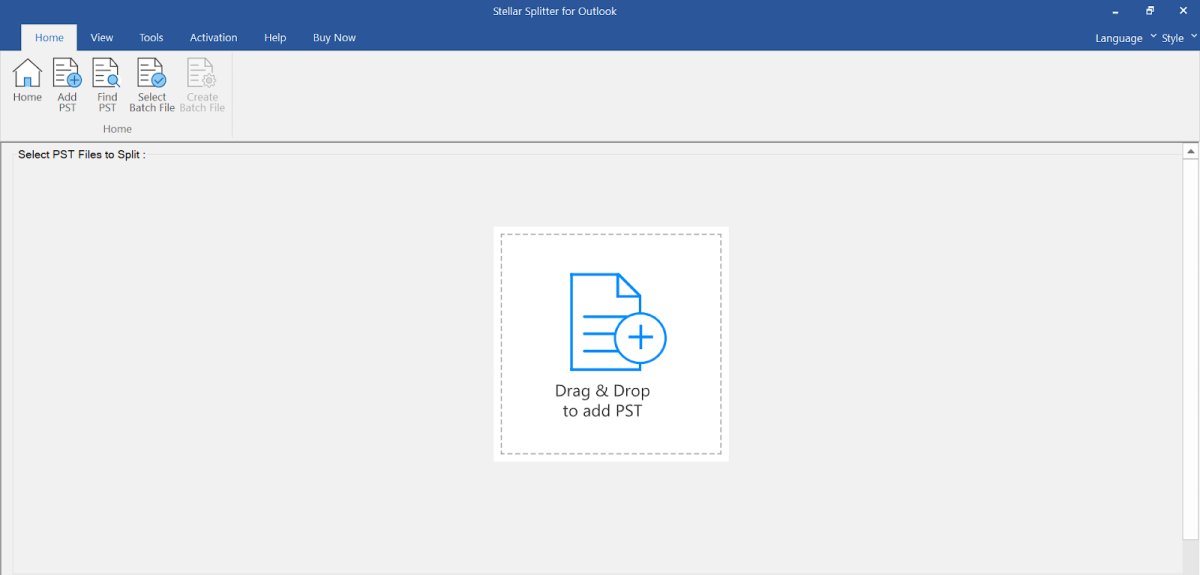
- Select the PST file you want to split
- Choose the splitting criteria, such as size, date, folder, or email ID.
- Click on the Split button to initiate the process.
- Monitor the progress of the operation.
- Access the split PST files at the desired location.
Conclusion
Managing large PST files might be difficult but with Stellar Splitter for Outlook, you can simplify the process and improve your Outlook experience. Performance, data organization, and loss risk can all be enhanced by effectively splitting PST files. Stellar Splitter for Outlook is a vital tool for both individuals and companies due to its intuitive interface and sophisticated functions. Don’t let large PST files slow you down; take control of your Outlook experience with Stellar Splitter for Outlook.