Are you looking for an app to know which platform a movie is on? Then I have the solution for you. This is JustWatch, a very practical streaming guide where you can follow the best premieres of the season. Avatar? Memento? Spider-Man: No Way Home? Find out what content platforms they are on with just a quick search.
After all, the content on streaming services regularly varies from month to month. So, to avoid the hassle of contracting several services without need, here I will tell you how you can locate the titles of series and movies on different platforms.
Quick, easy and for the whole family. You sign up? Keep reading to discover all the benefits that JustWatch has to offer you to stay up to date with the best apps for watching movies.
What is JustWatch?
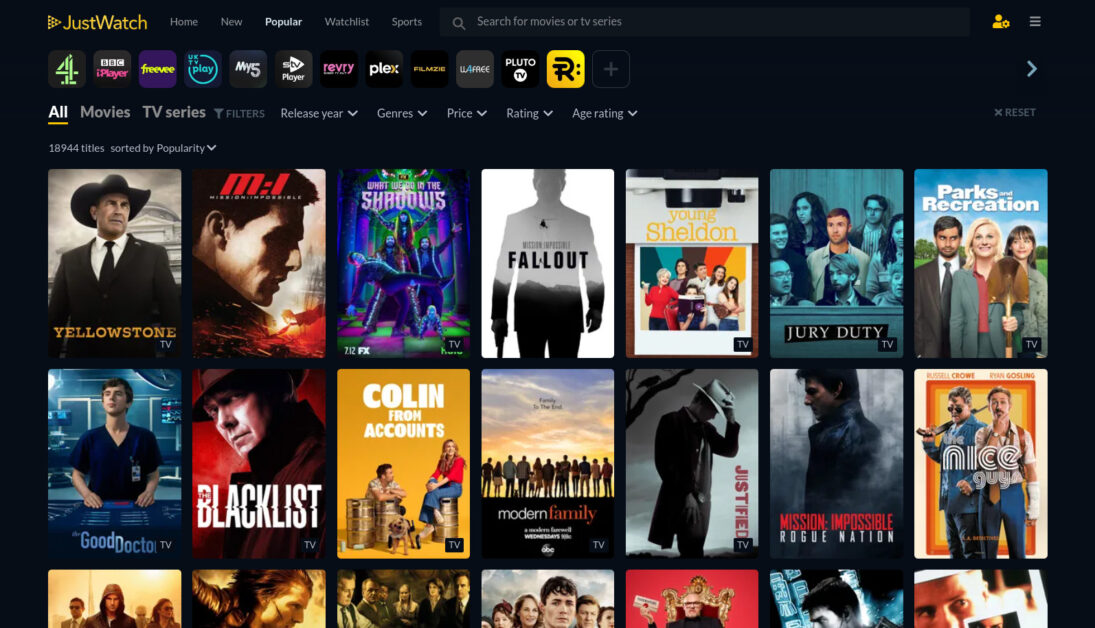
JustWatch is a platform that is available in more than 80 countries and connects numerous legal streaming services worldwide. Its purpose? Help you track series and movies. In fact, its content catalog exceeds 90,000 available productions, offering relevant data such as classifications, synopsis, trailers and casts.
The eponymous company behind this powerful tool is based in Berlin and presents its creation as a streaming search engine. As I mentioned, its main function is to tell you where to find your favourite series and movies. It is a huge collection library that quickly takes you to the content you are looking for.
All you have to do is go to the search bar. You enter the name of the series or movie and shop to find its specific location to buy, rent or stream, even each season. Likewise, you can also filter the search results by best price, if the content is free, or by SD, HD or 4K resolutions.
In each title you can mark if you have seen the movie or series, leave a ‘Like’ or ‘I don’t like’, as the case may be. You can also save the content to your favourites list by clicking on the ‘Tracking Show’ button.
Is JustWatch free?
The answer to this question is yes. JustWatch is free. When you register, the platform can offer you recommendations according to the content you consume on each streaming service. This way, you can put together playlists with series and movies related to your tastes.
In addition to its web version, you can find JustWatch for free through the Google Play Store and the Apple App Store. You can even download the app on current Xbox consoles. Likewise, it also has an application for smart TVs. Devices such as:
- Android TV.
- Apple TV.
- Amazon Fire TV.
Of course, being a free tool, it contains ads. You can skip these by paying for the premium subscription, but if you don’t mind advertising, it’s okay to skip this part. After all, all the free options JustWatch offers are more than enough.
How to know which platform a movie is on with JustWatch?
Don’t know what JustWatch is like? Don’t worry. The truth is that I have been testing it in recent days and its operation is quite simple. Of course, my test subject has been the web version of JustWatch, but the steps are easily transferred to its mobile versions.
To start, the first thing you should do is search for your show or movie of interest. When you enter the website, you will be greeted with trending viral recommendations. You will also see lists by category, the most viewed on streaming platforms depending on the country you are in and much more. All very pretty and colorful, but what should interest you is the search bar.
In my case, I am watching the Invincible series, which has just released its second season. When searching for the title in the search engine, I find:
- Release year.
- Original title.
- Number of seasons.
- Streaming platforms on which it is available.
- New episodes.
- Synopsis
- JustWatch and IMDb ratings.
- Genders.
- Duration of each chapter.
- Producing country.
- Cast.
Finally, JustWatch offers you a series of recommendations that may interest you. In my case, he recommends the Rick and Morty series, Gen V and the second season of Loki. Pretty spot on with my tastes, I must say.
What else can you do at JustWatch? Let’s stay on the Invincible page. As you can see, next to the series poster you can see a few buttons.
- Tracking: Add the series to your favourites list to keep track of your shows. Once added to the list, you can mark which seasons and which episodes you have watched of the series.
- Watched: serves to indicate that you have watched all the episodes of all the available seasons.
- Like: serves to leave a positive reaction towards the series and to help the tool provide you with better-personalised recommendations.
- I don’t like it: If something hasn’t convinced you, press this button. No further explanation is necessary.
JustWatch Lists
As I mentioned above, the tracking button allows you to stay up to date with the next seasons or episodes of your favourite series. This saves you from having to Google or search for news about future releases about a specific audiovisual product.
When tracking, the series are added to your favourite lists. This section is one of the best you can find on the web. It is organized through the sections:
- My lists: all the series and movies you have watched or started watching. These are divided into Watchlist, views and ‘Likes’.
- Public lists: lists of other users or title selections defined by JustWatch.
- Series tracking: ideal for monitoring where you are in the series. You can receive notifications of new episodes or seasons. This section is further divided into continue watching, not started and updated.
For now, we’re just going to stick with the lists you’ve created. Here you can filter your title selections by movies, series, or all content. You can toggle the display of the titles, the streaming platform where it is located and other parameters such as price, genres, year of release and ratings.
In my case, I have added Invincible to my favourites list. In the “Watchlist” section, you will notice that an opaque check appears on the side of the series title. If you click there, you can tell the platform which episode you are going for. If you have seen everything so far, click on “Seen all”. If, on the other hand, you have not seen anything at all, then click on “Nothing”.
If you have seen some episodes, you can mark the checks for each one. Likewise, you can check each season in case you have been up to date with one, but not the other. Once you are done with the selection, click on “Done”. This way you can keep track of your season progress.
As you can see, the JustWatch interface is quite simple and intuitive. It doesn’t matter which platform you visit it from. It is not exactly an app for watching TV programming, but it is great for keeping up to date with your favourite series. Do you think it will be useful to you? Leave it to me in the comments. Do you think it would help someone you know? Then share this post on your social networks!
Do you like Asian content? Well, you’re in luck. We have articles for you to know the best apps to watch anime on your mobile and the most interesting applications to watch dramas.
