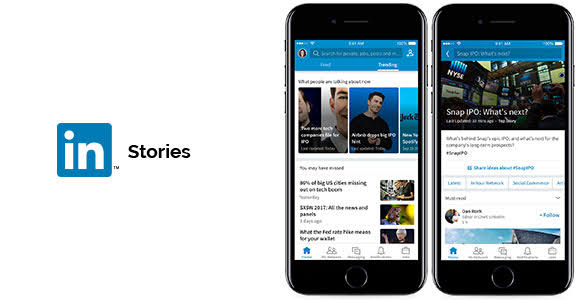LinkedIn is the main social platform for professional relationships you already know. However, what you may not have used yet is the LinkedIn Stories feature, incorporated into the service in 2020.
Understanding what LinkedIn Stories is and how to use it means having access to another tool for sharing content, able to put your profile in evidence. It is important to remember that this feature is only available in the smartphone version, so remember that you will need to have the app installed on your Android phone.
How to use LinkedIn Stories
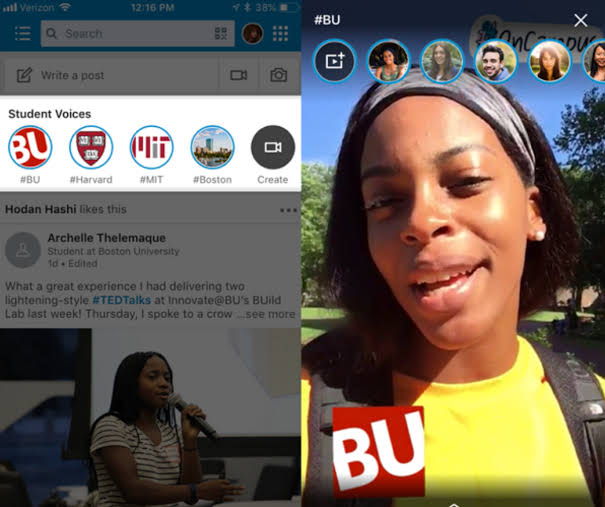
The LinkedIn Stories feature is nothing more than a variation of Stories that is present in social networks like Facebook and Instagram and in the messenger WhatsApp. The idea here is to allow users to post short videos, with a maximum of 20 seconds in length, in order to disseminate ideas or whatever they want.
Like what happens on other platforms, the content published through this resource is ephemeral: it is available to your contacts for 24 hours and after that period it disappears completely. Let’s learn how to use the LinkedIn Stories?
- Open the LinkedIn app on your Android smartphone.
- In the upper left corner, touch the “+” icon in the “Your story” option.
- When you first access the Story function, you will need to grant some permissions to the application. Allow it to take photos and record video. Touch “Allow”.
- To take photos or record videos, use the middle button. A touch on it and an image is captured; press and hold until it starts recording a video, with a maximum duration of 20 seconds.
- If you prefer, you can access photos that are already saved in the smartphone Gallery. To do this, touch the “Gallery” button in the bottom left corner.
- In the upper right corner there are two other icons: the first allows you to add stickers to the post and the second is for adding text. Touch the “Done” option when finished editing.
- Now it’s time to publish the content. Tap on “Share story” so that it is automatically available to all your contacts. If you prefer, next to the button there is an option that allows you to select which groups of contacts can view the message.
What to Post on LinkedIn Stories?
It is important to note that the purpose of LinkedIn is different from that of other social networks, such as Facebook or Instagram. The idea here is that you can post important moments in your professional career, such as participation in events, business meetings, motivational phrases and other thoughts that may be useful to the community.
Note that it is not a matter of simply replicating content from other places, showing your leisure hours or your weekend rest. The idea here is to draw the public’s attention to content that is related to their professional training. This is another way to keep your profile always in evidence with your contacts, so use it wisely.