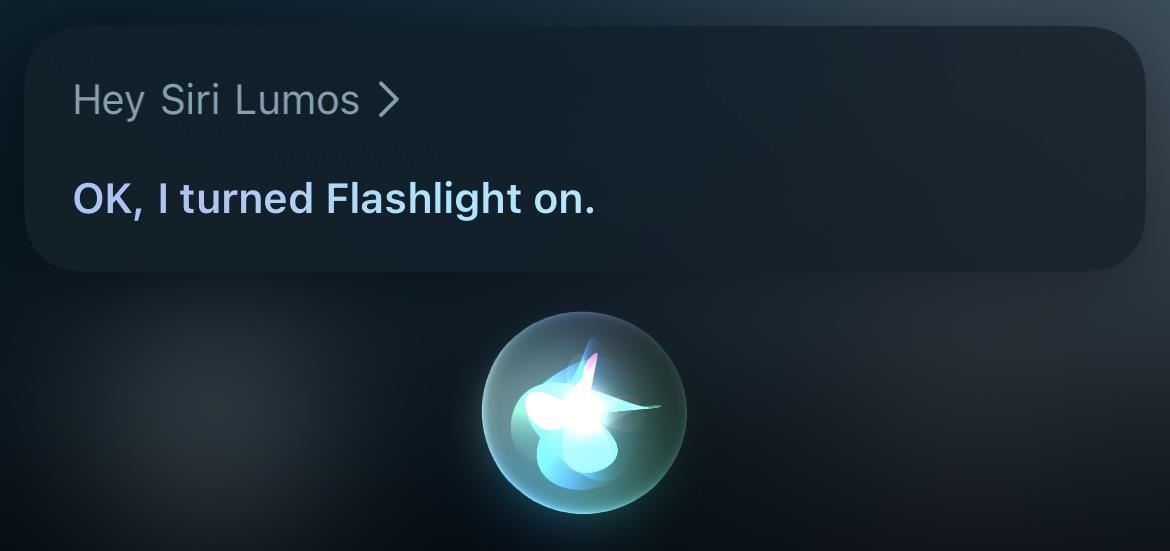There are few people in the world who have not enjoyed the Harry Potter movies, video games or books. If you are a true fan of the saga, surely you have fantasized about receiving a letter from Hogwarts, making objects fly or even opening doors with a simple enchantment. However, what you probably didn’t know until now is that our mobiles give us the opportunity to live a magical experience.
Regardless of whether your phone has an Android or iOS system, it has never been so easy to become a magician before.
- Can A Phone Actually cause an Explosion in a Gas Station?
- Reasons Why your Mobile Phone Battery Drains Quickly
If you have an iPhone and without having to touch a single button, invoke Siri by saying “hey Siri” and say “Lumos”. Automatically the flashlight of your mobile will turn on, turning you from that moment into a magician almost as good as Harry Potter.
“Lumos Máxima” is a spell that Professor Filius Flitwick taught his fifth-year students so that they could illuminate the darkest places. It is a spell used to produce a blinding flash of brilliant white light from the tip of the wand.
As we have mentioned above, this trick can also be performed on Android, although the process becomes a bit more complicated. For the spell to work on Android, in this case, you will have to invoke the Google assistant saying “Okay Google” and it will reply “here I am, how can I help you?” to which we will respond “Lumos”. In this case, Google will give you various results that it has found on the internet with information about the Harry Potter enchantment and a series of pages to open. However, if we look closely at the screen we will see that it also offers you the option to turn on the flashlight with a single touch.
Trick to turn off the mobile flashlight
Now that we know how to turn on the flashlight of our mobile phones effortlessly and in the Harry Potter style, we need to know how to deactivate it. Well, it’s just as simple. The magic word to use is “Nox”. Just Say “Hey Siri, Nox” on iOS and on Android, Say “Hey Google, Nox”.
What are you waiting for to try it? Become a magician with these tricks!