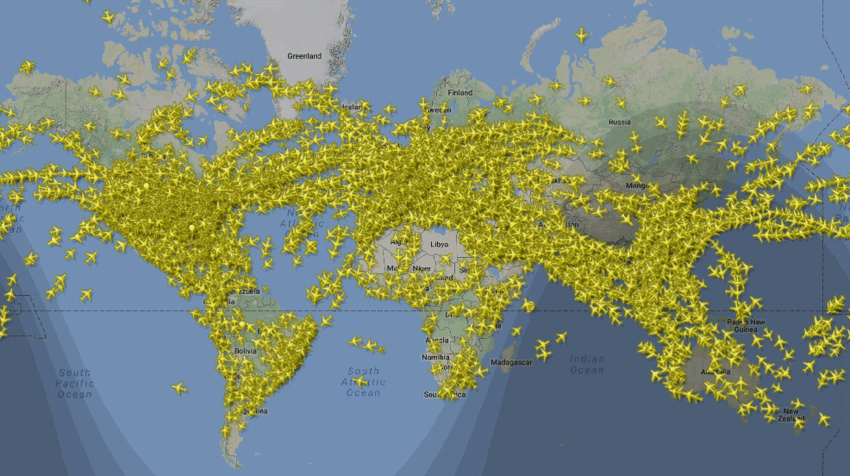If you are looking to track a specific flight, know that there are websites that offer this option for free. Next, see how to use Flight Radar to track flights in real-time and learn more about the tool. The site is able to display details of trips happening in all regions of the world.
Before going into more detail on how to use Flight Radar, it is important to remember that the tool is available for free — however, limited — via an application for Android and iPhone (iOS), in addition to the browser version.
If you want access to all the features offered by the tracker, you can subscribe to plans ranging from US$1.49 to US$49.90 per month (values consulted on February 28, 2022). The more expensive the plan, the more functionality available to you.
Another way to get a subscription is to contribute data. By building your own tracker and sharing information with the platform, you can gain access to the most complete Flight Radar plan.
Finding flights in regions
One of the simplest ways to track a flight in real-time by Flight Radar is by countries and regions. Thus, it is possible to delimit your search in the midst of the large amount of travel that takes place all over the world. See the step-by-step below.
- Go to website or app: First, go to the website — or open the app — and wait for the map to load completely;
- Choose a country or region: Once everything is ready, click and drag the map to the region you want to find flights. You can also zoom in on the image to make your search easier. By the way, due to the amount of information displayed on the screen, some crashes can happen;
- Find flight details: Finally, search for the plane you want more details on and click to open. If you use the browser, you can find out the flight number just by hovering the mouse cursor over it. When clicking on one of the icons displayed on the map, a new screen with data about the flight should appear. Flight Radar allows you to see details about the planes’ log, altitudes, speeds and even expected arrival at the destination.
In addition to searching by region, it is also possible to find specific flights in the tool. See further below.
Searching for specific trips
Flight Radar has a feature that allows you to search for the route just by entering the airline and flight number.
This method works best for those who already have details about the plane they want to track, such as a family member or friend who is flying, for example.
- Open the website or app
- Select the search tool: The search bar is positioned in the upper right corner. Tap to open;
- Enter the flight number: When entering the flight you want to find, tap on the options displayed by the website to track the trip;
With this, the tool will search for the flight and display in detail information such as speed, altitude and arrival forecast, in addition to the registration number of the aircraft.
Now that you know how to use Flight Radar, the tool also allows you to search for airports and get to know airlines from all over the world. See how below!
Searching airports and airlines
By selecting the “ Data/history ” option on the top bar of the website, the tool will open a search system that allows you to search for airports by countries. There, it is possible to know details of infrastructure and even evaluations of other passengers and pilots.
In addition, Flight Radar also has a database on airlines and their planes, including routes, images and information about the quality of the service provided.
The site is one of the most complete and serves as a basis for several studies on aviation, largely because of the large amount of statistics and information collected and distributed in the tool.
So, have you used the platform to track a flight in real-time? What do you like most about the platform?