Sometimes, it may happen that when trying to log in to your Snapchat account you cannot do so due to incorrect entry data. A simple mistake when entering the password, having forgotten your email address or your username can mean that you can no longer access your account, thus losing contact with the friends you have added there.
The good news is that Snapchat allows you to recover your account if you have forgotten your password, email, or username, or if you have recently deleted it. At Snapchat, they are aware that losing access to data is quite normal, which is why they give the possibility of recovering access through the email or phone number registered in the account.
In this article, we’ll show you how you can recover your Snapchat account if you’ve lost access to it, and what you can do to keep it safe.
Recover Snapchat account from the web
The first option that we will show you to recover your Snapchat account is through the official Snapchat website. You can perform these steps both from the PC and from a mobile device through the web browser. It is the most practical method, since it does not require entering the application, however, later we will show you how to do it from the application as well.
Recover account with phone number (without email)
If you still have access to the phone number registered in your Snapchat account, you can recover it by requesting a verification SMS, by following these steps.
- On the login form, you can select ” Forgot my password ” or go directly to recover your Snapchat account
- You will have two options to recover your account, we recommend selecting “Phone number”.
- Enter your phone number in the form and then press the ” Continue ” button.
- Check your mobile phone for the SMS and have the received code on hand.
- Enter the code received in the form, then press the ” Verify ” button.
- Set a new access password. Enter it twice and press the ” Save ” button.
- Finally, you will get a notice that says ” Password changed ” as a confirmation, you just have to click on ” Continue “.
With these steps you will have recovered your Snapchat account and you will be able to access it with the new access data.
What to do if the confirmation SMS never arrives? If it has happened to you that you enter your phone number in step 2 and when you press the send button this SMS never arrives, you can request a new SMS by clicking on the “Send SMS again” link. If the message still does not arrive, you can click on the “Call me” link. You should receive a call in a few seconds, an operator will dictate the code in question.
If the necessary message to recover your account still does not arrive, you must contact your operator or continue reading to recover your account via email.
Recover account with email
If you no longer have access to the phone number registered in your account or you never receive the verification SMS, you can also recover your account through your email. Follow the steps below to generate a new password and regain access to your account.
- Accede to https://accounts.snapchat.com/accounts/password_reset_request
- Enter your email address and press ” Submit .
- Check your inbox and tap the link sent by Snapchat. The email will look like this: If you haven’t received it, you can request a new email by clicking ” Resend email ” on the Snapchat page.
- Set a new access password. Enter it twice to confirm and press the ” Save ” button.
With these steps, you will have successfully recovered your Snapchat account via email.
Recover Snapchat account from the Android or iOS application
You can follow a similar process to recover your account through the application for Android and iOS. If you want to simply recover the application and install it again, you can download it with the links that we will give you below.
Reinstall the application
If you no longer have the Snapchat app installed, you can reinstall it by following these links:
If you do not remember your access information, you can continue reading the article.
Recover a Snapchat account from the app
If you have a device with Android or iOS, these are the steps that will help you recover your Snapchat account through the application. The procedures are quite similar to those followed to recover the account from the web.
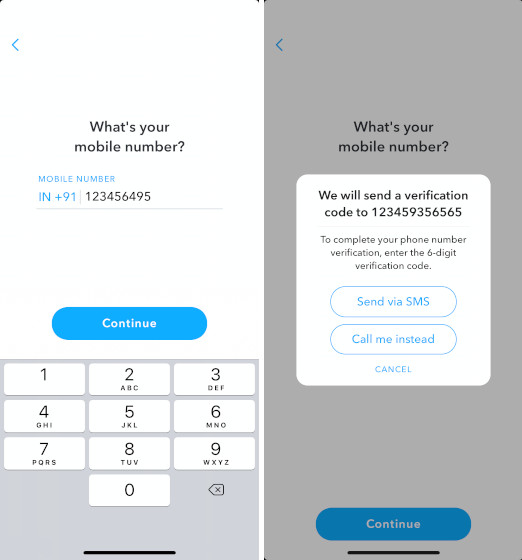
- Enter the Snapchat application and click on ” Sign in “.
- Press the link ” Have you forgotten your password? “, located below the boxes to enter username/password.
- Choose how you prefer to reset your password: by phone or by email.
- Follow the procedures corresponding to the choice you have made:
- By email: You will receive an email with a link to reset your password. Enter the email titled ” Reset your Snapchat password ” and enter the link.
- By phone: you will receive an SMS with a code, which you must enter to recover the account.
- Set a new password for your account. Remember that the password must be secure.
- Once established, click on ” Save ” and that’s it, a final window will appear with the message ” Password changed “, click “Continue” and you’re done.
- Snapchat will send a message to the email linked to your account which you must open and click on the link to confirm the reactivation.
Recover Snapchat account without email or phone number
We regret to inform you that at the moment Snapchat only offers the possibility of recovering accounts through the phone number and email registered in the account. If you no longer have access to them, you will no longer be able to regain access to your account and you will have to create a new account.
Recover a deleted Snapchat account
If you have deleted your account in the past, you can recover it if 30 days have not passed since then. To do this, you just have to log in normally (as long as you still remember your access data, otherwise you can follow the steps mentioned above) and confirm that you want to reactivate your account.
- Access the Snapchat app from your device.
- Click on Sign in.
- If you still remember, enter your username and password. Click on Sign in if the information is correct to access your account.
- After doing this, a message will appear asking if you want to reactivate your account, to which you must click Yes to activate the recovery process.
- Another message will then appear indicating that the operation will take a few minutes. Press OK.
After a few minutes, your Snapchat account that had been deleted in the past will be active again and you will be able to log in to it without any problem. According to Snapchat support page, you can only reactivate your account by logging in with your username and sometimes it could take up to 24 hours to be reactivated.
Remember that you will only have the opportunity to reverse the suspension of your account by carrying out the recovery process within the following 30 days since once said period has elapsed, Snapchat will proceed to permanently delete it without any possibility of recovering it.
How to Recover a Stolen Snapchat Account
Recovering a stolen Snapchat account isn’t easy. The degree of recovery will depend on the changes the hacker makes to your account.
If you find that your account information has leaked into the database (you need to go to hasibeenpwned to verify ), all you have to do is change your password so that no one can access your account.
If someone else has already accessed your Snapchat account and changed your password, you can reset your password to regain control of your account. However, if someone changed not only the recovery email but also the phone number associated with that Snapchat account, there is nothing you can do about it.
All that’s left is to contact the Snapchat helpdesk, fill out the form, and hope they can restore your account.
How to secure your Snapchat account
It’s always better to secure your Snapchat account from the start than to wait for tragedy to strike and then try to deal with it. There are several steps you can take to ensure that your account is always secure and there is a low chance of someone logging into it without your knowledge.
1. Make sure you have verified your phone number and email
It’s pretty easy to create a Snapchat account. All you have to do is enter your name, date of birth, and phone number or email address. In fact, it can be any email address and phone number, and you don’t need to use the real one.
While it’s great if you don’t want to share your personal email address and phone number with the Snapchat app, it also means that if you lose your password or someone hacks into your account, you won’t have a chance to get it back.
To make sure your email and phone number are up to date and verified, open the app, go to Settings and see if you’ve done it or not.
2. Turn on two-factor authentication
While you’re in your Snapchat settings, it would be nice if you enable two-factor authentication, as it reduces the chances of someone breaking into your account. To turn it on, open Settings, click on Two-Factor Authentication and follow the instructions to turn it on.
3. Use a strong password for your Snapchat account
While this is obvious, many people use a regular password. You should always follow the guidelines for creating a password. This means creating different passwords for different accounts, using a long and random password with different combinations of numbers, letters and special characters.
To avoid manually inventing complex passwords, use the “password manager” application. There are many good password managers on the market and you can choose the one you like.
4. Take control of your Snapchat account
I hope this article helps you recover your Snapchat account. If you stick to the recommendations in the article, it will be more difficult for others to steal your account. Let us know your thoughts on the article by writing in the comments section below.
Related:

Hello
My disabled account was recovered by this guy phoenix_hack001 on Instagram…he is really good