Unlike photos, there’s no trash can reserved for deleted messages on your iPhone, but depending on the case, you can recover deleted messages. The solution is to use iCloud backup or third-party apps to bring back the items you want.
About recovery via iCloud
With this option, you need to reset your iPhone to restore your iCloud backup to the point where the message is still on your phone. However, it will not serve if the deleted message was received or sent after the backup was made, that is, all content after the backup has not been saved in the cloud.
It is also worth remembering that to restore a backup, all the contents of the iPhone must be erased and then recovered. When you do this, all data after the backup will be lost.
To check the date of the iCloud backup
- Go to iOS Settings;
- Tap your name;
- Select “iCloud”;
- Scroll to “iCloud Backups” and tap the option;
- Wait for the upload and check the information “Last successful backup…”.
How to recover messages from iPhone with Backup
If the message is within the backup period —if it was deleted in the period after backup—you’ll need to continue resetting your iPhone to restore the backup. This is done in:
- Go to iOS Settings;
- Tap “General”;
- Choose “Reset”;
- Select “Delete Content and Settings”.
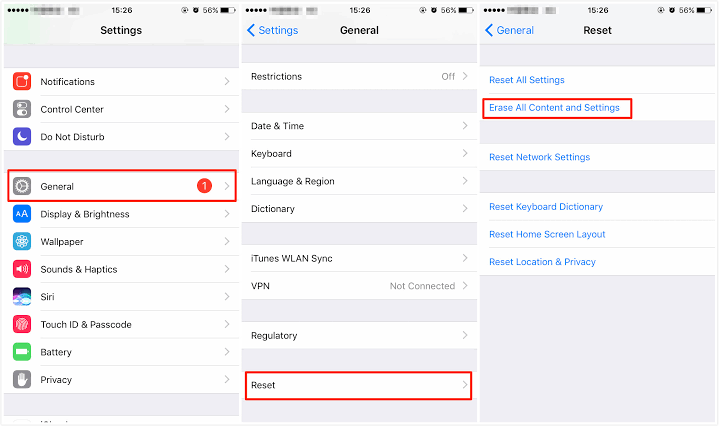
As you continue and confirm, your iPhone will erase the content that’s saved on your phone and start the process of setting up your phone as if you were new. At this point, the user will be asked if they want to restore an iCloud backup, choose this option.
When you’re done setting up your iPhone from your iCloud backup, all messages deleted after the backup will be back on your device.
Alternative methods for retrieving iPhone messages
iTunes/Finder backup is also useful in this case. However, it’s less likely to be more up-to-date than iCloud, which is done automatically in the background.
Another alternative is to use third-party applications to recover lost content. Most are usually paid for and there are no guarantees that the content will be recovered. Some of them offer a free version to verify the data—if the message is there, you’ll probably have to pay to retrieve it.
The examples are Tenorshare UltData, PhoneRescue (with a trial period), Wondershare Dr. Fone, Enigma Recovery (with a free trial to check for lost content) or EaseUS Mobi Saver.
Paying for recovery software will depend on the need to get deleted messages back from iPhone Message. The only way it doesn’t require third-party software is through the backup file, iCloud, or iTunes.
