You can download TikTok videos without a watermark, yours or created by others, in a very easy way. You can use both the application itself and third-party solutions, depending on each situation. Here are different methods to download TikTok videos including the method without a watermark.
How to download videos from TikTok
TikTok has a direct download tool, which allows the user to save their videos, which also works with other people’s creations if they have not disabled the download option by third parties, which you can also use in your account.
To download a video through TikTok, do the following:
- Open TikTok and access the video, yours or another user’s that you want to download;
- Touch “Share” (the arrow icon);
- Touch “Save video” (on the second line of options).
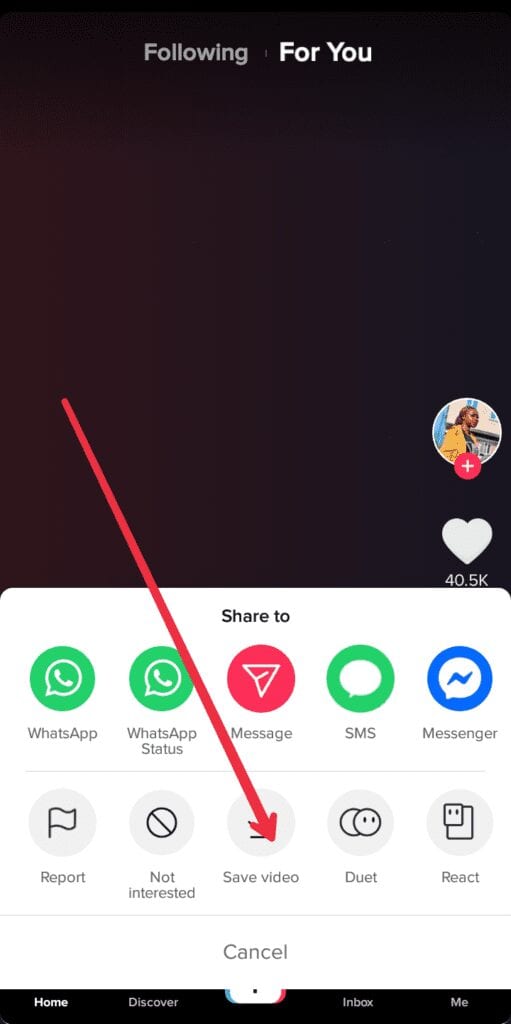
That simple.
If you don’t want others to download your videos, do the following:
- Touch “Me” at the bottom right of the screen;
- Touch “More” (the three dots);
- Touch “Privacy and security”, “Allow download”;
- Click “off”.
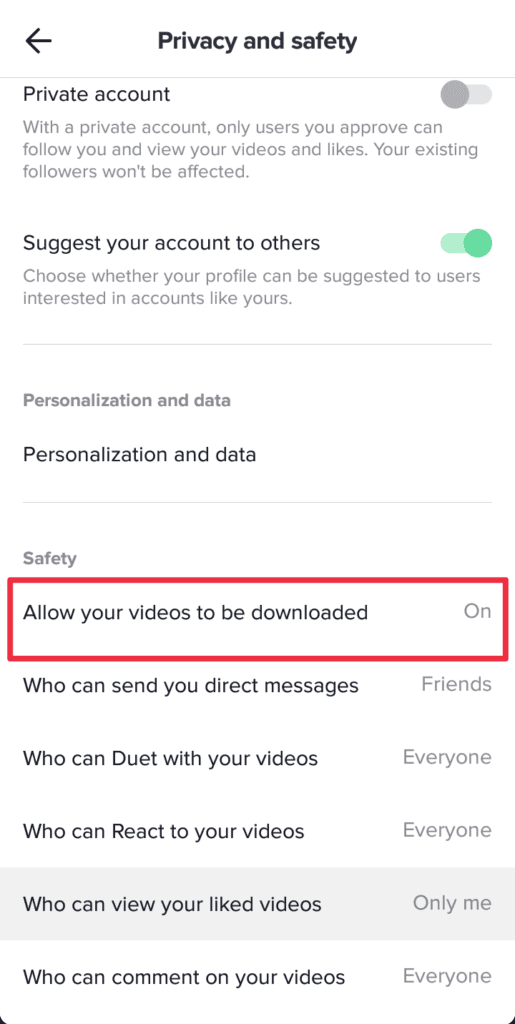
If the creator of the video you want to download has also disabled the download, the option “Save video” will not be displayed among the others for sharing.
Using as via Instagram
- Open the TikTok application and go to the video you want to download.
- Click on the share button – the “Save video” option will not appear – and then on the Instagram icon.
- A publication window will open to decide if you want to share the video in your Feed or as a Story. Click on Story.
- The Instagram application will open with the Stories interface for you to share the video. Click on the download content icon (the down arrow is just the symbol in the middle).
- Ready, you already have the video saved in your Reel or Videos folder (depending on whether you are on iOS or Android, respectively).
Probably the first option you already knew (you just have to be a little curious and take a look at the options in the app menu), but probably with the second trick, we have given you a solution that had not crossed your mind. The main “problem” with these two methods is that when downloading the videos they are accompanied by a watermark with the name of the social network and the user profile.
How to Download TikTok Videos Without Watermark
- Open the TikTok app and go to video to download;
- Click the share button at the bottom right of the video;
- Click on “Copy Link”;
- Go to snaptik.app website;
- Now, Paste the video link you copied from TikTok;
- Click on the download icon on the right side of the page and the video will be downloaded without a watermark on your device.
Download TikTok videos from accounts that have disabled downloading
Even if an account has disabled the downloading of videos by third parties, it is still possible to get the file directly from the cell phone. You only need to have Instagram installed.
- Open the TikTok video you want to download;
- Click the “Share” button;
- Select the “Instagram Stories” option;
- Wait to open Instagram and then tap the save button.
The video will be saved in the phone gallery.
Download TikTok videos from third-party site
You can also download videos from others who have disabled the download option. But, for that, you will have to use solutions external to the application. One of the simplest methods is to use the Savieo website, which recognizes links and downloads videos, even from protected accounts.
- Open TikTok and access the video;
- Touch “Share”;
- Touch “Copy link” (in the first line of options);
- Open your browser and go to the link you copied from TikTok;
- Copy the new link from the address bar ( it should be in this form: https://m.tiktok.com/v/6822329209621466373.html);
- Then go to savefrom.net on the desktop version;
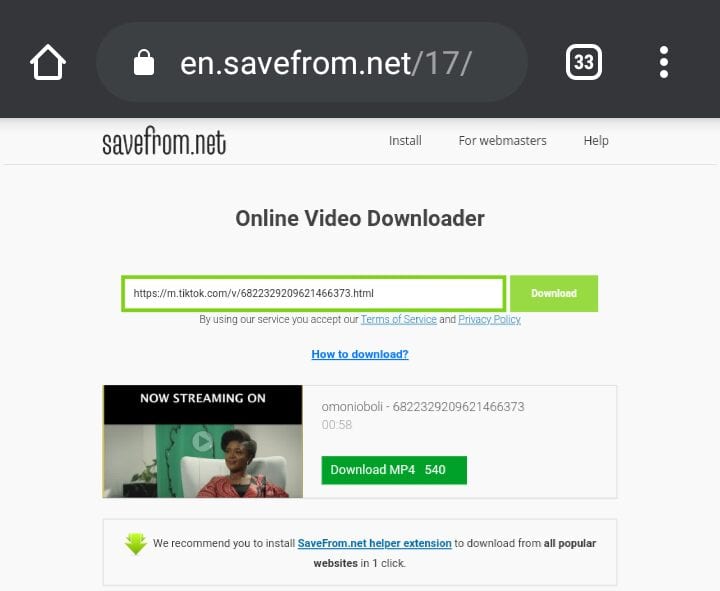
- Paste the TikTok link in the search field and click or tap the download button;
- Depending on the browser, the video will be downloaded automatically or opened in another tab;
- If you open it in another tab (most likely on desktops), right-click it, then “Download as …” and save the file.
Download Tiktok without watermark on iPhone with MAV EXPORT
From the Mav Export website using iPhone Shortcuts. We explain it to you step by step:
- The first thing is to have TikTok updated on your iPhone.
- Once you are on the video you want to download, copy the link.
- Then go to the search engine you normally use (Safari, Google, etc.) and search for the Mav Export website.
- Once inside, click on the “Download shortcut” icon.
- At that moment the Shortcuts app on your iPhone will open.
- Press the white circle of the Mav Export Shortcut. The app will ask you for permission to access your photo gallery.
- Give up permissions and you will see the clip you selected download to your iPhone
Download Tiktok without watermark with SSSTIK
Another option to download TikTok videos without a watermark on your iPhone is by installing an application from the App Store that allows you to carry out this process in just a few seconds. Do you want to know how? We explain it to you:
- Go to the App Store and search for the SSSTIK app.
- Once downloaded, you will not have to register, just go to TikTok and copy the link of the video you want to save in your gallery.
- Then, go back to the SSTIK app and the link will be pasted automatically.
- Select the “download video” option and that’s it!
Related:






