You may want to disable or delete Facebook. It is not a difficult process, and there are two options to do: delete the Facebook account permanently or just temporarily disable the Facebook profile – the latter should be used if you plan to return to the social network at some point in the future. There is no limit to that.
If you just want to start over from scratch, other tips can help how to leave all Facebook groups, delete all friends, turn a profile into a page, etc. However, if you really want to end your profile on Mark Zuckerberg’s social network, take a look at the steps below and don’t forget to backup everything.
Note:
Facebook keeps changing the path and I try to follow and update this tutorial.
Disable or delete Facebook?
When you choose to disable Facebook, your account is unavailable to your friends, but your profile and everything it houses is saved and you can access them when you reactivate by logging in again. Now, if you delete your Facebook, all stored data will be lost. Remember: the messages exchanged by Messenger will remain accessible to your friends and will not disappear.
If you disable Facebook:
- You can reactivate it whenever you want ;
- People will not be able to see your Timeline or search for your name;
- Some information may remain visible to others (messages, for example);
- Your friends may still see your name on their friends’ list;
- It is possible for group administrators to continue to see your posts, comments and your name;
Facebook is disabled, but you still use Messenger:
- You can still chat with friends on Messenger;
- Your Facebook profile picture will still be visible in your Messenger conversations;
- Other people can come to you to send a message via messenger;
- To disable Messenger you first need to disable Facebook;
If you permanently delete Facebook:
- You will not be able to recover your account;
- The process only ends a few days after the request;
- A request to delete an account is cancelled if you sign in again;
- It can take up to 90 days for data stored on Facebook’s backup systems to be deleted;
There is mismatched information on Facebook support itself:
One of the pages says:
“The deletion process begins 14 days after the request is sent. In the meantime, your account will be in a deactivated state, and you can choose to cancel deleting the account.”
Another says:
“If you started the deletion less than 30 days ago, you can cancel it. After 30 days, the account and all information will be permanently deleted. You won’t be able to get them back.”
- Friends will still be able to access messages sent after their account has been permanently deleted;
- Copies of some materials such as log records can be kept separate from personal identification.
- You will no longer be able to use Facebook Messenger;
- You will not be able to use Facebook Login in apps like Spotify or Pinterest.
How to temporarily disable Facebook
To temporarily delete your Facebook, follow the steps on your phone:
- Tap the three-bar menu at the top of Facebook;
- Touch Privacy Settings ;
- Touch Account Settings ;
- Touch Generate l;
- Select “Manage Account” and then “Disable” ;
- Facebook will ask for your password to confirm the action.
In more updated versions, the path can be:
- Tap the three-bar menu at the top of Facebook;
- Touch Privacy Settings;
- Tap Settings again;
- In Account Settings, tap Personal Information ;
- Now touch Manage account;
- Choose to disable your account or edit your heir contact.
On the computer, the process to disable your Facebook account is different:
- Access the menu, in the arrow next to the notifications button, at the top;
- Click Settings and Privacy, then Settings;
- Make sure it is in the Your information tab on Facebook;
- In Deactivation and Exclusion, click on “View”;
- Finish with “Disable account” and confirm with the password.
How to permanently delete Facebook
If you don’t want to have a Facebook account anymore, just delete the profile permanently. To do this, go to the “Delete my account” page created by Facebook to request this type of permanent order. If you really click on delete your Facebook, you will have to log out of the account for a few days – if you log in again, the social network will understand that you regretted it.
Don’t forget to download a copy of your information from Facebook so you don’t lose everything you’ve built on the social network like photos, videos and messages.
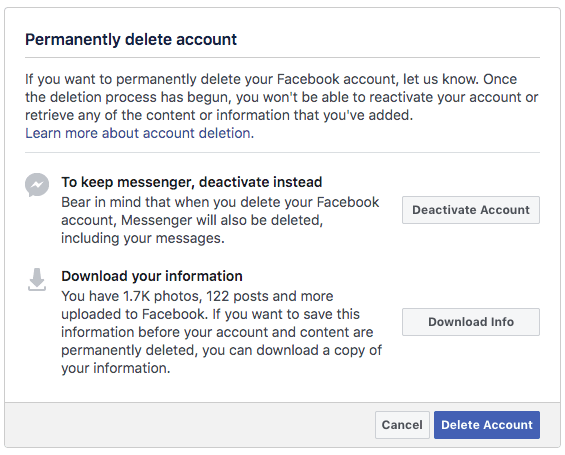
Can I delete other people’s Facebook?
The answer is yes. However, the process is more complex. If a friend or family member is mentally or physically unable to maintain their own Facebook account, the social network can evaluate removing it on the platform. You need to complete the “Special request for account of a clinically disabled or deceased person” form.
For a child under 13
Under the terms of use of the social network, children under 13 years old cannot have accounts. If you believe that there is a child under 13 using Facebook, just report it.
For ages 13 and up
It is necessary to make a formal request via form.
Note: the social network does not consider people in rehabilitation or prisoners as disabled people. Law enforcement officials can also report a Facebook user who is currently stuck on the detainee’s account form.
Facebook teaches you to delete Facebook
It seems contradictory, but the social network itself published a video on its YouTube channel teaching how to disable or delete Facebook. The speech is about mental health and tells the story of Manda, who wanted to deal with family problems and decided to disable her Facebook account for a while. Whatever your reason, take care of your well-being.