While it’s entirely possible to use DualSense itself to access playstation 5 media features, for some it may be more practical and intuitive to use a remote control on the PS5. If you purchased the accessory, take a look at how to pair and configure it with the console.
How to pair the PS5 remote control
In addition to being able to use the media control on PlayStation 5 it is also possible to use it on the TV, but for this you will need to pair the control to the console and then on a compatible television. The system itself will do this compatibility check.
Come on, let’s go.
- On the playstation 5 main screen, go to Settings (gear icon in the upper right);
- Go now to Accessories;
- In the image you open, select Media Control;
- Choose then set up media control;
- You will see some instructions on the screen and just follow the steps indicated.
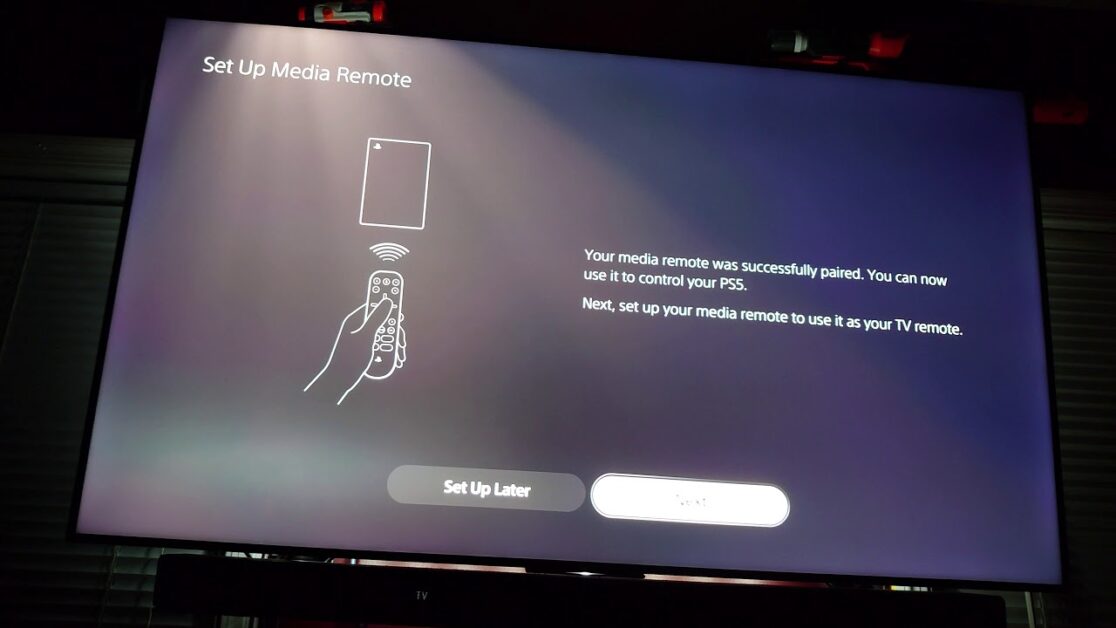
After pairing the media control, you can take advantage of the same tab shown on the PS5 and already pair the TV if compatible (or you can do so later).
Important observations:
- The media controller can only work on one PlayStation 5 at a time. To use the same accessory on another PS5 you will have to pair it again;
- If you change TV, you’ll need to pair it back to the controller using the tutorial above;
- It is important to keep the PS5 up to date to avoid possible pairing and/or connectivity issues.
Read Also:
