iPhones 12 Pro and 12 Pro Max deliver a LiDAR scanner. In a nutshell, this sensor emits infrared waves that accurately detect and measure the distance of objects in an environment, something very useful in augmented reality apps. Thanks to this technology, models can also measure a person’s height in a few seconds. Below, I’ll show you how to do that.
How to measure height with iPhone 12 Pro
The process for measuring anyone’s height is quite simple. That’s because the iPhone 12 Pro (or 12 Pro Max) will do all the work automatically in a matter of seconds. With your model in hand, follow the instructions below:
- Open the “Measure” app;
- Position your iPhone in a way that the person you want to measure appears on the screen from head to toe;
- Wait a few seconds for a line with the person’s height to appear on top of your head (or hat).
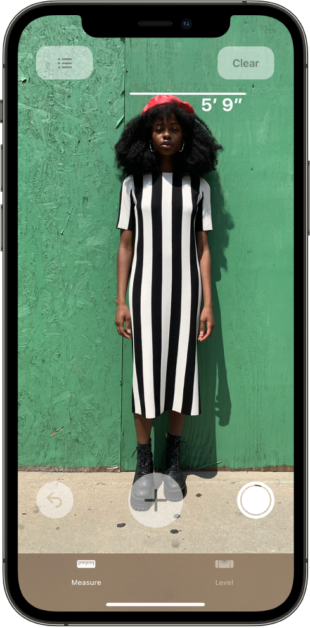
The app even allows you to take a picture of the measurement by tapping on the white “ball”. To save the captured image, tap the thumbnail in the lower left corner and then “OK.” Once that’s done, choose “Save to Photos” or “Save to Files.”
If you want to take another measurement, just flip your iPhone for a moment to reset the height.
How to take a measure on other iPhones
At the moment, only the iPhone 12 Pro and 12 Pro Max can measure a person’s height. Still, previous models can use the same app to get a point of the length and height of any object.
First of all, it is worth mentioning that the “Measure” only works on the following devices:
- iPhone SE (1st generation) or later;
- iPhone 6s or later;
- iPad (5th generation or later);
- iPad Pro (all models);
- iPod touch (7th generation).
That said, here’s how to measure the height or length of an object:
- Open the “Measure” app;
- Follow the instructions that ask you to move your iPhone around the environment —this is necessary for the app to get references to what it’s going to measure;
- When a circle with a dot appears on the screen, position the point at one end of the object and tap the “+” button;
- Move the appliance to the other end and tap “+”.
After you complete the measurement, you can adjust it by dragging the points. To save a captured photo, repeat the process shown in the latest templates.
Ready, now you already know how to measure a person’s height with the iPhone 12 Pro and 12 Pro Max. If you have a different device, the “Measure” app can help a lot in other situations.
Source: Apple.

Hey there, You’ve done an incredible job. I’ll certainly digg it and personally suggest to