PS4 allows you to use user accounts, profiles linked to the PSN account, to access a player’s games and saves on the console. You can use multiple of them at the same time on a single device, and beads that are no longer used can be removed to make room for others. Check out the process of deleting a PS4 account below.
Why delete a PS4 user account?
There are a number of reasons to delete a PS4 account, from deleting a profile of a person who no longer has access to the console, restricting use by those you don’t want to use, or even limiting the use of secondary accounts from the same person.
By default, only primary users, who have activated PS4 in their PSN account, can create and delete user profiles from the console. The same console can have multiple profiles set to primary at the same time, but each user can only have one active PS4 in the PSN account at a time.
How to delete an account on PS4
The process of deleting a PS4 account deletes not only the profile, but all data related to it, including games and saves. Depending on the situation, it is interesting to back up the information before you start.
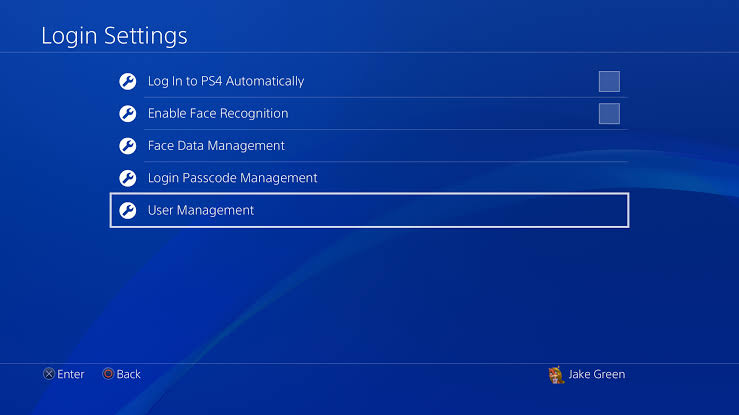
Here’s how to delete a PS4 profile.
- Go to “Settings”, “Login settings”, “User management”;
- Select the “Delete user” option;
- Move the cursor to the account on the PS4 to be deleted and hit the “X” button;
- Click “Delete” and on the next screen, click “Yes” to confirm;
- The PS4 account will be deleted.
Deleting an account on THE PS4 deletes all saved profile data from the console, such as account-acquired games, saves, screenshots, and video clips, and PS4 will be disabled as the primary console if the user has activated it in their PSN account.
The procedure does not delete the PSN account, which will remain accessible to the user to use it on other consoles, such as the PS5 or other PS4.
