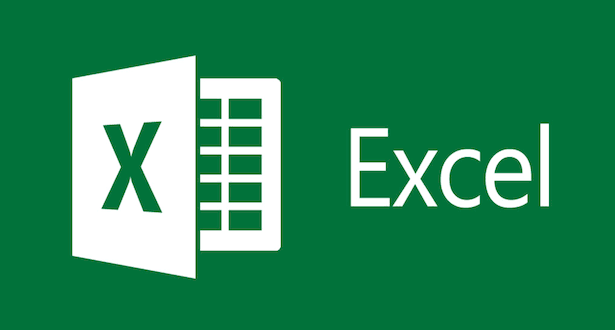PNG is the compressed image file format that is taken into account for uploading and sharing graphics in high quality. On the other hand, an Excel spreadsheet is a format developed by Microsoft for organizing, sorting, and maintaining small or bulk data. However, sometimes conversion from PNG to MS Excel conversions takes place for different purposes. Well, come to the point, here we covered the few best PNG to Excel converters that do conversions within a matter of seconds.
If you have received your finance data sheet as a PNG image file and you want to make editing on a specific column, then no need to worry more. Just start using the below-mentioned tools that let you turn one or a batch of PNG files into high-quality editable and searchable MS Excel files.
Did You Know!
Now you can extract text from PNG and save it into an editable MS Excel spreadsheet in less than a minute by using OCR tool. You can experience PNG to Excel (xlsx) conversions with OCR (Optical Character Recognition) by cardscanner.co which offers the best and free PNG to Excel converter.
OnlineOCR:
This is an online web-based platform that is taken into account to make online OCR processing effortlessly. Just navigate with this OCR-based assistance right now to make text extraction. It is loaded with the best PNG to Excel online OCR converter that quickly exports your existing png as Excel spreadsheet. It not only helps to convert PNG, but also jpg, jpeg, and other formats into Microsoft Excel format. You can even make conversions from scanned images while preserving the original quality and formatting of the files. Its OCR feature is capable of recognizing the text on images such as text characters or symbols. Also, this platform performs secure conversions, both images and Excel files are deleted permanently from the server right after the conversion.
The upside is that the Online OCR program allows you to process batch file conversion without any huge manual intervention. Besides that, it recognizes and scans OCR in more than 40 languages and works well on all devices and operating systems.
How to save PNG as Excel with onlineOCR?
- Choose the Select File option and add the PNG file that you want to convert
- Now, make a choice for the language for which you want to make the conversion and then choose the output format as Excel to convert PNG to Microsoft Excel spreadsheet format
- Click on the Convert button to initiate the conversion process
- Once done, simply save the exported Microsoft Excel file
Theonlineconverter:
No matter how many PNG images you have, this online PNG to Excel converter takes less than a minute to make the conversion. This is one of the best online converter websites that performs super-fast conversions for all file formats. You can now convert PNG, jpeg, jpg, GIF, etc. and other scanned images to Excel (xlsx) spreadsheet format for free of cost. And, if you want to convert the transformed Excel file into an editable and searchable PDF document, then it is loaded with the best PDF converter to do so. Also, it lets you make full-fledged conversions for different popular file types including jpg, png, bmp, gif, mp4, mp3, pdf, epub, mobi, and more. In addition to that, it entertains you for free of cost by providing OCR-based online tools such as image to text, jpg to word, png to excel, and more. You can also create PDF from PNG image files by using this PNG to PDF converter for free of cost without any quality loss.
How to Convert PNG to Excel online with theonlineconverter?
- Add the PNG files by using different import file options that work perfectly for you
- Once your PNG images are properly uploaded, a click on Convert
- Finally, you can be able to download all newly converted Microsoft Excel (xlsx) OCR-based files by clicking on the Download All button
Cardscanner:
Give another try to this mentioned online website that offers png to excel converter online with OCR. It does not involve huge manual intervention to create Microsoft Excel (xlsx) spreadsheet format from the existing PNG file. You can even fetch its jpg to excel converter in order to convert jpg or jpeg images into excel files. Apart from that, if you have a batch of images and you want to extract text from them at once without any distortion, then a card scanner is the perfect choice.
How to Convert PNG to Excel with Cardscanner?
- Add up to 15 PNG files at once into this OCR PNG to Excel converter
- Wait for a couple of seconds till the PNG images completely uploaded, then press Convert button to process the OCR PNG to XLSX conversions
- Download all the converted xlsx files at once with a single go using this converter
Pdfmall:
PDFmall is an online platform for dealing with innumerable PDF conversions for free of cost. Besides PDF, you can even get a full-fledged image to excel converter to process JPG to Excel conversions at an optimal level while keeping the quality high. Not only that, here you can proceed with high quality conversions for different file types. Your files are 100% secure as PDFmall deletes all of your files at once right after the conversion is done.
How to Change PNG to Excel Online Pdfmall?
- Make a selection for the PNG file that you want to convert and drop them all at once into this PNG to Excel file converter
- Choose the Xls file format as an output format
- Simply choose the given text recognition mode from the given options
- Hit Convert Now button and save the newly converted Microsoft Excel (xls) spreadsheet