Thinking about cancelling your Crunchyroll subscription? The Japanese series and animation streaming service allows you to use the Premium service for 14 days for free. And you can cancel before the end of the period to avoid being charged. Here’s how to do it.
How to cancel a Crunchyroll subscription
1. On the Crunchyroll website
- Go to crunchyroll.com;
- Click on “Profile” in the upper right corner of the screen and then on “Settings”;
- In “Account Settings”, click on “Premium Subscription”;
- Under “Subscription Status”, click the “Cancel subscription” button.
If you are using the free trial period, click on the “Cancel free trial” button; - In the window that appears, click “OK”;
- On the next screen, click “Cancel Premium Subscription” or “Cancel recurring payments”.
And ready.
2. Through iTunes or Google Play Store
If you have subscribed to Crunchyroll on your iPhone or Android, you will have to cancel on your respective devices using native subscription management tools, methods that are valid for any type of app. Here’s how to do it.
1. By iPhone
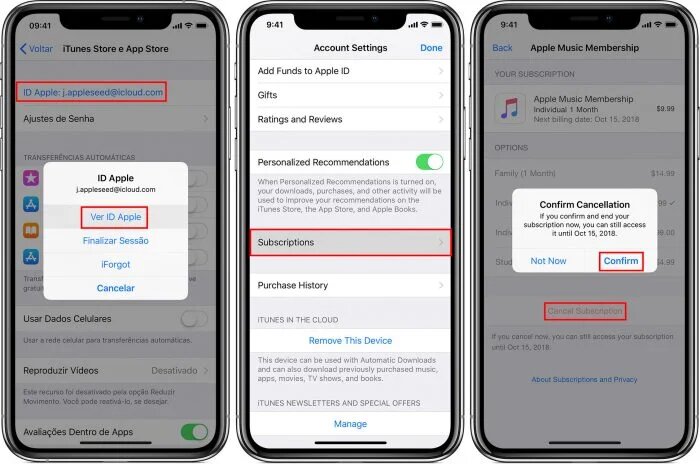
- Open the Settings app;
- Tap on your name, “iTunes and App Store”;
- Tap on your Apple ID and then “View Apple ID” (enter your password if prompted);
- Touch “Subscriptions”;
- Touch the Crunchyroll subscription and then “Cancel subscription”;
- Touch “Confirm”.
And ready.
Remember, this method is valid for any app whose subscription was acquired by iOS.
2. Through the Google Play Store (app or website)
Method 1 (by app):
- Open the Play Store app;
- Touch “Menu” (the three parallel lines) and then “Subscriptions”;
- Touch the Crunchyroll subscription and then “Cancel subscription”;
- The app may ask you to explain the reason for the cancellation.
Choose one and tap “Continue”; - Touch “Cancel subscription”.
Method 2 (via the website):
- Go to play.google.com/store;
- Click on “My subscriptions”;
- Locate the Crunchyroll subscription and click on “Manage”;
- Click on “Cancel subscription” and again on “Cancel subscription”.
And ready.
Both methods are valid for any app whose subscription was acquired by Android.
Regardless of the option, you selected at the end, your account will revert to the free modality immediately or after the last monthly subscription expires.
The basic account of Crunchyroll does not qualify for the Simulcast (watching new episodes an hour after the premiere in Japan), limits access to some animations and all manga and introduces the display of ads in the episodes.
