The paid version of YouTube, Premium, releases features such as watching ad-free videos and access to the service’s paid music streaming platform. But what if you want to split the signature? Next, I’ll show you how to add people to YouTube Premium and share your subscription with your family or people who live with you.
How do I add people to the Premium version of YouTube?
You can share the YouTube family plan subscription, which costs $17.99, with up to five people who live with you. And yes, this is a condition to be part of the Google family group, which will be listed on Youtube Premium.
The requirements for sharing the family plan are:
- The administrator must be over 18 years old;
- Group members must be over 13 years old;
- Members and the administrator must live in the same residence.
To add others to YouTube Premium, follow the steps:
On the computer
- Go to the www.youtube.com/premium/family;
- If it’s your first access, you’ll be entitled to a 30-day free trial. Click the “Start test” button and enter your credit card details;
- If you don’t have a Google family group, you’ll be instructed to create one;
- Enter the email of the people you want to invite, click “Send” and wait for them to receive the invitation;
- When each member accepts, you will receive a confirmation email.
On smartphone (Android and iOS)
- In the YouTube app, tap your profile picture;
- Tap “Purchases and Subscriptions”;
- Select “Learn more” next to “Family subscription”;
- Tap “Sign family plan”;
- Invite people who will be members of the family group.
If you are already a subscriber to the individual plan
- Access www.youtube.com/paid_memberships;
- Click “Subscribe to family plan”;
- Select “Upgrade”;
- Add people to your Google family group.
Location of family plan members
YouTube will confirm that family group members live in the same household by submitting requests for an electronic check-in every 30 days.
If a member’s location is not checked in the same place as the group for a few attempts, they may not be able to stay in the group and continue to share the subscription. If you use Apple Music you may like to read how the Apple Music Family Plan works.
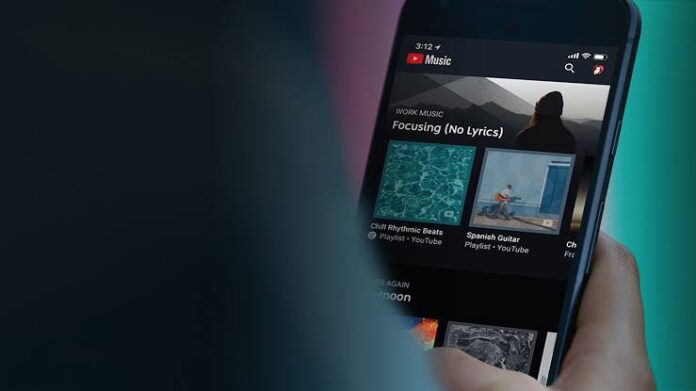
I just subscribed to YouTube Premium and added my husband and kids to my account. It was so easy and they are loving the new features!