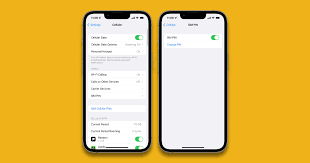You can activate your carrier’s SIM PIN on your smartphone. The PIN is a personal identification number that, when activated, protects the SIM card from misuse. That is, it is an extra layer of security that prevents other people from making calls or using data from your cell phone.
Therefore, whenever you restart the device or remove the SIM card and put it in another device, the lock is automatic and the message “SIM blocked” may appear in the status bar. Below is a step-by-step process on how to activate the SIM PIN on iOS or Android phones.
How to enable SIM PIN in iOS
- Access iPhone settings: Tap “Settings”, “Mobile” and then “SIM PIN”;
- Activate SIM PIN: Tap the switch to activate it (green when activated) and enter the PIN. If you have never used a PIN, enter your carrier’s default SIM PIN. If you don’t know the correct number sequence, it’s worth checking your carrier’s customer service page or the documents you received when you made the plan. Tap “Ok” to confirm.
Note: Do not enter numbers to try to guess a PIN code, this may permanently block the SIM card and you will need to order a new one. Contact the operator for the correct information.
How to activate SIM PIN on Android
- Tap on “Settings” and then on “Passwords and Security”;
- Tap on “Privacy” and then on the SIM card you want to activate the PIN;
- Activate the “Block SIM” key (blue when active);
- Enter the PIN and tap OK.
Note: the step by step on smartphones with the Android operating system may have steps with small differences, according to the device. However, the option to enable SIM PIN is usually found in the security section of the settings.