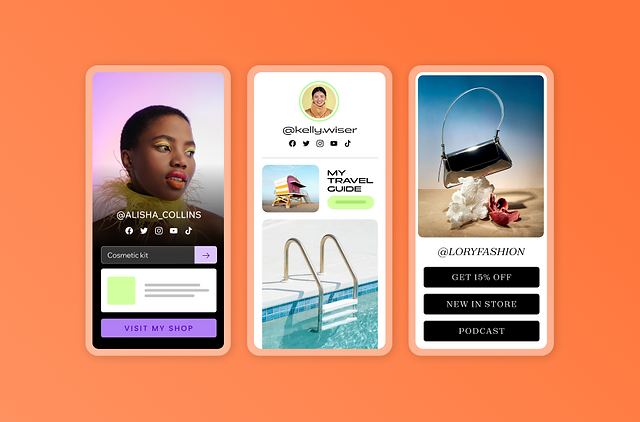Do you want to know what the best alternatives to Linktree are? The best and most similar to Linktree are Taplink and Shorby.
To be honest, Instagram practically single-handedly created this product category.
The main use for all these link aggregators is to increase the number of connections because Instagram only allows:
- Just a link in your profile bio
- We cannot place links in individual posts
And as we know, just an Instagram bio link is not enough especially if you use your Instagram for your business or as a business.
This is where Linktree comes into play.
But like any other product, once it gains traction, competition follows.
That’s why Linktree alternatives have emerged in droves and in this article,
However, first, let’s comment a little about Linktree itself.
Linktree Overview
Being restricted to just one link in your social media bio limits us.
Linktree, therefore, is the first link aggregation tool, having emerged in 2016 to allow users to add more than one link to their social media profiles, especially on Instagram.
I’ll show you the best alternatives to Linktree.
In it, you can add buttons for various types of websites or other social networks in a simple and direct way.
Alex Zaccaria, Anthony Zaccaria and Nick Humphreys were the creators of the site and managed to gain more than 3000 users overnight. Today the platform has more than 8 million users!
Linktree is even the tool used by many celebrities such as Selena Gomez, Alicia Keys, Gary Vaynerchuk, among others.
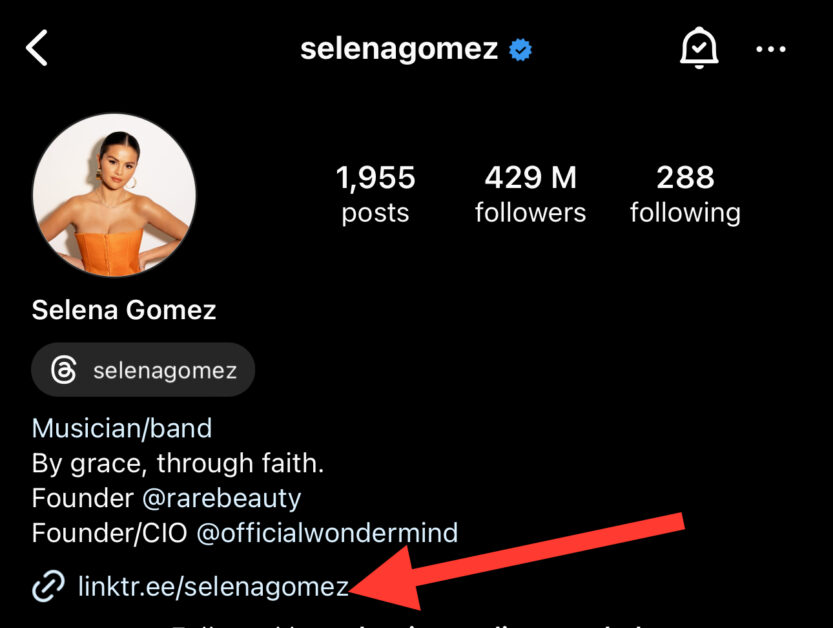
If you click this link, you will see a page full of links to products, videos, music, articles and other social networks.
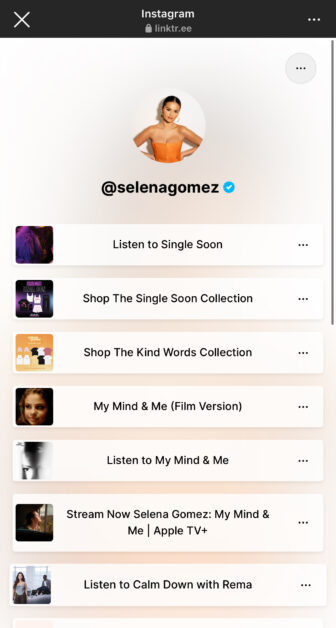
Naturally, you are not limited to using Linktree on Instagram only. You can add it anywhere else like TikTok, Github, Facebook, Twitter, LinkedIn, etc.
However, not every tool meets all needs.
For example, you might want to customize a little more than is possible with Linktree.
Or perhaps incorporate (embed) some content from another social media, such as a YouTube video. Maybe add photos or voting panels?
As the free Linktree does not allow you to do this, you may find these features in alternatives to Linktree.
No matter the reason, there are services similar to Linktree on this list that are amazing and worth checking out. So let’s follow Linktree’s competitors in the list below.
Best Alternatives to Linktree?
Below is the list of the best alternatives to Linktree:
1. Taplink

Taplink is a better tool than Linktree that aggregates multiple links to help you boost sales on Instagram. It allows you to place links to other social profiles, blog posts, orders, online payments and more – all on a single page.
You can also add links to messaging apps, embed a sign-up form to collect leads, and even display special offers.
It is possible to use different types of blocks, similar to other visual website editors. For example, there are separate blocks for adding image carousels, videos, links, buttons, custom HTML code, WhatsApp, and more.
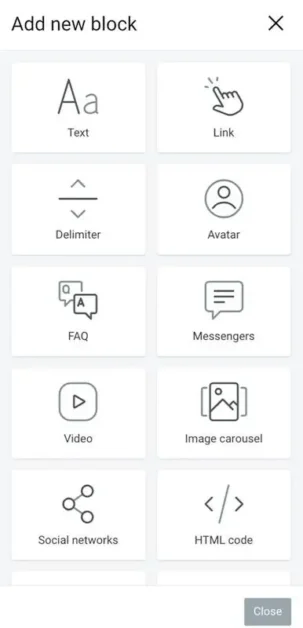
Additionally, you can use customization features such as timers, highlighted text, videos, and images. All of this is intended to help you get your potential customers to take the desired action – and hopefully become customers.
Main Features:
- Time-limited offer – Run a time-limited campaign or offer with countdown timers on your links page.
- Frequently asked questions – Use the question and answer block to answer your audience’s questions.
- Order Management System – Taplink has its own order management system that notifies you whenever someone makes a purchase. You can also use it in conjunction with an external CRM.
Price:
In addition to its free version, Taplink offers two paid plans:
- Pro – $2 per month (annual payment)
- Business – $4.50 per month (annual payment)
2. Shorby

Shorby is a tool that aims to simplify the process of sharing multiple links with your audience on social media.
You can add as many links as you want and create a landing page together with other very interesting features – in addition to being able to place this link page on your own domain.
In fact, you can also add your Facebook conversion pixels, among others, to run campaigns directly to the page.
However, this tool comes with a minimum cost of US$9 per month and this plan gives you 3,000 clicks measured by the platform.
You can also change the look of the page completely, such as customizing the background image, adding buttons to send messages in messaging apps – with WhatsApp or Telegram –, it has integration with Google Analytics and much more. Naturally, some of these features only come with the most expensive plans.
Something interesting about this app is that you can test different designs with themes and presets, but it’s nothing that you can’t do with Taplink for a lower price.
One of its biggest advantages, however, is that the system is very easy to use and can even automatically pull thumbnails from YouTube so that your videos are more watched.

Main Features:
- Messaging apps – You can add links to WhatsApp, Facebook Messenger, Telegram, Viber, email or even your phone. This is a very convenient feature for online businesses or stores.
- Dynamic Feed – Add Shopify categories, Etsy products, YouTube videos, Apple podcasts, WordPress posts, and more to your landing page.
- Collaboration – The best plan allows you to invite up to 10 members of your team to collaborate on up to three different projects.
Price:
Shorby has three paid plans:
- Rocket ($12 per month) – Five landing pages, no dynamic feed, ten links with images and unlimited links per page.
- Pro ($24 per month) – 50 pages, five dynamic feeds, 50 image links and unlimited links per page.
- Agency ($82 per month) – 250 pages, five dynamic feeds, 500 links with images and unlimited links per page.
You can try it for free for 5 days.
3. Lnk.bio
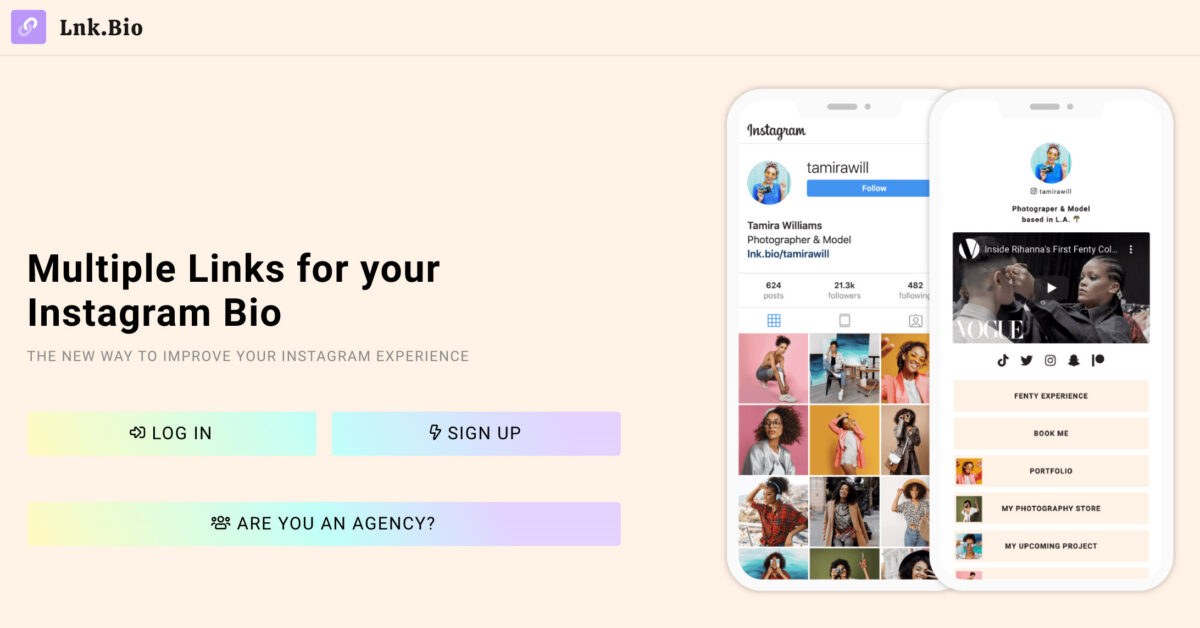
Lnk.bio is a free link aggregator and tool that offers different options to your audience when they click on the link in your bio. It’s great for use on all social networks.
On the landing page, you can have a featured image, an initial message and all your links below. Or you can follow Lonely Planet’s example and incorporate images that direct your audience to the appropriate location.
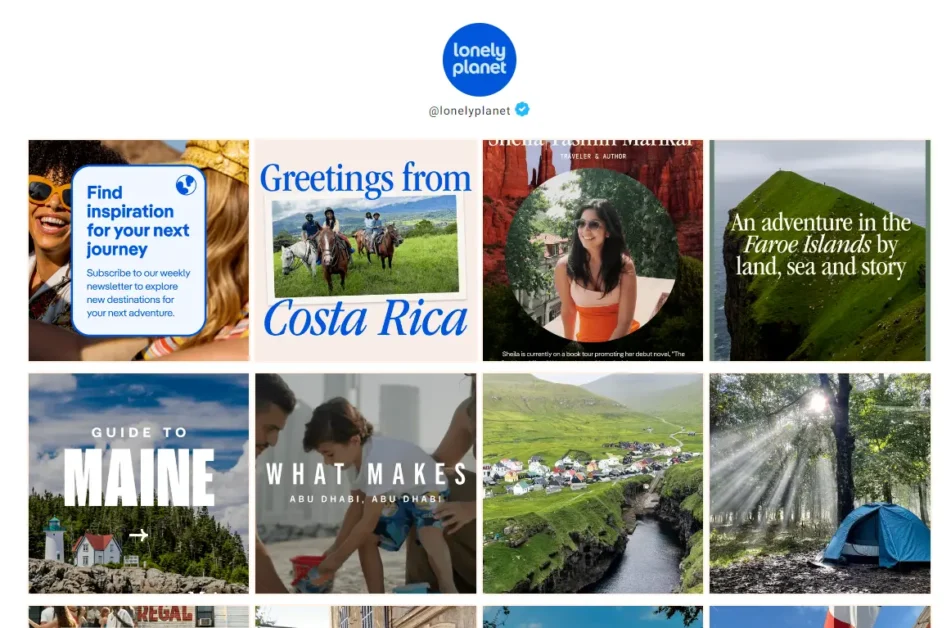
Lnk.bio also offers a few different layouts that you can use along with 90+ social media icons.
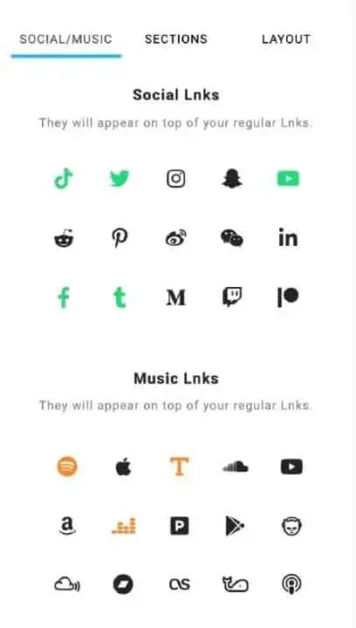
Main features:
- Security – Uses the official Instagram API to log in.
- Social profiles – Allows you to link all your social media and create specific landing pages for each of them.
Price:
Lnk.bio has four different plans, one of which is free.
- Free – random URL, unlimited links
- Monthly ($0.99 per month) – Choose your URL, unlimited links, link scheduling, Instagram sync, link tracking and visit statistics.
- Mini One-Time ($9.99 one-time only) – Everything from the monthly plan
- Unique One-Time ($24.99) – Everything from the monthly plan + putting your own brand on the page, more customization options, and scheduling Instagram posts.
4. Tap Bio
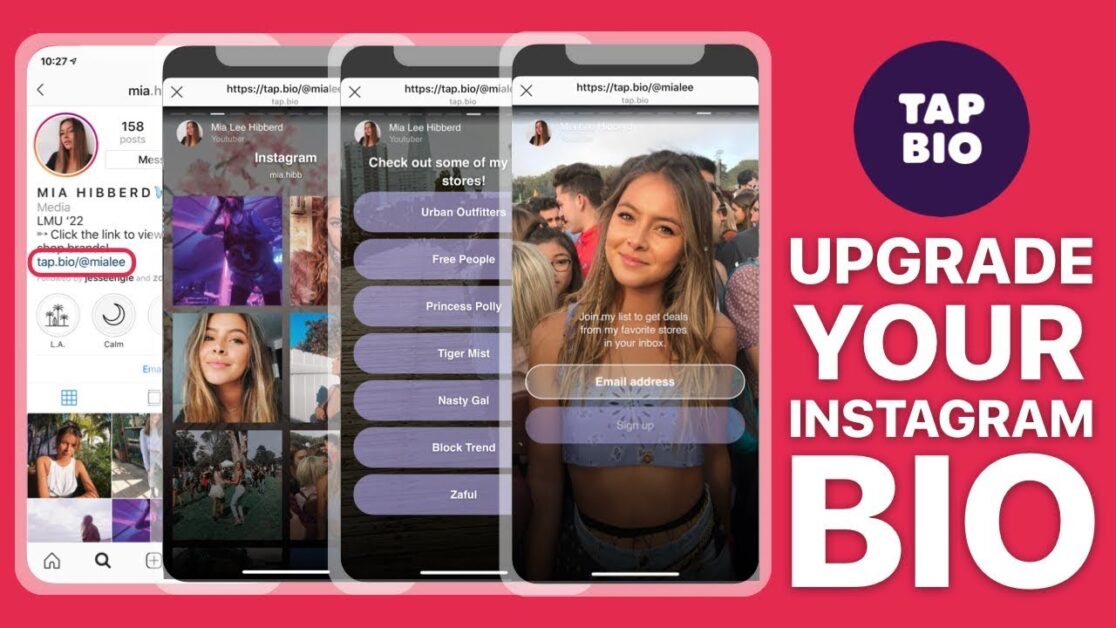
Tap Bio is an alternative tool to Linktree that works like a mini-site and allows your audience to see your content in one place.
The tool provides the option to add cards of various types, including image galleries, YouTube videos, Twitter posts, and Instagram posts, among others.
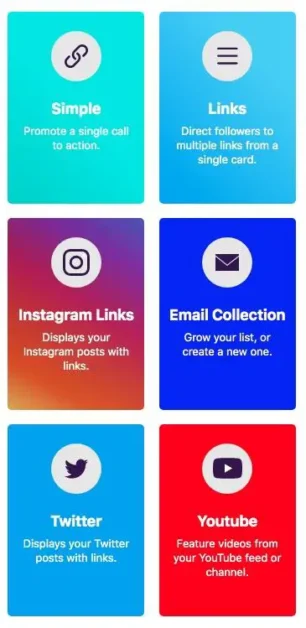
Have a specific card for each objective and call to action (CTA) you want your audience or users to take on the page.
An interesting example is Yes Theory.
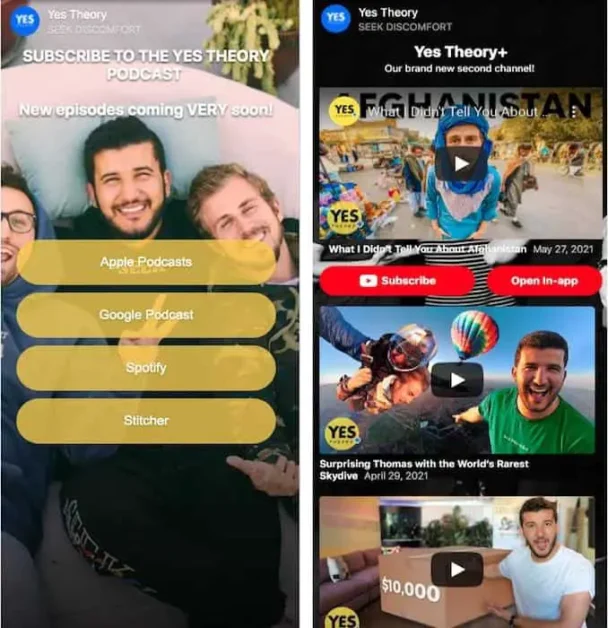
You can even add a form for your audience to leave their email and become leads for your business.
A cool advantage is also that there are visit statistics for all the actions people take on your page.
Main Features:
- Re-marketing – Tap Bio lets you do retargeting or remarketing through Google AdSense, Instagram and Facebook.
- Analytics – You can integrate your page with Google Analytics and Facebook Pixel to help you analyze metrics.
Price:
- Basic (Free) – Just one card.
- Silver ($3 per month) – Up to three cards and analytics.
- Gold ($8 per month) – Unlimited cards, visit statistics, Facebook Pixel and integration with Google Analytics.
- Platinum (varied) – Same as Gold + your own branding on the page.
5. Campsite.bio

Campsite.bio is a very interesting tool that lets you add unlimited links on a single page to add to your Instagram bio. You can also share your posts from Twitter, Instagram, Facebook and others and even email links.
This tool is very similar to Linktree – with the addition of being able to add images and thumbnails along with the buttons/links.
An example of what pages with Campsite.bio look like:

You can change the colours of your page and measure where clicks are coming from. However, other tools on this list have more content customization possibilities than this one.
What makes Campsite.bio interesting from this perspective is its simplicity of use. All you need to do is copy and paste the links, add a brief description, make a quick customization and click to publish.
One interesting thing is that you can embed your links within your own website, just like we do with YouTube videos by embedding them on the website.
A final mention is about the tool’s various integrations. You can connect Facebook Pixel, Google Analytics, Google AdSense, Google Sheets, Canva and even some email automation systems like MailChimp. These integrations are included in the paid plan.
Main Features:
- Link scheduling – Schedule links to be published at the right time when you are launching a campaign on Instagram.
- Carousel – Incorporate multiple carousels and banners.
- Link animation – Add animations to link buttons to draw attention.
Price:
Campsite has two plans:
- Free – Unlimited links, complete control of your brand, click counter, add images from Instagram, archive and retrieve links.
- Pro ($7 per month) – All features above + integrations, custom domain and animated links.
You can try the Pro plan for 10 days for free.
6. Bio.fm
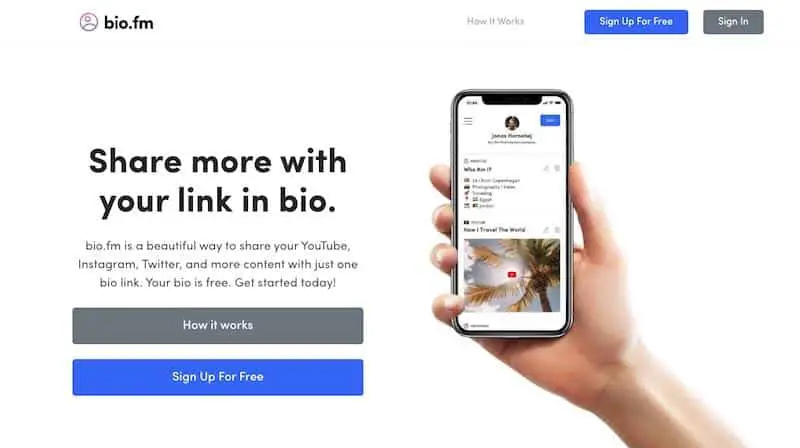
Bio.fm is a media aggregator that lets you curate content from YouTube, Instagram, Facebook, Twitter, Spotify and Medium. You can even add email and lead capture forms, GIFs, question box, links and much more.
In addition to links, which it does in a similar way to Linktree, you can add several visual blocks to add your content. You can even adjust your profile simply by dragging the blocks on your page.
After importing your content from your chosen sources, you can display them in a variety of ways. There are really cool themes and layouts for each type of post – text, video and audio.
You can highlight up to 5 social media at the top using icons.
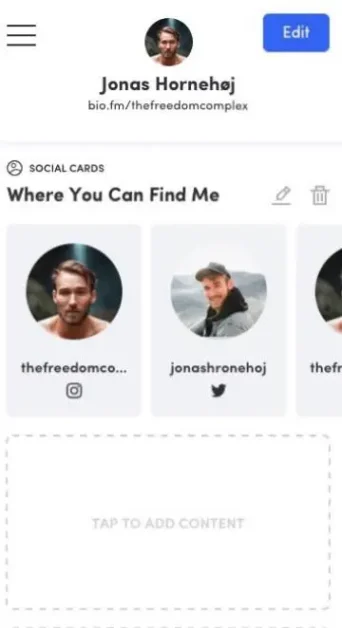
Finally, you can also add links to various websites, an about section and even your LinkedIn profile.
Main features:
- Create custom themes – You can either choose a pre-made theme or create your own with different fonts and colours.
- GIFs and Question Boxes – Bio.fm lets you add interactive GIFs and question boxes to engage your audience.
Price:
There are three distinct plans:
- Free – You can create your page to add links to Instagram.
- Semi-Pro ($5 per month) – Three extra blocks, custom URL, customization options, removes Bio.fm logo, link scheduling.
- Pro ($10 per month) – Everything from Semi-Pro + monitoring of views and clicks and various integrations.
7. Linkin.bio by Later
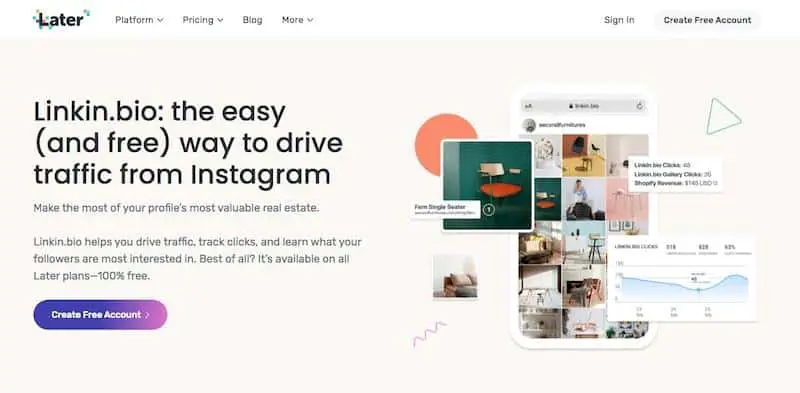
Linkin.bio by Later is a Link sharing tool that makes it possible to aggregate links from various sources in a single place.
It allows you to recreate your Instagram feed on a customized landing page and lets you mark specific links in each post. A post can have one or more customized links, something that Linktree cannot do.
You can even create links for purchases directly.
Here is an example of a landing page created with Linkin.bio for an e-commerce store:
When you click on a post containing a specific product, it will take you directly to the product page:
Something interesting is that creating this page is not complex and you can configure it in just a few minutes.
Shopify stores can even verify that the source of purchase was through Instagram through these posts directly from the Linkin.bio editor.
It’s a great free link aggregator and alternative to Linktree for stores and brands that sell online directly through Instagram Feed.
Main features:
- Shopify Products – Tag Shopify products directly in your Instagram posts.
- Google Analytics – Enable Google Analytics UTM tracking to monitor your marketing campaigns.
- Multiple links per post – Add up to five links to each Instagram post.
Price:
- Lite Plan (Free ~ $12.50 per month) – One link per post, maintains Later’s branding on the page.
- Standard ($20.93 to $33.33 per month) – Everything from the Lite plan + multiple links per post, your own brand application, and Shopify integration.
What to look for in an alternative to Linktree?
Before choosing your best free link tree alternative, I will put some main features that should be considered in your decision.
- Ease of use – It is important that your choice has a page editor that is easy and intuitive to use. It should be quick for you to be able to put your page online.
- Beautiful templates – Your link aggregator must be beautiful and attractive to your audience, so it’s nice to have pre-defined themes or templates. However, it is also good that there is a way for you to customize your page.
- Ability to add multiple social networks – Adding multiple social networks, sites and resources is the main functionality of a link aggregator, so it should be simple to add any type of media to your landing page. This also includes Patreon, Twitch, Discord and other more modern ones.
- Statistics – Any marketing campaign must be able to measure the results of its efforts, so the tool needs to deliver these analytics to us.
- Rich visual – Your bio tool should let you add GIFs, embed YouTube videos, and upload images, among other rich media to engage your audience.
- Email field – A cool feature to have is also the possibility of capturing visitors’ emails, either directly on the platform or integrated with a CRM or external email system.
When not to use Linktree?
You won’t like using Linktree if you want more customization regarding your page design. Linktree is a simple and easy-to-use tool, but if you want more control, consider using an alternative to Linktree.
Did Instagram ban Linktree?
No. Linktree is not banned from Instagram nor does it generate less reach for your profile. But if you want to see alternatives, I created a complete list of the best alternatives to Linktree.
Is it possible to use free Linktree?
Yes, the free link tree version is easy to use and a good starting point for anyone who wants to have their own link aggregator in their website bio.
How to linktree login?
To log in to Linktree you need to enter the tool’s entry link.
What is Linktree?
Linktree is a free link aggregator that allows you to add a single address to your social media and direct people to multiple destinations (links).
Summary of Linktree Alternatives
Link clustering tools for your social media bio are becoming more popular every day. Both brands and audiences are spread across various social networks, so it makes sense for marketers to look for ways to simplify life by aggregating multiple links in one place.
The problem is that most social networks only let us put a single link in our Bio.
Linktree has become the most popular solution in this market, but it is not the only tool available today. Several tools work as alternatives to Linktree and they often have even more features.
To create amazing, conversion-focused landing pages with all your links, test these platforms:
- Taplink – Best for creating temporary Instagram marketing campaigns.
- Shor by – Best for agencies with a little more budget.
Another alternative is to create your own website and add whatever you want on that page since you have full control.
Which of these alternatives caught your attention the most? Tell me in the comments!
- How to Download TikTok Videos without Watermark
- How to place clickable links in PDF
- 13 Best Free URL Shorteners
- How to delete a Facebook page
- What is the At @ Sign