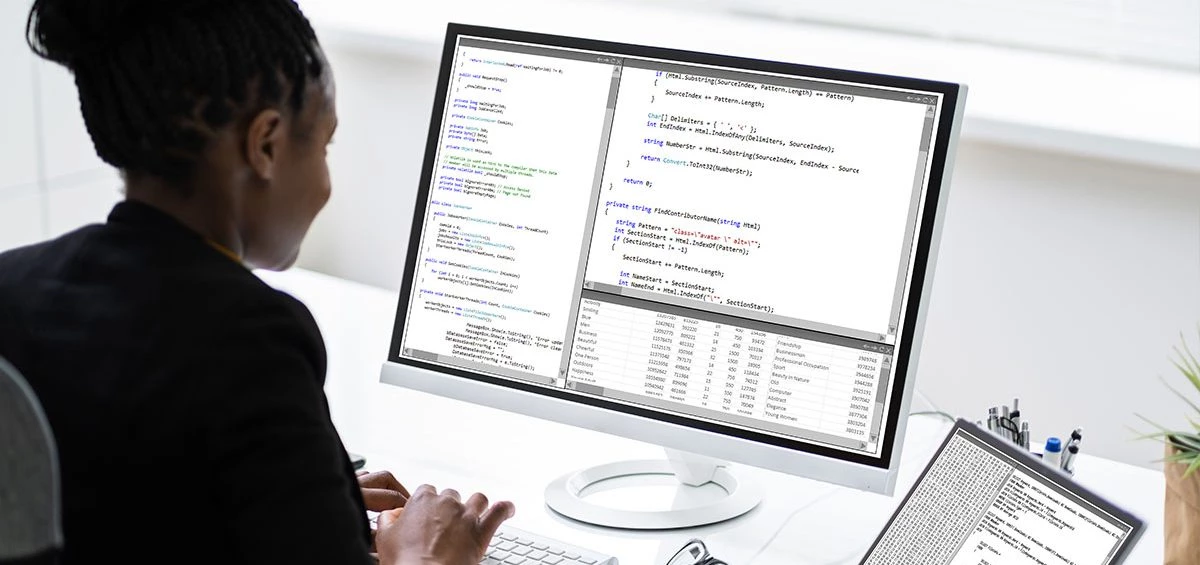Automation testing is critical in modern software testing because it provides efficiency and consistency in test execution. Choosing the correct test documentation formats and degrees of detail is a critical component of efficient test management, and automation can help tremendously. Not only can automation speed up test execution, but it can also help you develop and update documentation more quickly, ensuring that it meets the demands of your testing projects. In this context, let’s look at the best ways to choose test documentation formats and levels of depth to get the most out of automation in software testing. There are various types of test automation, which are as follows:
- Functional Testing: In this testing, desired inputs are given to check if the input results in the intended ends. Two techniques are involved in functional testing: the black boxing technique, which focuses on what inputs are given and the resulting output, and the white boxing technique, which emphasizes the internal structure of the code.
- Integration testing: Integration testing detects the error that occurs during the interaction and integration of different components of the system
- Unit Testing: Test every code unit to fix errors and gain the desired result. It checks each code before interacting with others.
- Regression Testing: it corrects the changes made in the program when a change is made in the system, and if, due to that change, any error occurs, it corrects that. It is a rechecking of changes made.
The most effective way to choose text documentation format and level of detail for testing projects
Test documentation is not only about finding an error or improving the quality of the test. You should know the requirements of the project, the aspects your project covers, the audience it has, and what the aspect is. What detail does your project need? And which format of your document suits your project? Here are some factors that you should keep in mind, which will help you to choose text documentation format and level of detail for testing projects
Audience Check
You should know your audience and their requirements, like suppose your audience is software developers. Then, your document testing should be more focused on tools and scripts detailing their uses and how they can use those tools and scripts and help them in their required program. And if your audience is business testers managers, your focus should be on speed, accuracy, and multiple-task execution to save time and money and increase profit.
Tool Check
You should know the right tool for you. For this, you have to consider factors like ease of access and reliability, and it should be cost-friendly; check the functions of the tool you are using according to your project, like spreadsheet, dashboard, and reports. These are commonly used tools in most projects; you should have the tool to secure your project. There should be a tool to guide the audience if any help is needed, like a support service.
Check Your Project Demand
You should check if your project is complex or needs only basic features because you have chosen a tool and detail. The more complex it will be, the more detail it will require. Check and monitor test outcomes and their proper functioning regularly, and use scripts and tools to check the proper functioning of the project, like accessible testing, unit testing, and functioning testing.
Transparency And Accessibility
Make your text documentation transparent. Shareholders can check your testing activity, easily accessible to your shareholders, and ask for their opinions. Also, you should not bend the project according to your wish as you are working for your audience, so their need and requirements should be fulfilled, and they should have accessibility.
Be Consistent and Update
Your test documentation should be according to the changing needs of your audience, and you should use tools to get feedback and modify your work according to the feedback, use tools and script to modify your work. You can use recessive testing to recheck the changes you made.
Expertise And Training
Train your team according to the needs of your audience. Your team should be expert in using the tools required and skilled in the work they are given occasionally. Train them according to the demands of your project, train your team to use new tools and scripts according to the project’s changing needs, make a map of things to be completed, and check their proper implementation by your team. Test documentation can help in making a map that will be accessible to all.
Improve Communication
Good communication can speed up the implementation of function; there should be a proper mechanism for communicating about needs, problems, and requirements. There should be regular communication through emails or any website. You can use automation document testing to ease your communication. You can access the information you want to convey multiple times, and they can even access changes you make in the project. Testing documentation help with the verification of error at the initial stage. It also makes verification of a single system unit possible, and communication can be made even easier by using testing, which interacts with and integrates multiple information.
Benefits of using effective test automation
- Early detection: the error is fixed in the initial stage for smooth execution of the desired program. When the problem is fixed initially, it minimizes the risk of a big blunder and saves time and money. Even a single unit error can be detected, which fixes the problem at the initial stage.
- Easy interaction and integration of multiple system components make interaction and integration of multiple system parts possible.
- Speedy execution of function: it improves accuracy, removes a repetitive test, fixes bugs early, and makes the possible performance of multiple tasks so it speeds up the whole function.
- Control data flow: test documentation helps in controlling data flow and its flow in different structures of the system accurately, and it also checks the proper utilization of data by various structures and outcomes they produce.
- Test automation tools are used to remove repetitive uses of tests and improve accuracy. These are automation testing tools that speed up the software. These basic test tools are of wide use and are generally used to save time and money involved in a project. It is cost-friendly, too, and it also ensures the consistency and integrity of the data flowing.
Relevance when choosing test documentation formats and levels of detail for testing projects
When considering how to choose for the right test documentation formats and the levels of detail for testing projects, we might need to consider the following aspects:
- Risk Assessment and Mitigation: Document the identified testing hazards and how they will be managed. Risk assessments for test execution, data management, and resource availability can all be included.
- Requirements and Traceability Coverage: Make a traceability matrix that connects test cases to specified requirements. This ensures that all project criteria are met by testing efforts and enables for easy coverage tracking.
- Test Plan and Resource Allocation: Outline the test schedule for the project, including milestones, deadlines, and resource allocation. This aids in the efficient management of the testing procedure.
- Test Environment Setup: Describe the testing environment’s setup and configuration, including hardware, software, and network setups. This is critical for correctly replicating production conditions.
- Test Data Strategy: Describe how test data will be generated, handled, and, if necessary, anonymized. This is especially true for initiatives involving sensitive or personally identifiable information.
- Frameworks and tools for testing: Provide information about the testing tools, frameworks, and automation scripts that will be used. Include details about how they were installed, configured, and integrated into the testing process.
- Test Execution and Reporting Frequency: Determine how frequently tests will be run and how test reports will be generated and disseminated. This ensures that stakeholders are kept up to date on the status of the testing.
- Procedures for Test Execution and Defect Escalation: Clearly specify the steps for running tests, reporting defects, and escalating critical issues. This is critical for ensuring a seamless testing procedure.
- Exit Criteria for Testing: Specify the criteria that must be completed in order for the testing phase to be regarded complete and successful. Pass rates, defect resolution, and performance benchmarks are examples of such parameters.
- Documentation for compliance and audits: Document how testing complies with compliance requirements and prepare for prospective audits if the project is subject to specific industry legislation or standards.
- Process for reviewing and approving test documentation: Create a system for reviewing and approving test documentation. This guarantees that it meets quality requirements and has the support of key stakeholders.
- Version Control of Documentation: Set up a version control system for your test documentation to manage changes, revisions, and historical documentation versions. This is essential for keeping an audit trail.
- Policy for Archiving and Retention: Determine how long test documentation should be kept after the project is completed and whether it should be stored for future reference or compliance.
- Materials for Training and Onboarding: Create documentation to help new team members learn about testing methods, tools, and techniques. Onboarding guides, training videos, and knowledge base articles are examples of this.
- Strategy for Metrics Analysis and Reporting: Describe how test metrics will be analyzed and reported, including the frequency and format of test performance reports.
- Data Privacy and Security Measures for Testing: Describe the safeguards in place to protect the privacy and security of test data, particularly when dealing with sensitive or confidential information. Describe how testing operations engage with the development process, including collaboration points, feedback systems, and handover protocols. Document a plan for continuous process improvement based on lessons acquired from past projects and testing phases.
Including these additional topics in your test documentation process will help ensure thorough and comprehensive coverage of all elements of testing, resulting in more effective and organized testing efforts.
Choosing test documentation formats using LambdaTest
LambdaTest, an AI-powered test orchestration and test execution platform can be integrated into your testing documentation process to help you record and maintain different forms of test documentation. LambdaTest interacts with common test management systems, allowing you to utilise these tools to develop extensive test plans and test case papers, as well as manage your testing documentation easily. Here’s an efficient method for selecting test documentation formats using the platform:
- Understand the Project Requirements: Begin by properly understanding the testing requirements for your project. Knowing the scope of testing, the browsers and devices to be evaluated, and the precise testing objectives are all part of this.
- Define Stakeholder Requirements: Determine the needs and expectations of stakeholders, which may include developers, QA team members, project managers, and regulatory or compliance organisations. This assists in determining the types and levels of documentation needed.
- Choose the Best Test Documentation Formats: Choose the appropriate test documentation formats based on your project requirements. LambdaTest can assist you in capturing several sorts of documentation, such as:
- Screenshots: Use the screenshot tool in LambdaTest to record visual defects and browser compatibility issues.
- Record test sessions: Use video to document the sequence of actions and any problems discovered during testing.
- Logs and Reports: Use the logging and reporting tools of LambdaTest to keep track of Selenium test results, defects, and test execution data.
- Test Automation Scripts: Document your test scripts and results if you use LambdaTest for automated testing.
- Customise the documentation to the project: Adapt your documentation to the needs of the current project. This includes determining the best format for various sorts of documentation. For example, for visual concerns, use images and videos, and for test results and defect tracking, use logs and reports.
- Define test data and documentation for the environment: Document your test data strategy and environment setup using LambdaTest, if applicable. Describe how test data is generated, anonymized, or handled, and offer information on the configuration of the test environment.
- Maintain Documentation Version Control: Set up a version control system for your documentation to track changes, revisions, and historical versions.
- Engage Stakeholders and Collaborate: Encourage stakeholder cooperation and input. Share your LambdaTest documentation with appropriate team members and solicit their feedback to ensure that it meets their needs and expectations.
- Automate Documentation Generation: If you’re utilising LambdaTest for automated testing, look into alternatives for automating test documentation generation. For example, as part of your test scripts, automate the capture of images and videos.
- Review and update: Review your test documentation on a regular basis to reflect changes in the project, such as new requirements, resolved problems, or changes in test data and environment.
- Compliance and audit support: If your project necessitates adherence to industry norms or regulations, verify that your LambdaTest documentation meets these specifications.
Using LambdaTest to select test documentation formats entails utilizing the tool’s functionality to capture and manage appropriate documentation types. While integrating LambdaTest into your test documentation process, it is critical to remain adaptable and focused on the specific demands of your project and stakeholders.