In today’s digital age, the need for scanning software has become increasingly important. Whether you want to scan important documents, or images, or even convert physical files into electronic formats, having the right scanning software can make all the difference. Luckily, there are several free scanning software options available for Mac users that provide a range of features and functionalities. In this article, we will explore the 14 best free scanning software for Mac in 2024, highlighting their key features and benefits.
1. TWAIN SANE
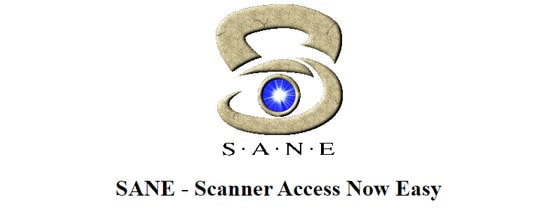
TWAIN SANE is a highly recommended scanning software for Mac due to its user-friendly interface and compatibility with various image-centric applications. It offers easy installation and is compatible with multiple scanners, making it an excellent choice for both beginners and advanced users. With TWAIN SANE, you can effortlessly scan documents and images into electronic files, edit them with ease, and share them effortlessly.
2. PDF Scanner
PDF Scanner is another top-notch scanning software for Mac that offers fast and efficient scanning capabilities. It boasts a user-friendly interface that simplifies the scanning process, allowing you to scan documents and images without compromising on quality. With PDF Scanner, you can enjoy clear and crisp scanned documents, as well as integrate OCR for better data control. Additionally, this software allows you to edit scanned documents, making it a versatile tool for various scanning needs.
3. ExactScan
ExactScan is a reliable scanning software for Mac that supports over 200 scanners and offers easy document storage and scanning capabilities. It allows you to create individual profiles for multiple users, making it convenient for collaborative scanning tasks. With its simple installation process and user-friendly interface, ExactScan is a great choice for those looking for a free scanning software that delivers excellent results.
4. VueScan
VueScan is a highly versatile scanning software for Mac that supports over 2800 different scanners, making it suitable for a wide range of scanning needs. It is compatible with Windows, OS X, and Linux, and offers multiple formats for viewing scanned documents. With VueScan, you can expect high-quality output, colour calibration, and even dust and scratch removal features. It also has the ability to extract text from PDFs and other documents, providing added convenience.
5. SilverFast
SilverFast is a powerful scanning software for Mac that ensures clarity and precision in every scan. It is known for its exceptional output quality and offers a range of features to enhance your scanning experience. With SilverFast, you can expect compatibility with various scanners, colour calibration options, dust and scratch removal capabilities, and even text extraction from scanned documents. If you’re looking for professional-grade scanning software, SilverFast is an excellent choice.
6. Nitro PDF Pro
Nitro PDF Pro is a comprehensive scanning software for Mac that not only allows you to scan documents but also offers extensive editing and conversion capabilities. With Nitro PDF Pro, you can easily create and combine multiple files into a single PDF, apply electronic signatures, and protect your documents with passwords. It offers a user-friendly interface and is suitable for both beginners and professional Mac users.
7. DocScanner
DocScanner is a quick and efficient scanning software for Mac that provides qualitative outputs. It supports scanning documents in multiple languages and offers easy editing options for PDF documents. With DocScanner, you can collaborate effectively, ensure data protection, and take advantage of interactive form designs. While it may have a slightly steeper learning curve for beginners, its advanced features make it an excellent choice for more experienced users.
8. PDF Studio
PDF Studio is a versatile scanning software for Mac that allows you to create and scan PDF documents with ease. It offers features such as secure document sharing, zooming capabilities, and the ability to make additional changes to your scanned documents. PDF Studio provides top-notch customer support and is known for its ease of use, making it a popular choice among Mac users.
9. PDFpen
PDFpen is an excellent free scanning software for Mac that offers a range of editing features. With PDFpen, you can easily scan, highlight, scribble, and correct text in your documents. The software utilizes Optical Character Recognition (OCR) to extract text from images, making it easy to proofread and edit scanned documents. It also offers cloud storage for easy access to your PDFs.
10. Presto! PageManager 9.5
Presto! PageManager 9.5 is a simple yet effective scanning software for Mac that offers editing, file recognition, and secure storage capabilities. It allows you to easily merge and separate files, offers cloud sync for data backup, and provides a user-friendly interface for seamless navigation. While it may not have advanced features, Presto! PageManager 9.5 is an excellent choice for users looking for a straightforward scanning solution.
11. Abby FineReader
Abby FineReader is a powerful scanning software for Mac that allows you to create, edit, convert, and protect documents in various formats. It supports Word, PDF, HTML, and spreadsheets, among others, and offers advanced Optical Character Recognition (OCR) for accurate scanning and conversion. Abby FineReader also features file organization and comparison tools, making it a comprehensive choice for all your scanning needs.
12. Adobe Acrobat Pro DC
Adobe Acrobat Pro DC is a widely recognized scanning software that offers a range of features for Mac users. It allows you to convert PDF files to searchable or editable formats, view files securely online, and add comments and annotations for collaboration. With Adobe Acrobat Pro DC, you can easily search, add, or edit text and images in your scanned documents. While it may lack some advanced OCR tools, it remains a popular choice for its extensive functionality.
13. ReadIRIS
ReadIRIS is a versatile scanning software for Mac that offers not only scanning capabilities but also advanced editing and document generation features. It provides a user-friendly interface and allows for easy integration with other software. ReadIRIS offers smart functionalities and is available for both Windows and Mac devices, making it a versatile choice for scanning and document management.
14. Online Photo Scanner
If you prefer an online solution for scanning on your Mac, Online Photo Scanner is an excellent option. It works on multiple devices and offers a simple interface for easy file uploading and downloading. While it may lack advanced features, Online Photo Scanner provides a convenient and accessible solution for users who don’t want to download and install standalone software.
In conclusion, the 14 best free scanning software for Mac in 2024 provide a range of features and functionalities to meet your scanning needs. Whether you’re a beginner or an experienced user, these software options offer user-friendly interfaces and deliver high-quality results. From TWAIN SANE to Online Photo Scanner, each software has its own unique features that make it suitable for different scanning requirements. Choose the one that best fits your needs and start scanning with ease on your Mac.
